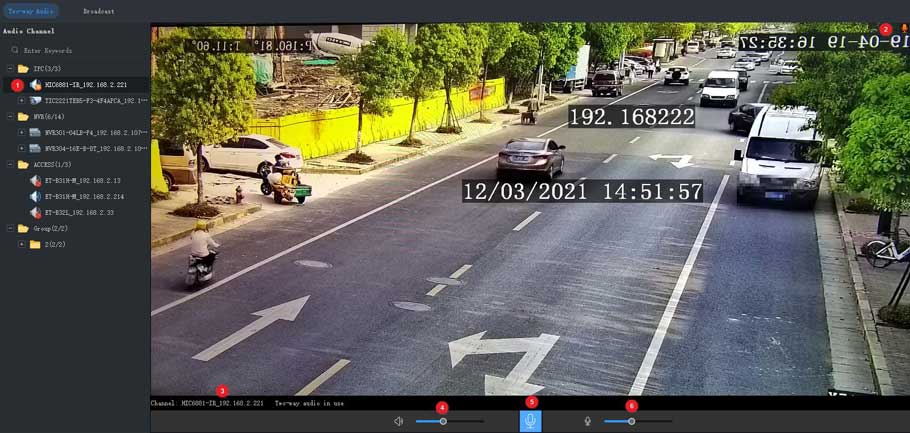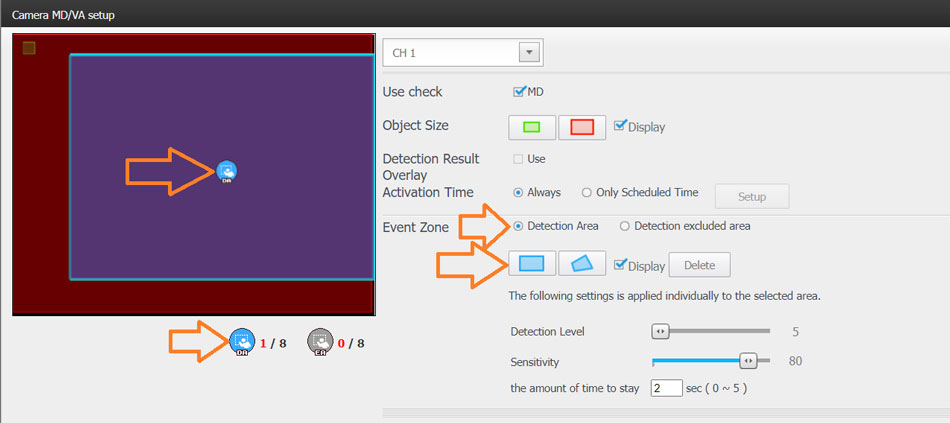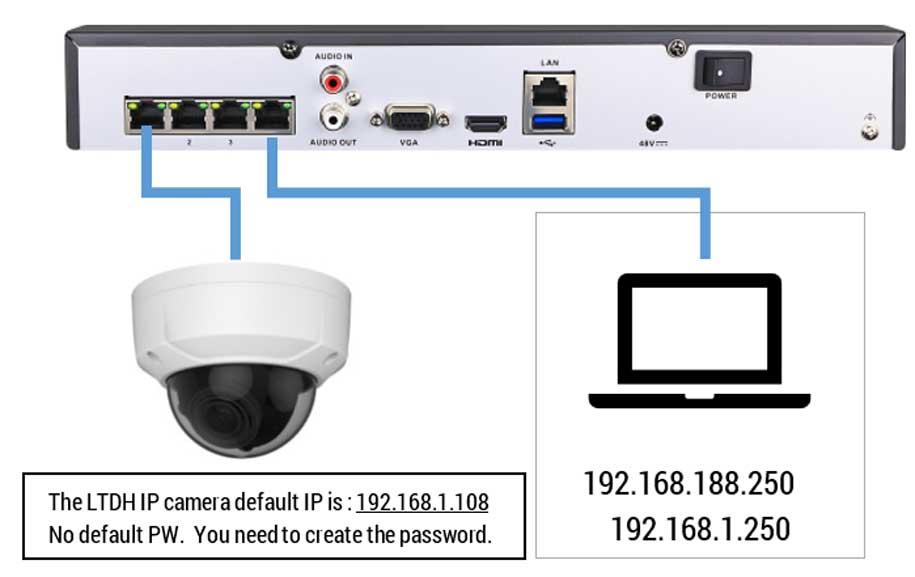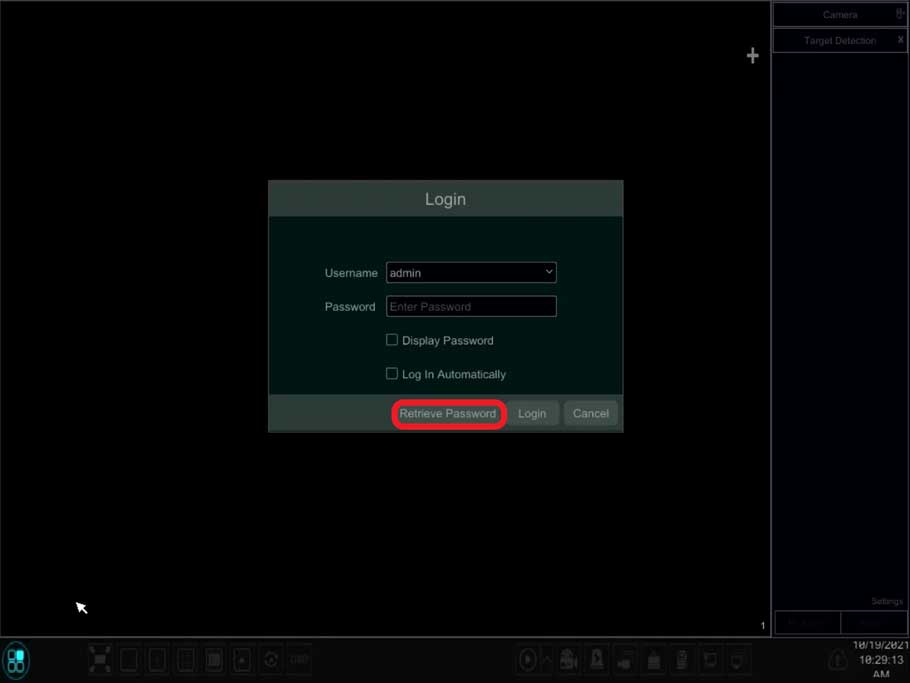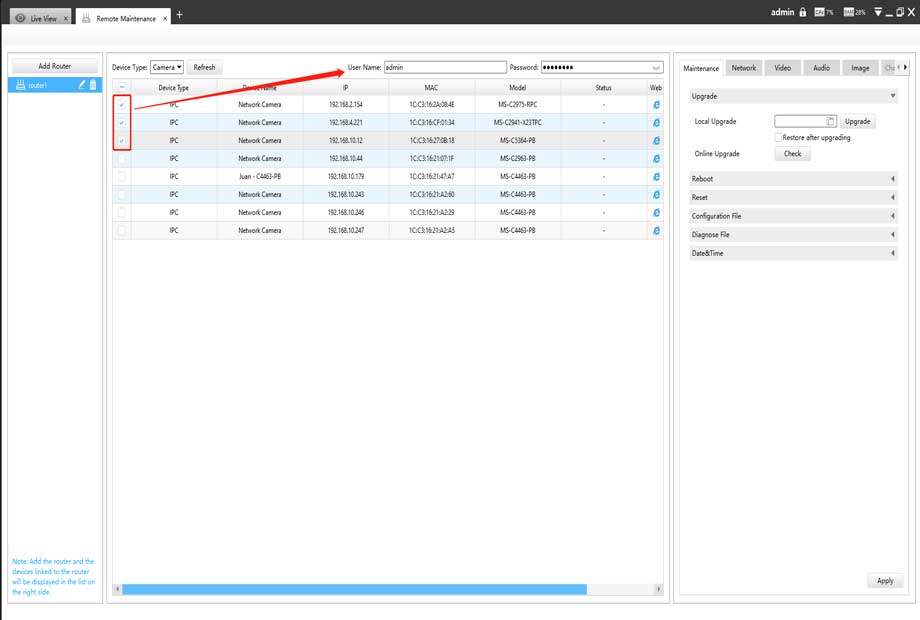Setting up your Battery Powered Camera After a few easy steps, the Blink camera system will show your clips in the Blink app. Install the Blink application...
Tag - connect
For set up the Geeni smart cameras first, you have to follow the below instructions after that follow the setup process. Instructions. Know your Wi-Fi network...
To configure the Arenti cameras the first thing to do is to download the Arenti APP from the Play Store or APP Store. Create an account with an email in the...
Use the following links to factory reset Arlo Cameras, Doorbells, Chimes, SmartHubs, and Base Stations: Arlo Pro 3, Pro 4, Ultra, Essential, Essential...
Guard Viewer For PC is a video management software. It provides video surveillance services including live view, playback, device management, recording...
How do I enable Motion Detection for Hanwha cameras on a non-VMS Hanwha NVR? Applies to Models: XRN(410, 810, 1610, 2010, 2011, 3010), QRN(410, 810, 1610), PRN...
Connect LTS Sapphire IP Camera (LTDH) on LTS Platinum NVR (LTN) From the beginning: LTS always recommend the customer using the same product series for...
Answer ***Make sure that the system is logged out before trying to do a password reset*** Click on the icon on the lower left hand corner of the screen. Select...
1. Introduction (1) Milesight Smart Remote Management Solution By deploying it in practical CCTV projects, Milesight CCTV Router UR32S can achieve a stable and...
Set up and connect Nest camera Start here if you have a new Google Nest camera, or if you removed your camera from the app and want to add it back. To set up...