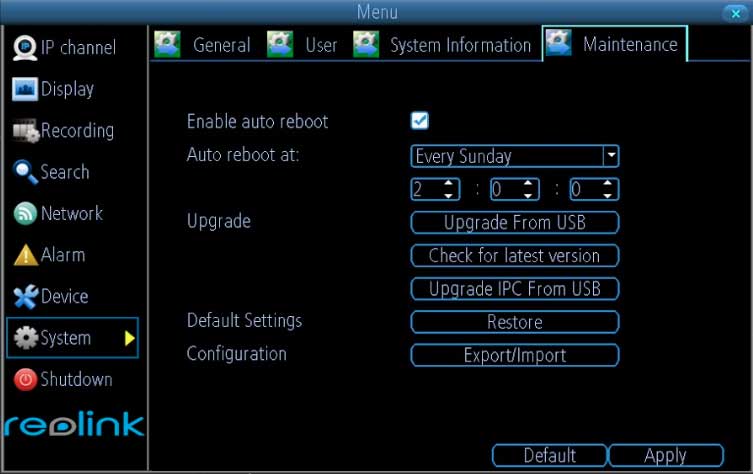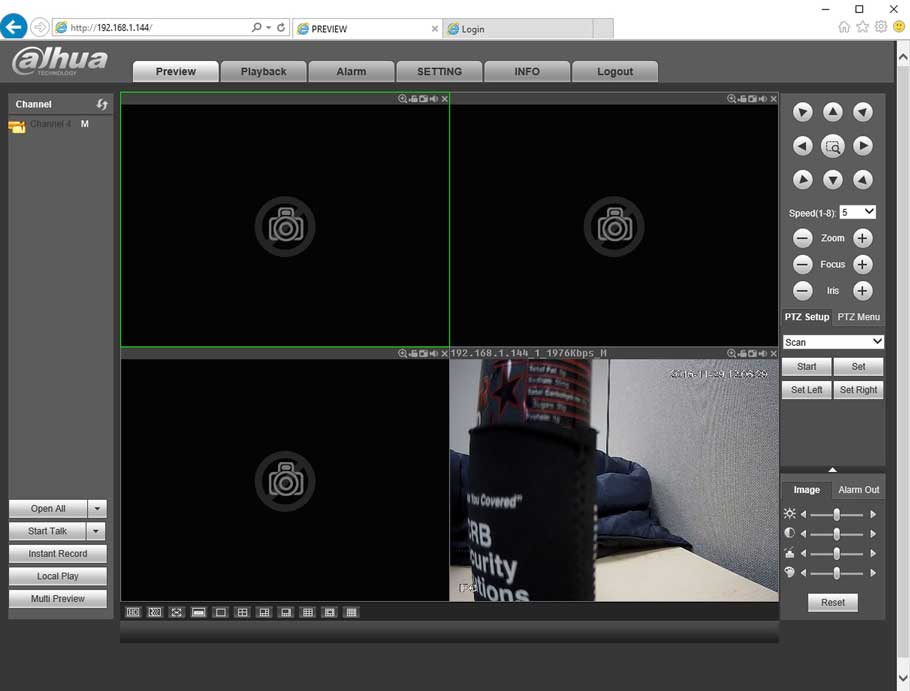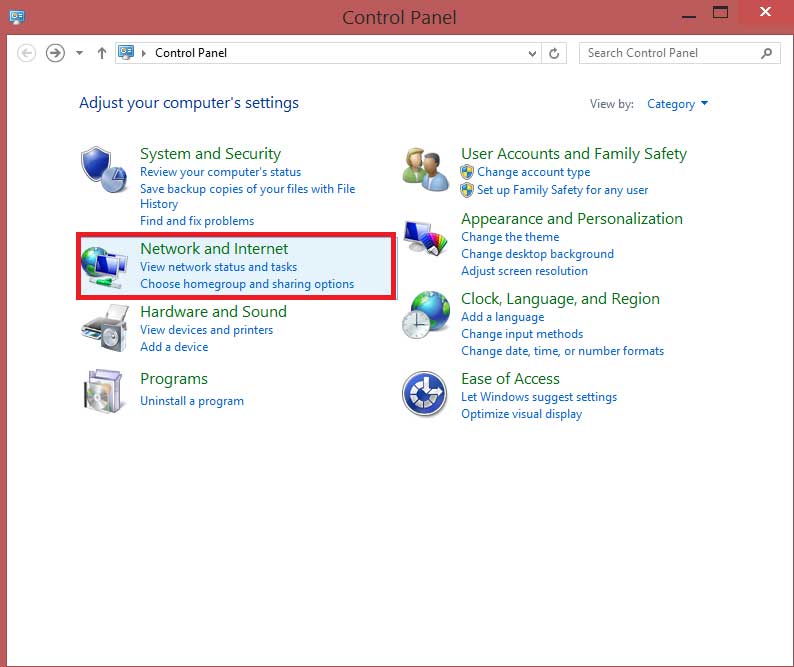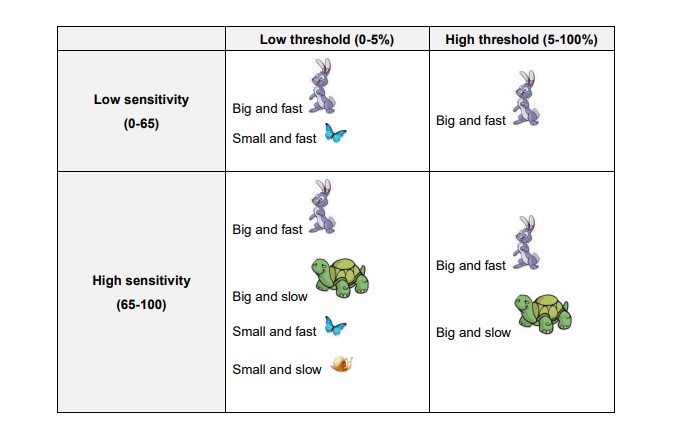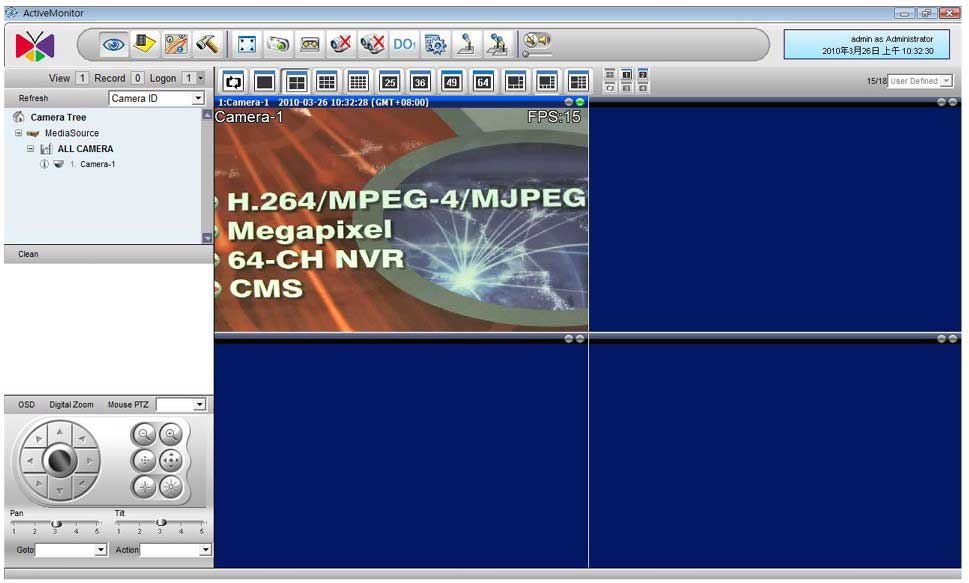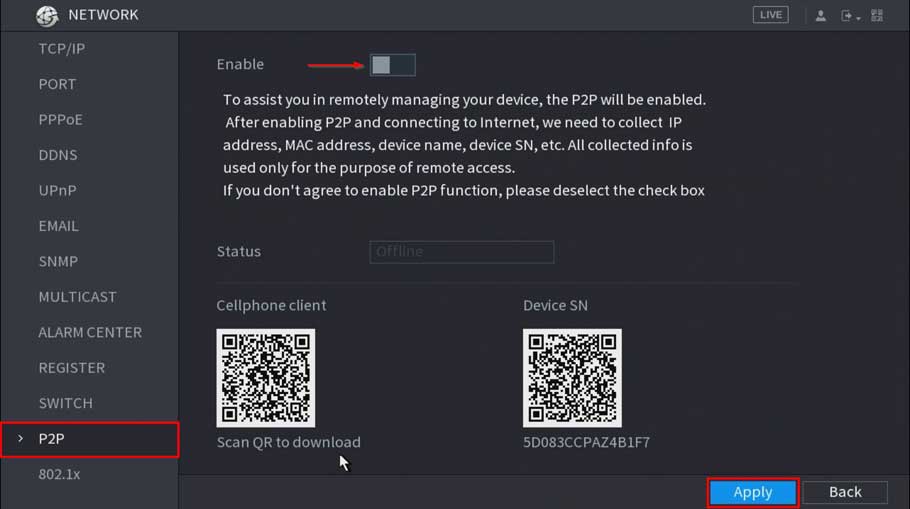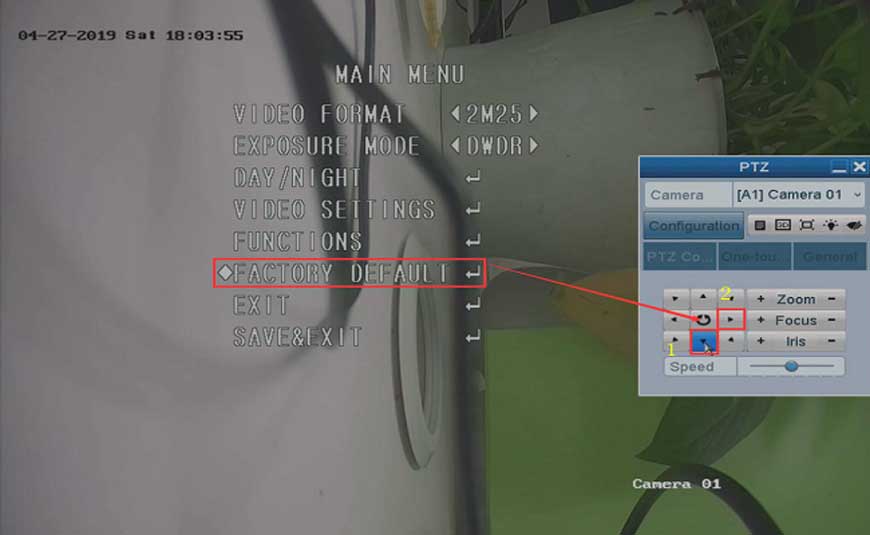Applies to: All WiFi NVRs The following steps describe how to upgrade firmware for Reolink cameras/WiFi NVRs via Reolink WiFi NVR. Note: Please make sure that...
Tag - Configure
How to Repair the Camera by Matching Code when It Loses Connection to the NVR? The 4 cameras in the package were set up wirelessly to connect NVR when they...
Access the DVR/NVR System via Guarding Vision Software on PC Summary: This article shows you the steps to access the ANNKE system on a computer via the client...
How to Connect a WiFi Camera to WiFi NVR Advanced Description This shows you how to connect a WiFi Camera to WiFi NVR. Prerequisites A WiFi Camera A WiFi NVR...
How to set IP address for configuring IP cameras Description If a network video recorder is on one IP gateway without a router (or just on a switch) and your...
Motion Detection (MD) is a common video analytics function that is supported by most of the IP cameras in the market with the purpose of detecting moving...
How to Use Dynamic DNS with ACTi Cameras There are surveillance solutions that consist of single cameras scattered over a wide territory, therefore each of...
How to troubleshoot P2P offline status P2P Troubleshooting Checklist P2P Enabled (Dahua Device Only) Interface Image WebUI SystemUI DHCP Enabled Interface...
How to Reset the Camera to Factory Default on DVR? Purpose: For some newly released analog cameras, they have their own OSD menu. In this menu, the users could...
The following will introduce how to reset NVR via hardware. 1. Position of Reset Button Series-1000: 100x/1009-UT: There is a hole on the back, use a pin or...