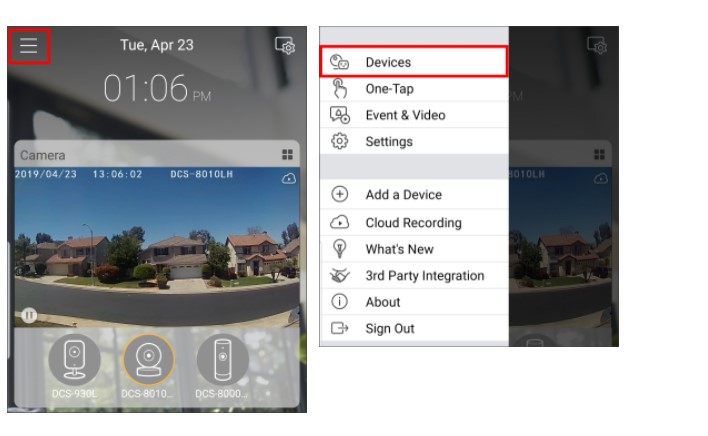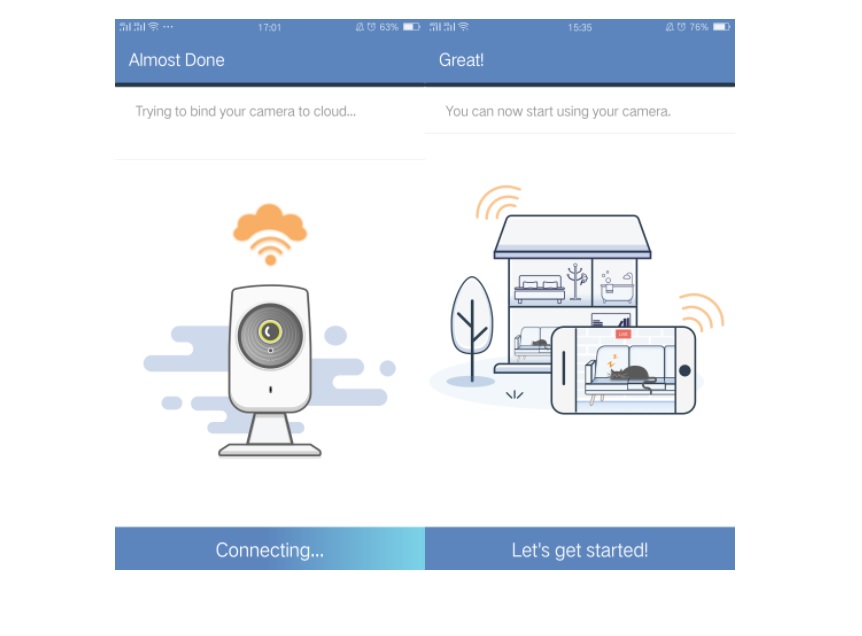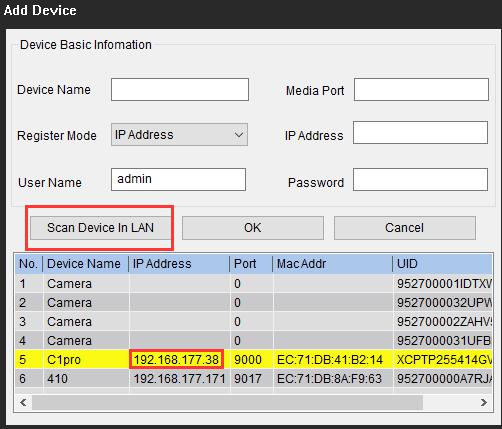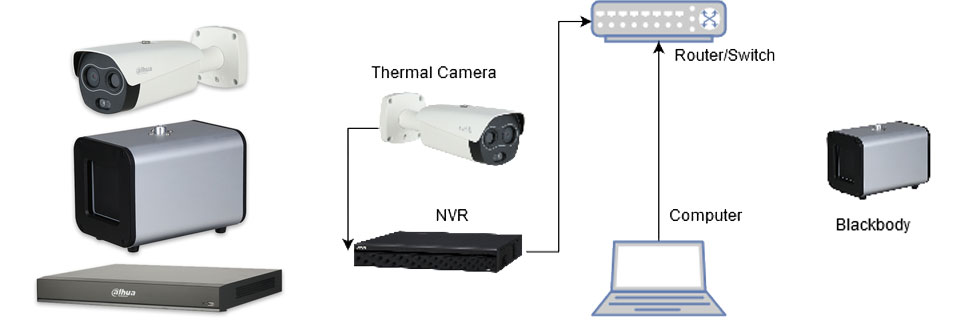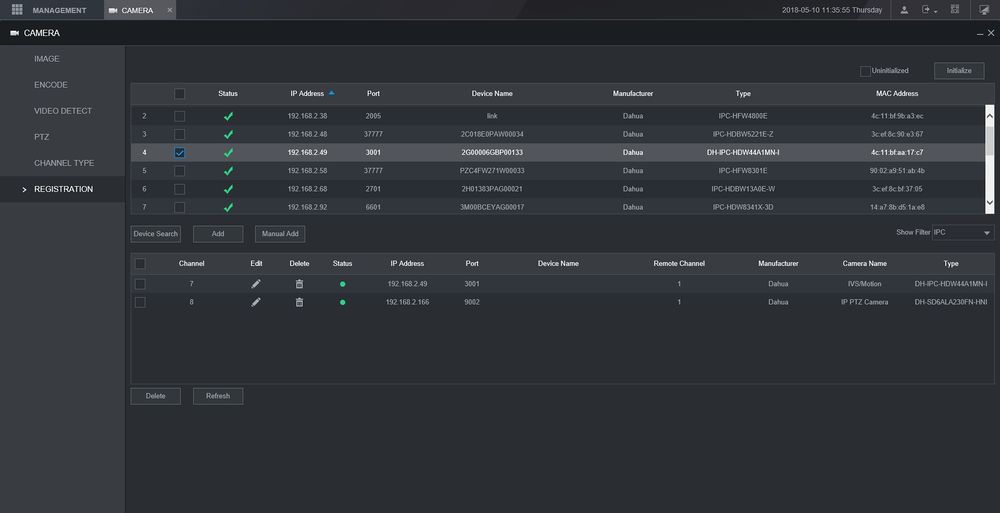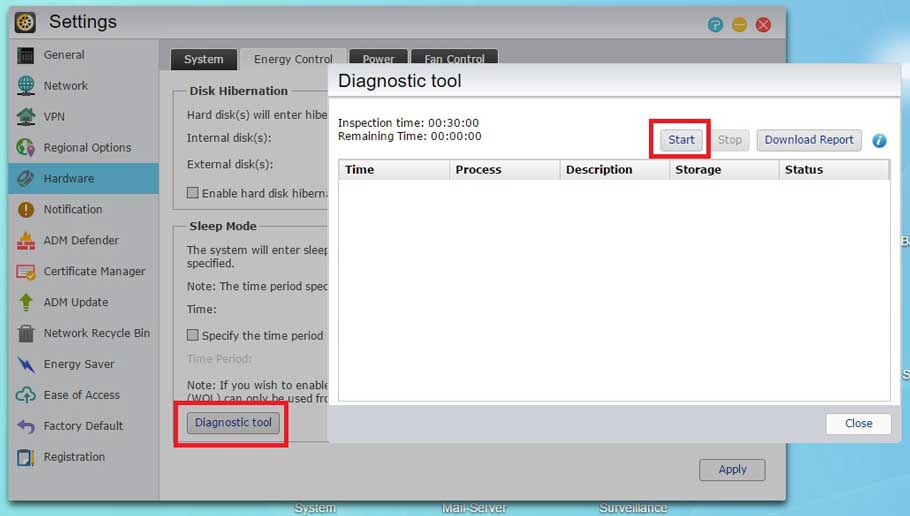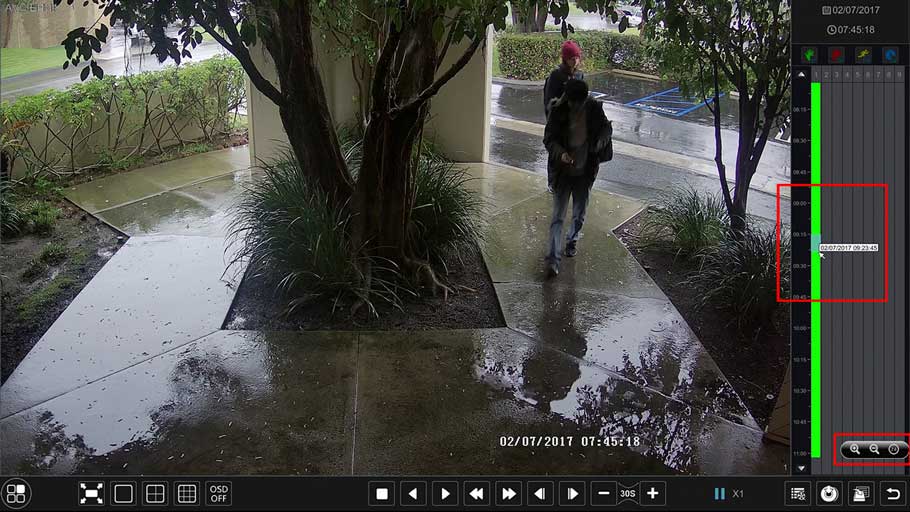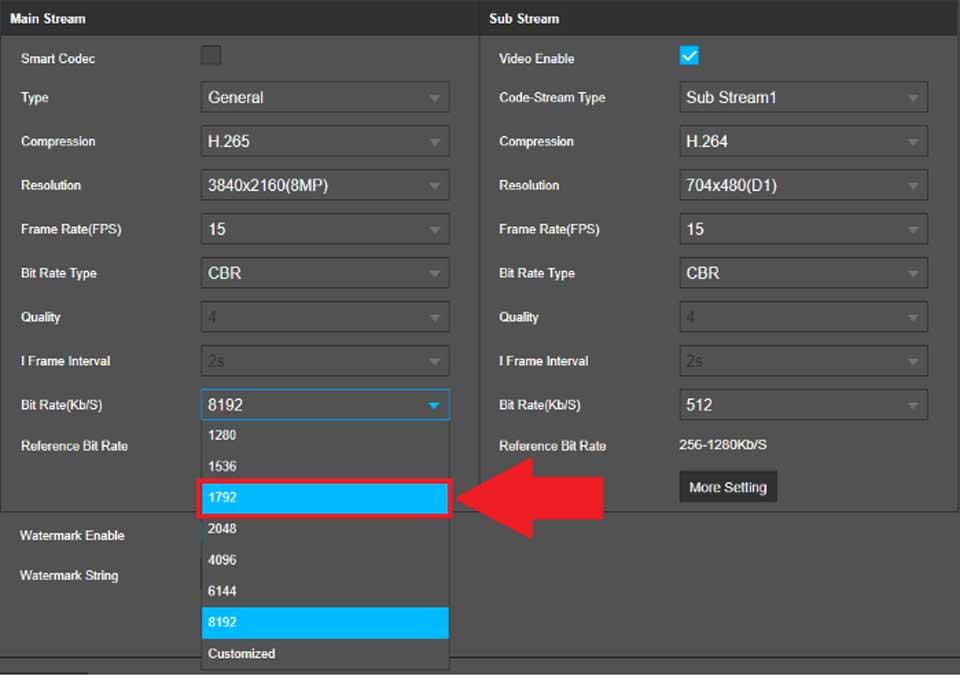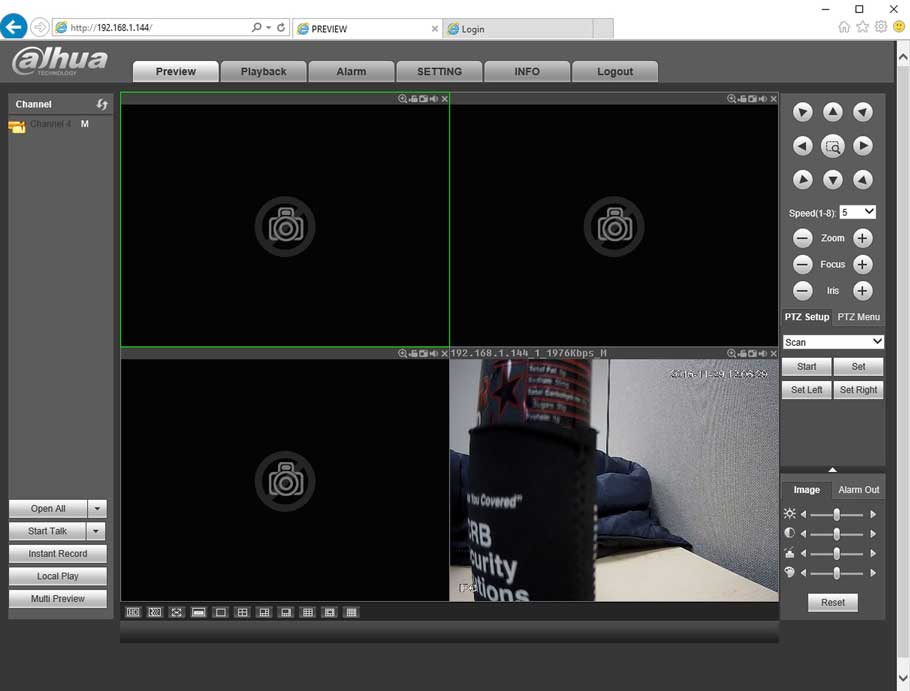A: Step 1: Launch the mydlink app and sign into your account. Step 2: Tap the menu icon in the upper left corner. Step 3: Tap Cloud...
Tag - Camera
Note: This FAQ is for the mydlink app, not mydlink Lite. The screen shots are from the Android version v1.7.1 (build 133). The iOS version may look a little...
This guide provides a brief introduction to the Pan/Tilt Home Security Wi-Fi Camera and the Tapo app, as well as regulatory information. Please note that...
How to set up cloud camera with tpCamera APP? This article is only suitable for basic configurations. Note: NC Class Cameras work with tpCamera app only. Run...
You may follow the steps below to access Reolink cameras without a router by connecting your cameras directly to your PC and then log in to the cameras via...
This guide will cover the initial NVR, camera,and Blackbody setup and Configuration for the Thermal Temperature Monitoring Solution If you’re using a...
This article will show you three different methods to add a dahua device to our New GUI recorders. We will be adding a dahua camera with all three methods...
How do I install my DCS-8xxxLH-series camera? A: Note This FAQ is based on the mydlink app version 1.5.4 (build 109) from Android (v8.0.0). The iOS version may...
Why can’t my NAS enter disk hibernation after installing Surveillance Center? If your NAS is having problems entering disk hibernation, please check to...
For our new T900A DVRs/ H.265 NVRs, below are some basic instructions on how to download a video clip to a USB Flash drive connected to your DVR. 1...