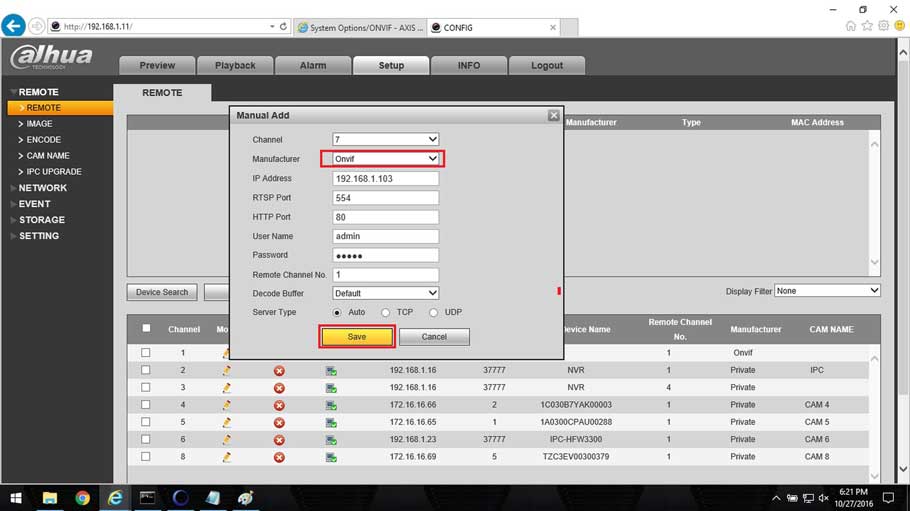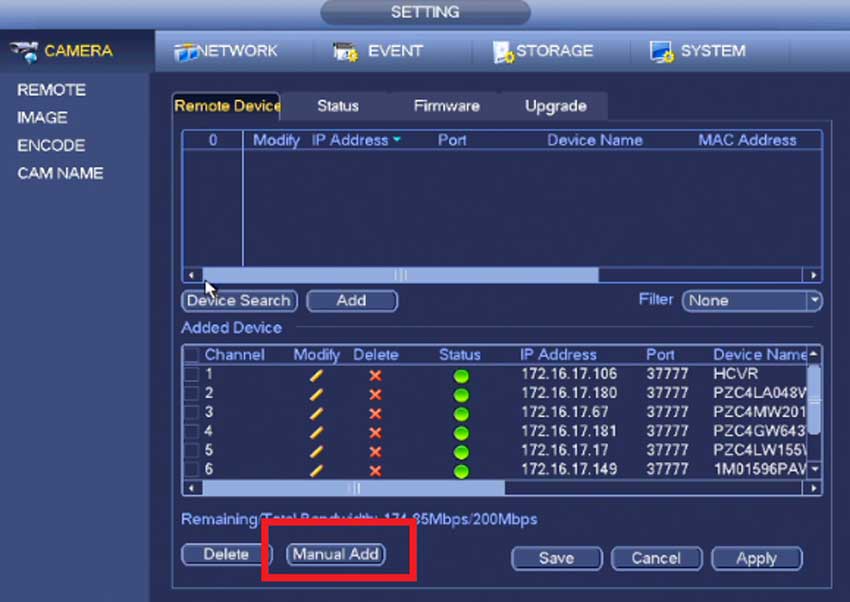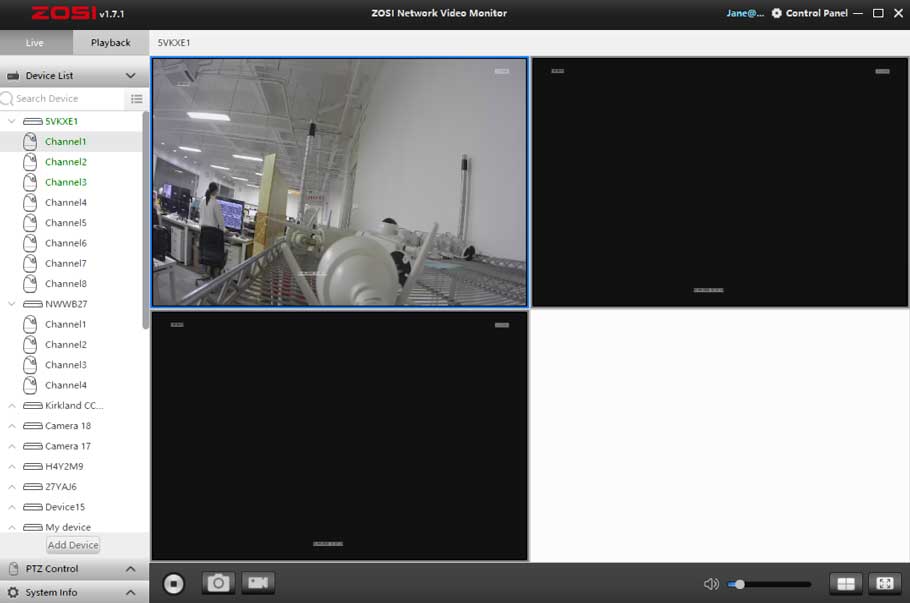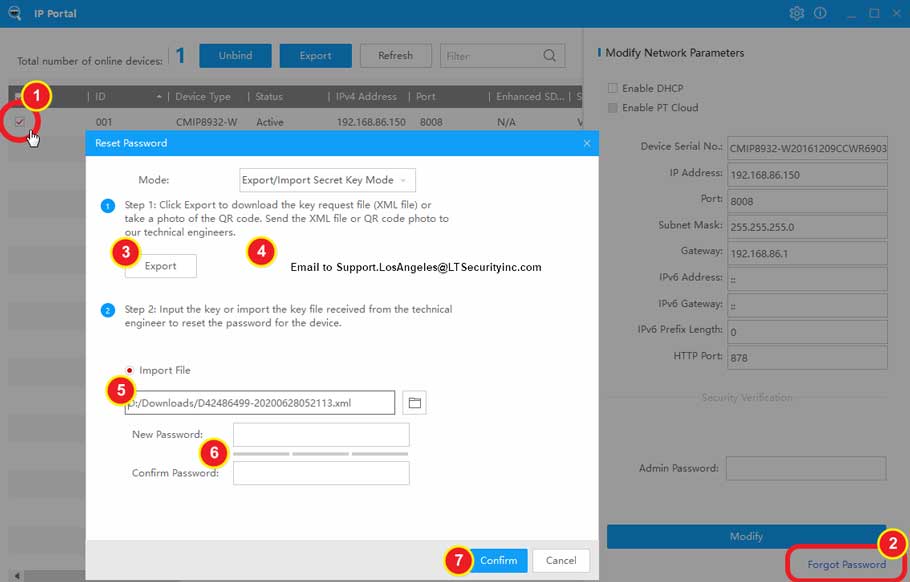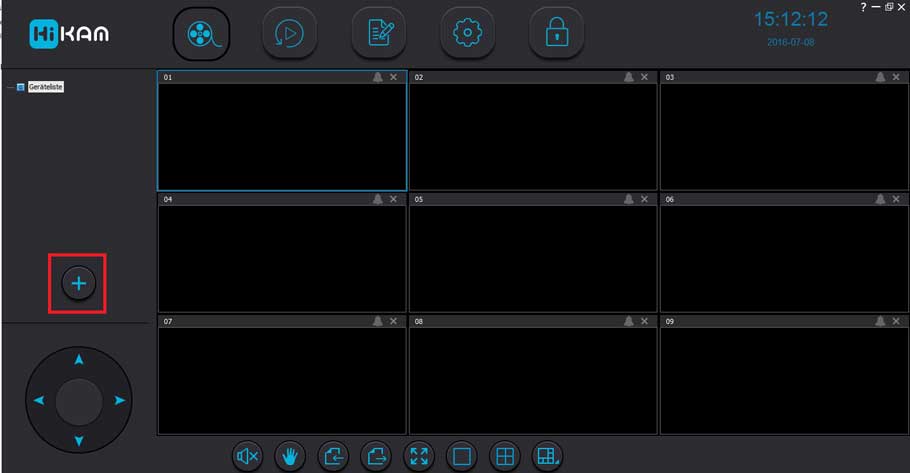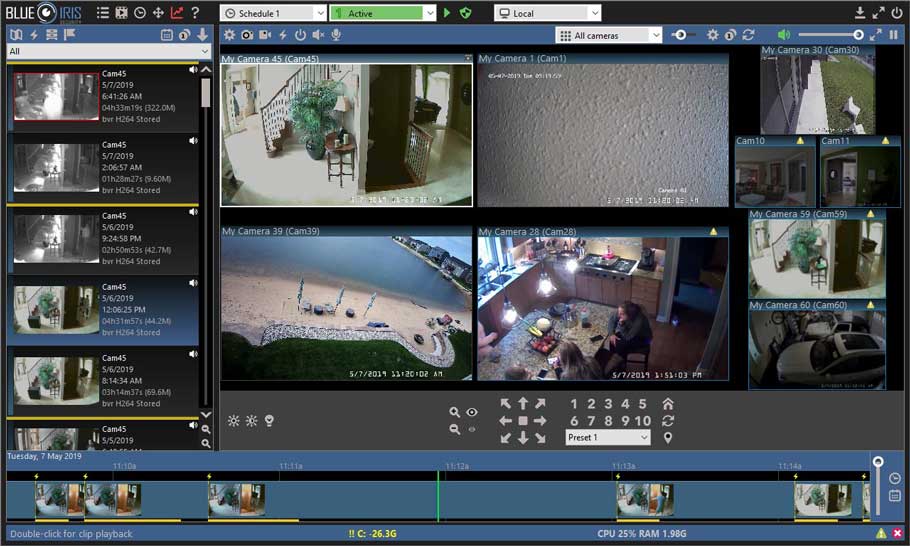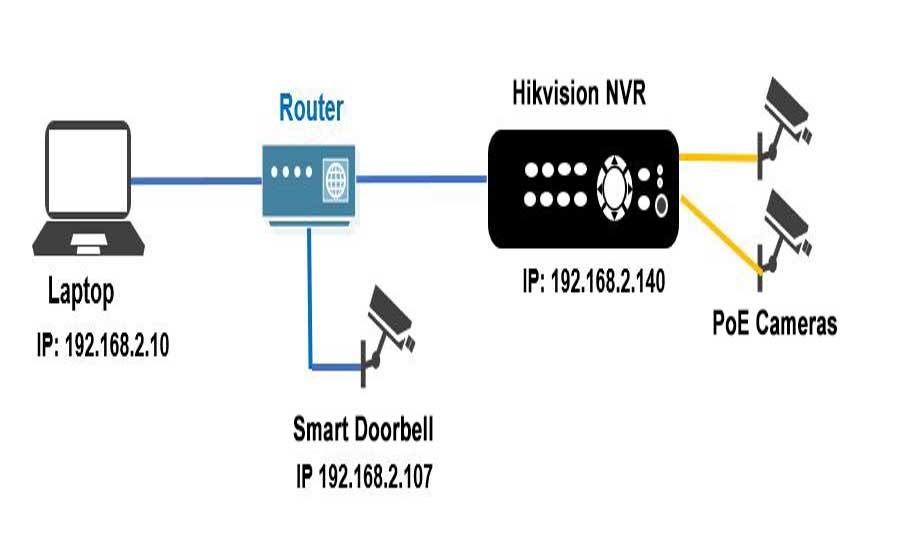Description This article will go over how to add an Axis IP Camera to a Dahua DVR or NVR. Prerequisites Dahua Recorder Axis IP Camera Video Instructions Step...
Tag - Camera
Description Follow the instructions below to connect a compatible IP camera with a Dahua NVR Prerequisites 3rd Party ONVIF Capable IP Camera. IP address of 3rd...
AVSS brings the Zosi Smart App to your desktop offering similar functionality and accessibility. This article will teach you how to log in to AVSS, as well as...
UI 4.0 – Reset Login Password with Security Code How to reset login password with Security Code 1. on login screen, click forget my password 2...
When you have an old security camera system and need to improve performance across the board without spending too much, installing a new high definition...
We offer ONVIF for the users who want an alternative to our free cloud service. Precondition: 1. ONVIF only works in the local network, i.e. the PC/smartphone...
NEW HiKam PC Software for 2nd Gen Cameras (S6, A7 2nd Gen) Note 1: This HiKam PC software is suitable for HiKam S6L, S6, HiKam Q8 and HiKam A7 2nd generation...
In this guide, I’m going to show to how to setup and configure Blue Iris on a Windows Server 2019 computer. Blue Iris is a local NVR security camera...
Hikvision and Dahua are two dominant brands in video surveillance market, today we are delighted to share you how to add smart doorbells to network video...
Contents 1 How to boot? 2 How to restore the factory settings? 3 The camera is in abnormal condition? 4 Cannot add camera for the first time? 5 No response...