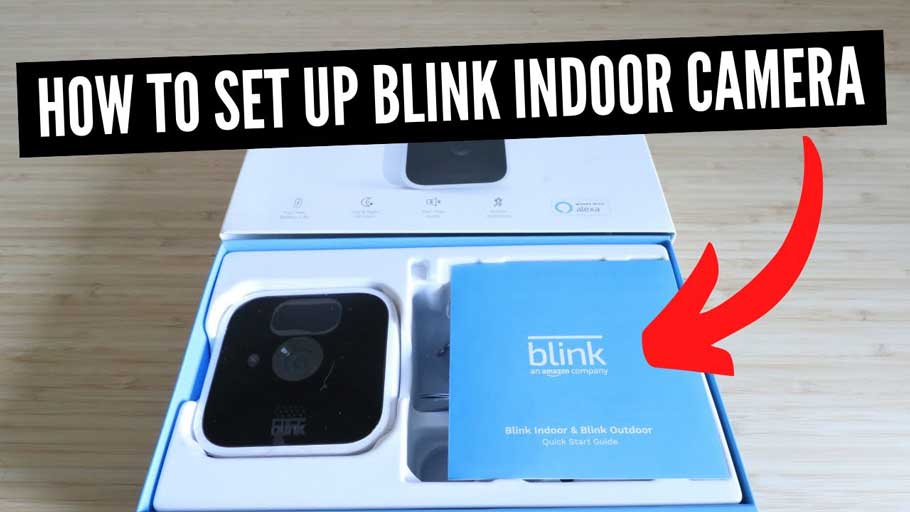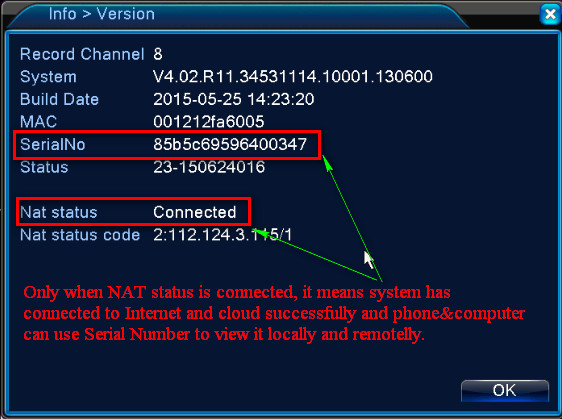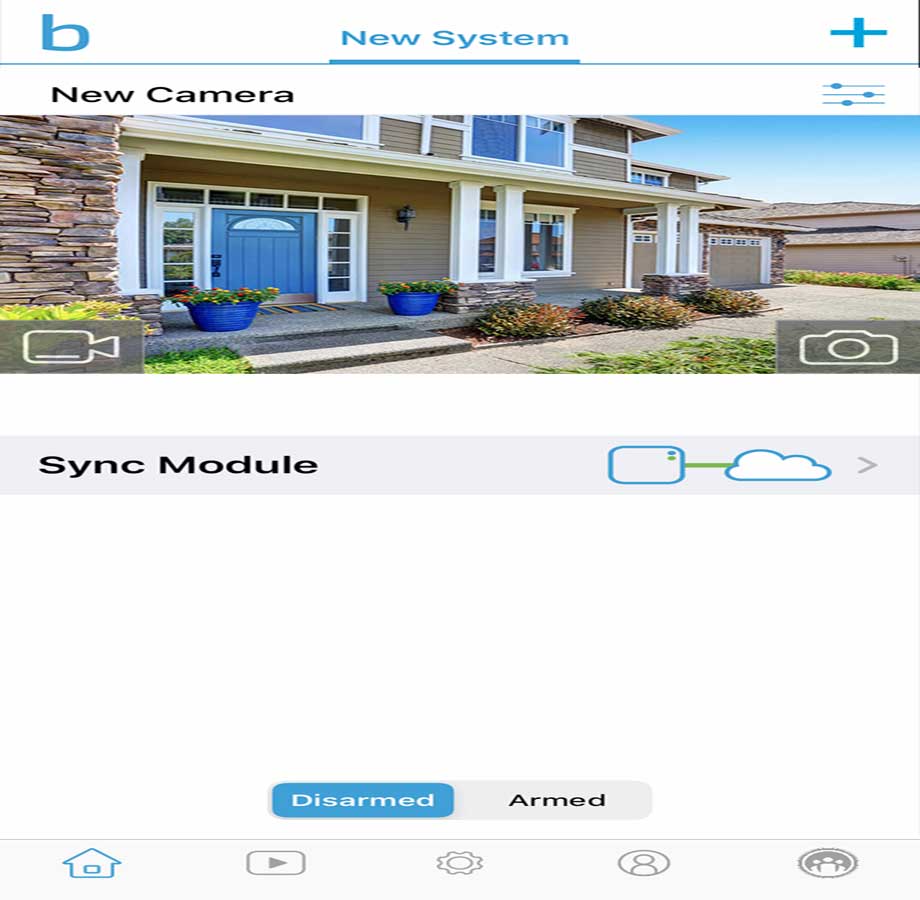Here is a list of some of the most frequently asked troubleshooting questions about the Arlo Essential Spotlight Camera. For the users’ convenience, the...
Tag - blink
For set up the Geeni smart cameras first, you have to follow the below instructions after that follow the setup process. Instructions. Know your Wi-Fi network...
Blink SmartHome Skill and Alexa device compatibility Blink products do not support, or make use of Amazon Sidewalk To learn more about Amazon Sidewalk and how...
Setting up your Battery Powered Camera After a few easy steps, the Blink camera system will show your clips in the Blink app. Install the Blink application...
For set up the Geeni smart cameras first, you have to follow the below instructions after that follow the setup process. Instructions. Know your Wi-Fi network...
Use the following links to factory reset Arlo Cameras, Doorbells, Chimes, SmartHubs, and Base Stations: Arlo Pro 3, Pro 4, Ultra, Essential, Essential...
There are two methods to reset the Tapo camera to its default settings. Method 1: Use the RESET button Type 1: For Security Camera While the camera is powered...
Factory resetting your Arlo wire-free camera returns it to default settings and removes the camera from your account. This means that you must follow the Arlo...
Please plug DVR or NVR into the router with network cable if you wanna use a computer or phone to connect the recorder locally or remotely. You can judge...
After a few easy steps, the Blink camera system will be showing you clips in the app. Install the Blink application The most recent version of...