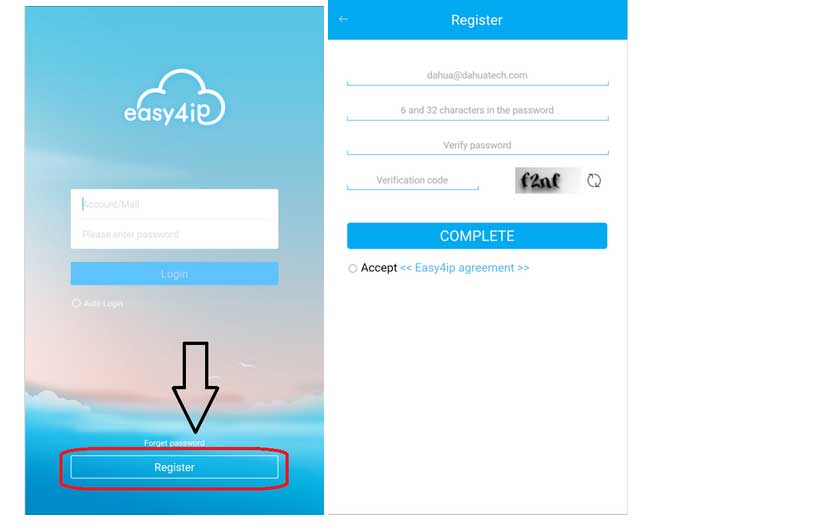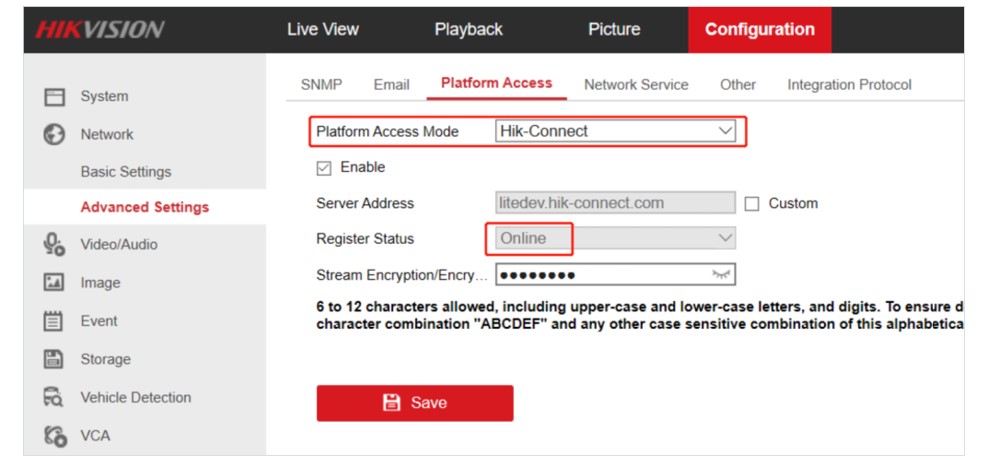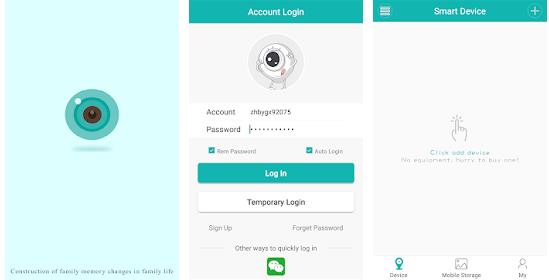Set up and connect Nest camera Start here if you have a new Google Nest camera, or if you removed your camera from the app and want to add it back. To set up...
Tag - App Store
We offer ONVIF for the users who want an alternative to our free cloud service. Precondition: 1. ONVIF only works in the local network, i.e. the PC/smartphone...
how to reset the camera? 1. Please power the camera on 2. After you power the cameras for 15 seconds, find the reset button, hold on the reset button for 15-20...
How to Setup iCSee cameras all models iCsee – How to reset the camera 1. Power on the camera, the red indicator light will lit up. 2. Using a pin to hold...
How to Access System Using P2P via Easy4IP Mobile Application Description Follow the step by step instructions and video instructions below to setup P2P via...
With the termination of the service of Hik-Online, the devices previously registered in HiDDNS will not be able to use HiDDNS service for remote login and...
Where to Find the Serial Number and QR Code of Your Device? #1. Find the Serial Number and NAT Status #2. Find the QR Code #1. Find the Serial Number...
This article will tell you how to connect the cameras to the APP iCsee. If you order a camera I41ES/I41ED, please follow below instruction to add it to the APP...
Applies to: All Reolink cameras (Reolink Argus, Reolink Go, Go pt and the cameras paired with the NVR system excluded. ) Note: The Google Home function is only...
If your security system can’t work with the ATCloud properly, please try to use the APP FreecamPro. Here are the steps about how to connect the system to...