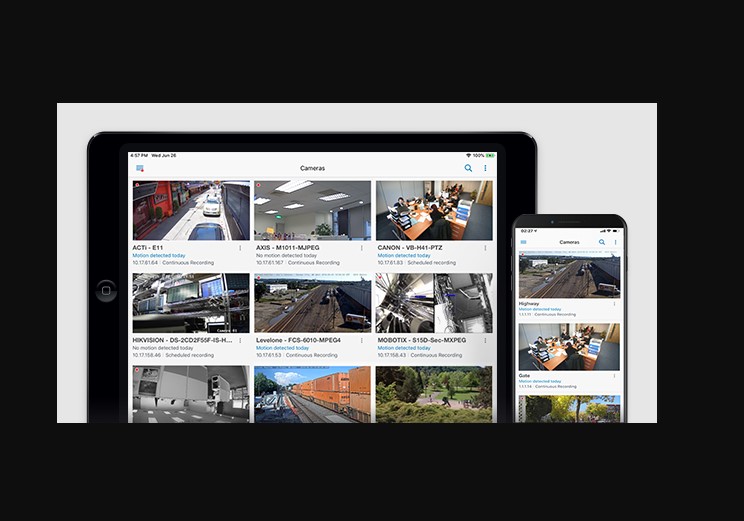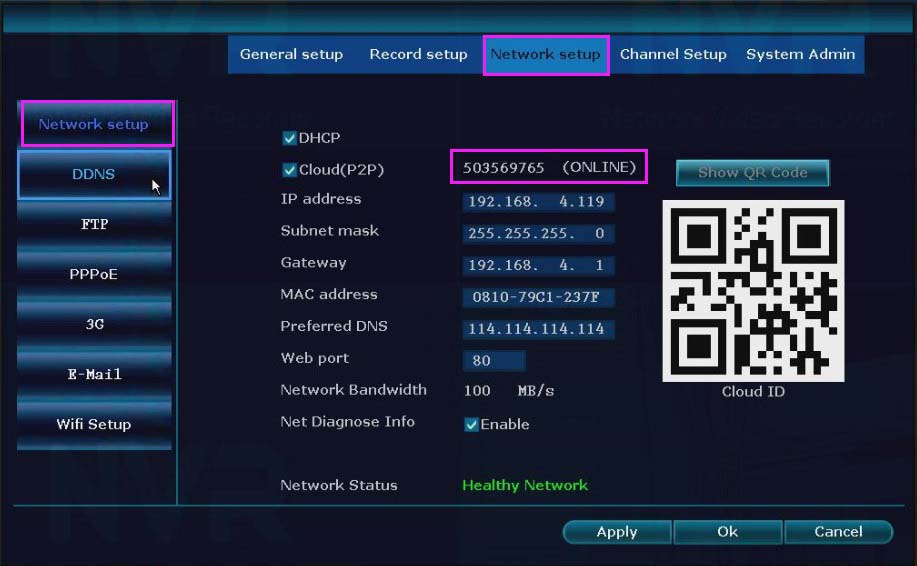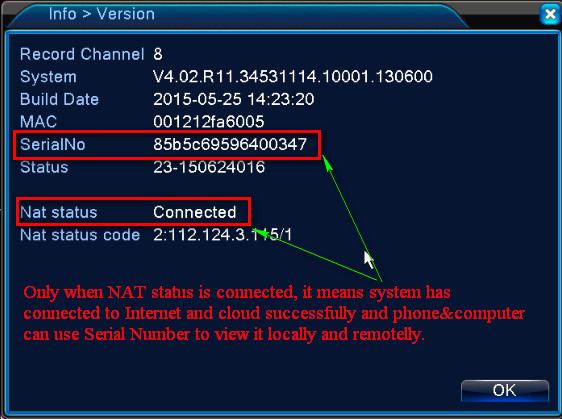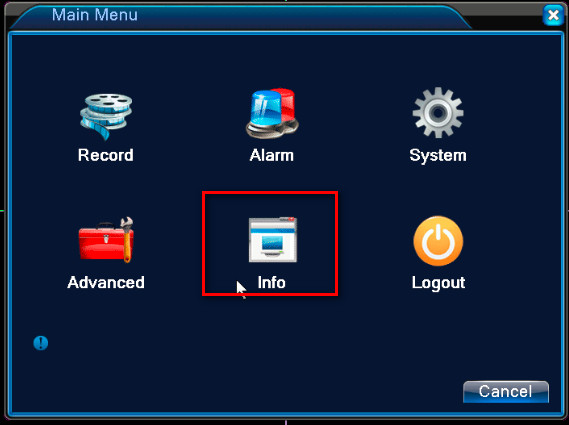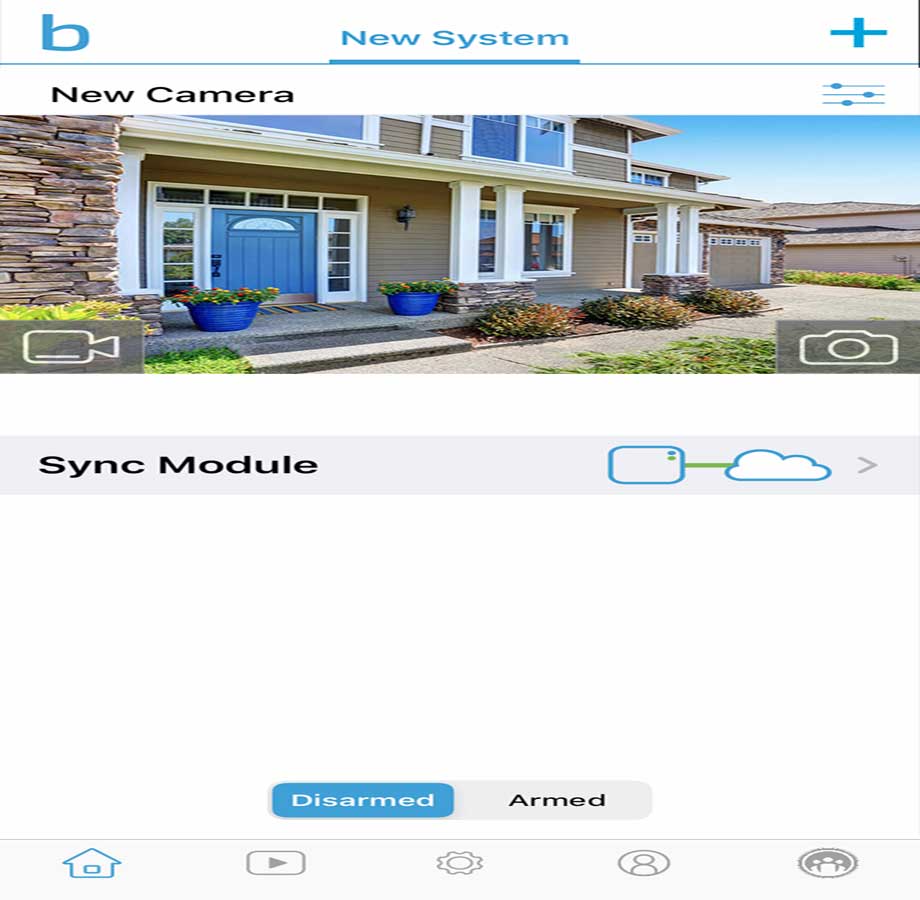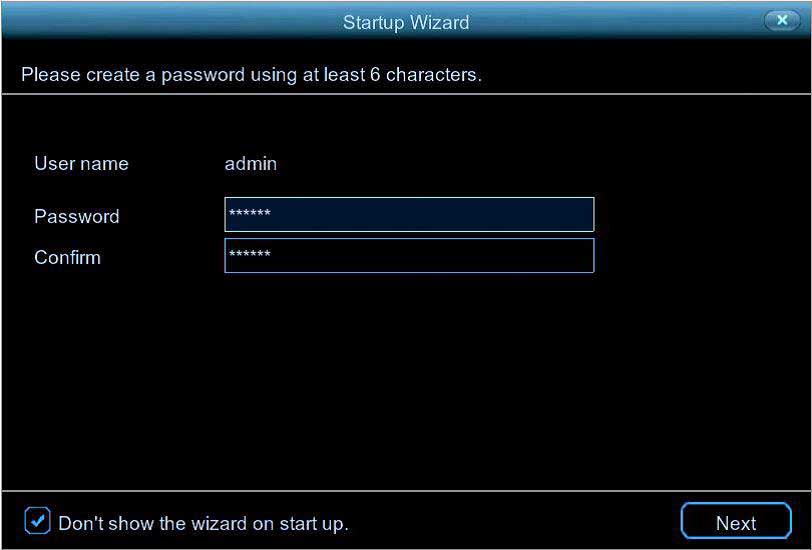Purpose DS cam is a free mobile app designed for iOS and Android devices, allowing you to remotely view recorded or live footage whenever a network connection...
Tag - Android
Note This FAQ is based on the mydlink app version 1.5.4 (build 109) from Android (v8.0.0). The iOS version may look a little different. To setup your...
1. Power on NVR and connect the recorder to the router by network cable. 2. Go to System Setup–>Network Setup to check if P2P is online. It must be...
If your security system can’t work with the ATCloud properly, please try to use the APP FreecamPro. Here are the steps about how to connect the system to...
Purpose: For remote phone view If you want to view your device on your phone app, Please make sure that your device is connected to the internet successfully...
Purpose: For remote phone view If you want to view your device on your phone app, Please make sure that your device is connected to the internet successfully...
If the links are not working for you, please right-click on the ‘Download‘ text and select ‘Save link as’ or ‘Save target...
If the links are not working for you, please right-click on the ‘Download’ text and select ‘Save link as‘ or ‘Save target...
The Setup Menu contains several different options that will let you configure and customize your Zosi NVR. The Setup Menu is where you will control most of the...
After a few easy steps, the Blink camera system will be showing you clips in the app. Install the Blink application The most recent version of...