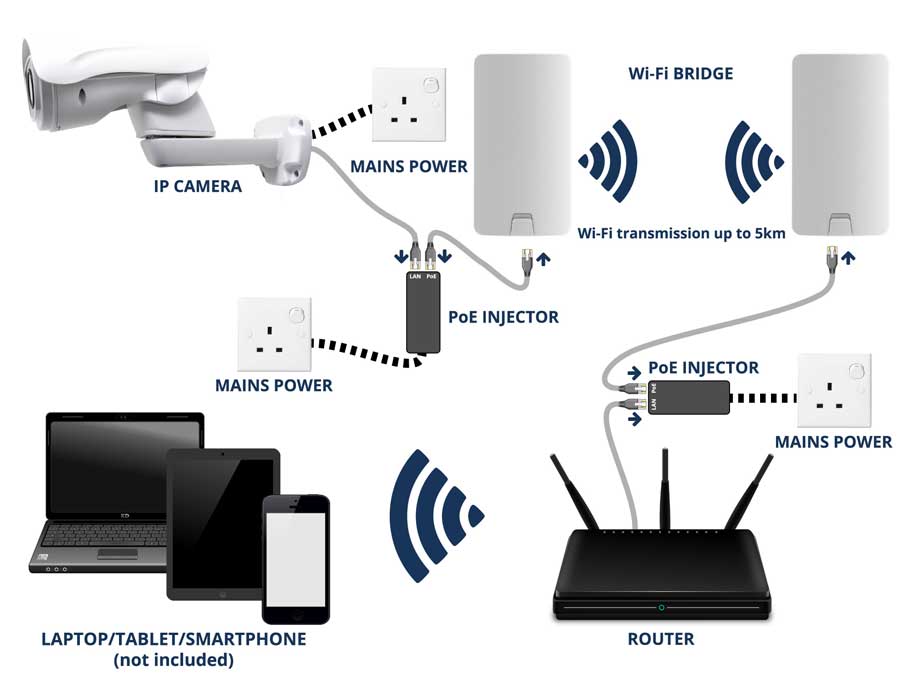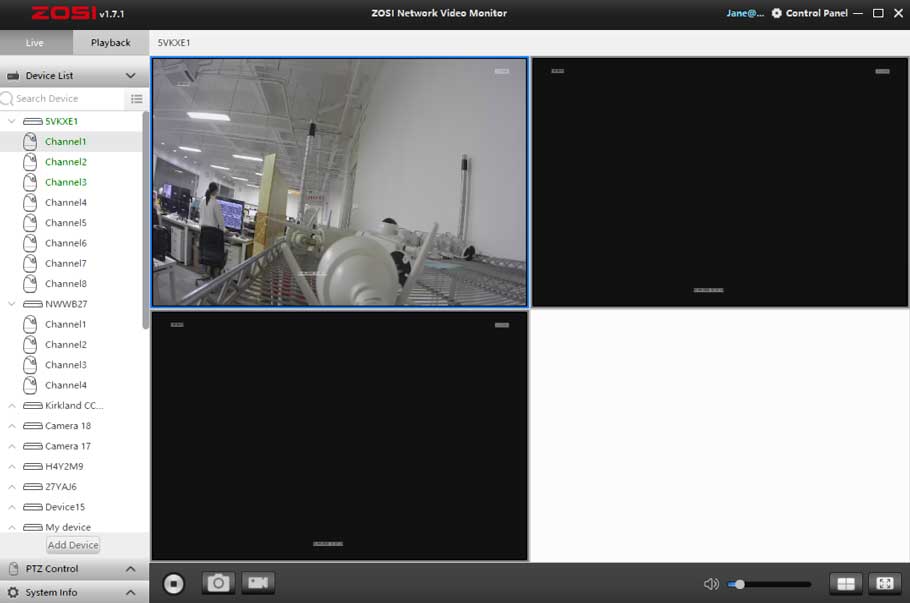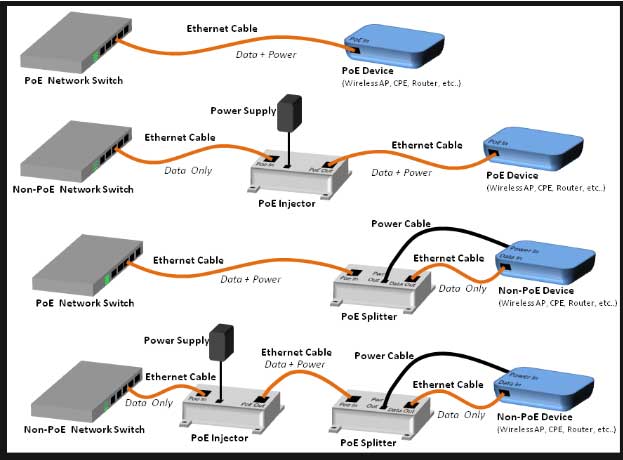Vivint Outdoor Camera Pro – Frequently Asked Questions What do I need for an Vivint Outdoor Camera Pro to work with my system? You need a Smart Hub panel...
Tag - Android
If you have your ONVIF-compatible camera connected to Ring Edge through Ring Alarm Pro, this article will help you to troubleshoot your system. This article is...
Setting up your Battery Powered Camera After a few easy steps, the Blink camera system will show your clips in the Blink app. Install the Blink application...
For set up the Geeni smart cameras first, you have to follow the below instructions after that follow the setup process. Instructions. Know your Wi-Fi network...
How to set up your farming kit installation guide farming kit Purpose of the guide This guide will show you how to set up your Gamut or Hikvision...
AVSS brings the Zosi Smart App to your desktop offering similar functionality and accessibility. This article will teach you how to log in to AVSS, as well as...
We offer ONVIF for the users who want an alternative to our free cloud service. Precondition: 1. ONVIF only works in the local network, i.e. the PC/smartphone...
Contents 1 How to operate the CloudEdge App 1.1 Register account 1.2 Add the camera 1.3 Add the camera by Scan QR Code 1.4 Add the camera by AP Mode 2 The...
Video Playlist 2 Videos V380 and V380 PRO 5:02 V380 Pro Apk Home Security Camera Settings 13:01 Reset the device Please configure patiently for the first...
The device is not on after power connection,the light indicator stays off 1) Replace the power cord and power plug 2) If the power is still not available after...