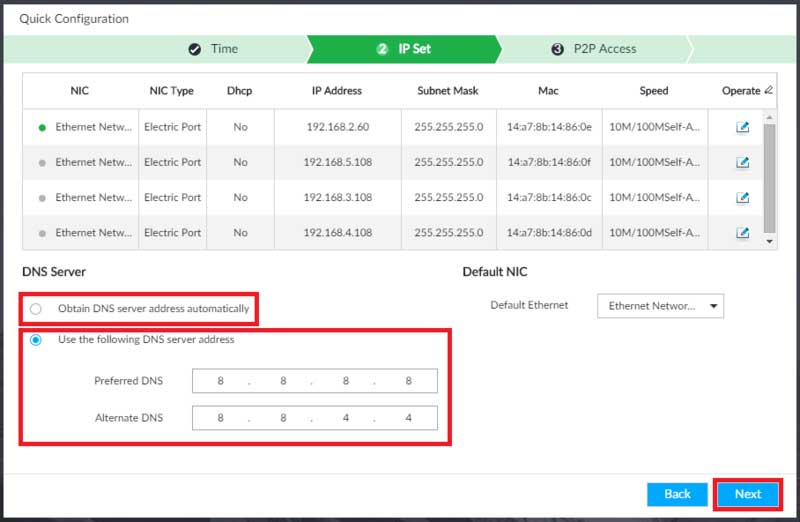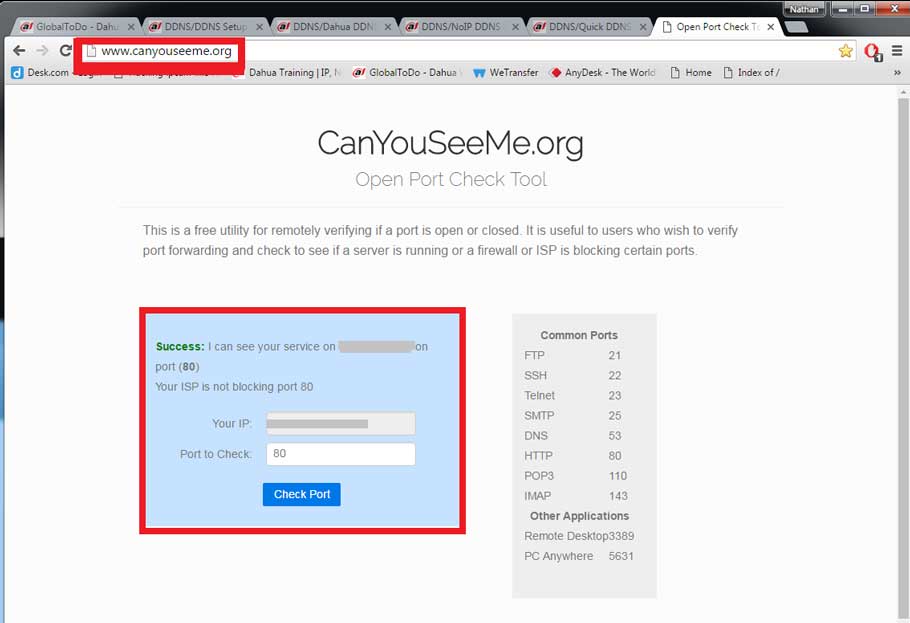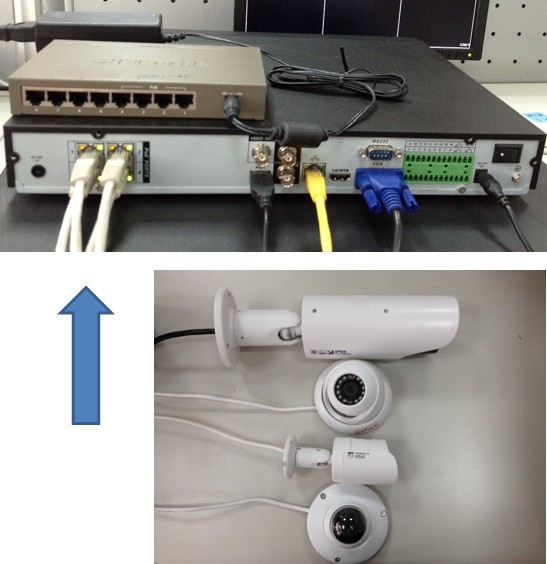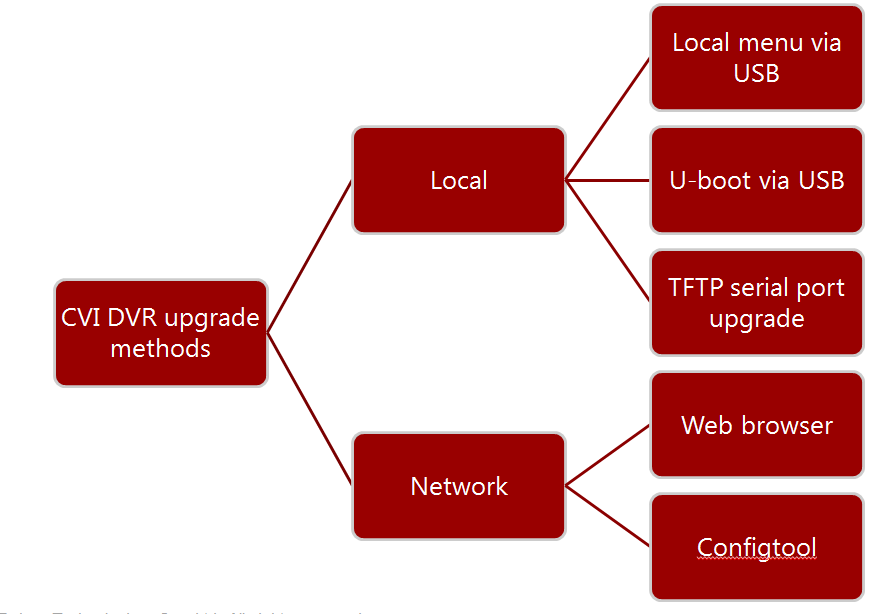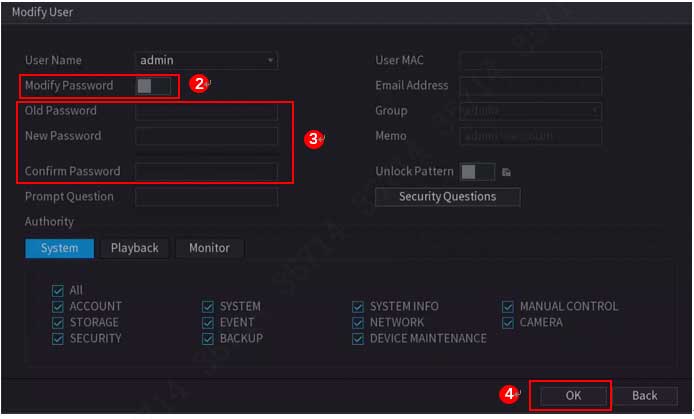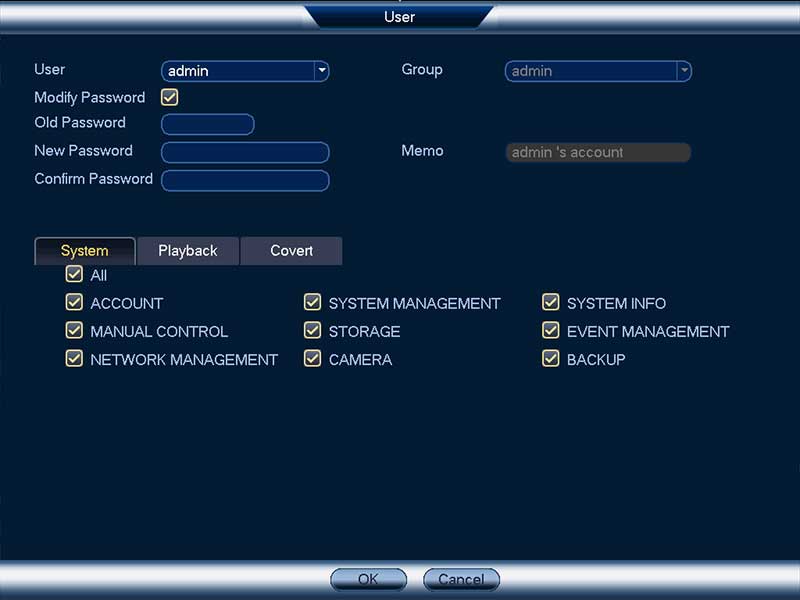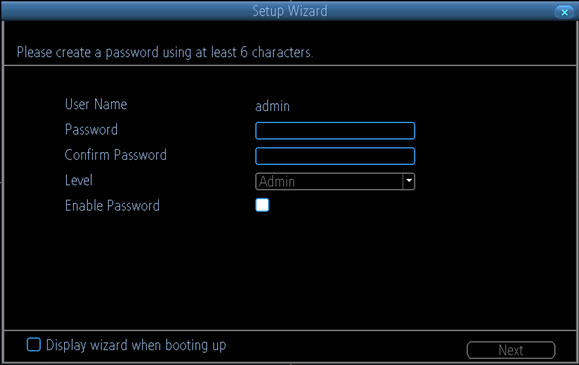Description This article will cover the initial setup of a Dahua AI Recorder. Step by Step Instructions 1. Start up your AI Recorder for the first time. Read...
Tag - admin
DDNS Setup Description DDNS stands for Dynamic Domain Name System. The main advantage for DDNS is If you have a dynamic ip address, (where your address can...
NVR/Basic Setup/Connect IPC to NVR How to Connect Camera to NVR 1. You want to connect a CAT5 network cable to your IP camera. 2. Connect the other end of that...
New GUI/Instructions/Remote Access via P2P New GUI – P2P Setup Description This article will go over initializing P2P on our New GUI devices...
Objectives After this course, you will be able to: Know how to use tools to get the on-site information. Master the basic knowledge to test the device. Get the...
How to reset password? Prerequisites Dahua XVR (GUI4.0) running the latest firmware. A display connected to the Dahua recorder. Step by Step Instruction 1...
Change the AI NVR Administrator Password You can only change the password, not the default administrator username for the Server Management Dialogue. On the...
Firmware releases for all our products Usually, you can choose between two tracks: active and long-term support (LTS). In the active track, we continue to add...
At Lorex, we take your security seriously. As such, we do not give our customers the option to reset the recorder on their own. If you forget the password of...
If you forgot your NVR password, you may refer to the following two methods to reset your password. Method 1. Reset the Password by Pressing the Reset Button...