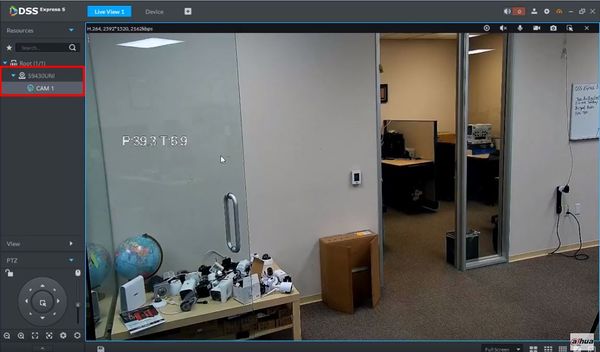For set up the Geeni smart cameras first, you have to follow the below instructions after that follow the setup process. Instructions. Know your Wi-Fi network...
Tag - 5G
For set up the Geeni smart cameras first, you have to follow the below instructions after that follow the setup process. Instructions. Know your Wi-Fi network...
Contents 1 How to boot? 2 How to restore the factory settings? 3 The camera is in abnormal condition? 4 Cannot add camera for the first time? 5 No response...
Contents 1 How to operate the CloudEdge App 1.1 Register account 1.2 Add the camera 1.3 Add the camera by Scan QR Code 1.4 Add the camera by AP Mode 2 The...
Video setting problem How to set the memory card recording · Open the V380App and click the [Settings] button in the lower right corner of the device list...
Network configuration How to configure wireless camera network (Android users) Preparation before configuration: 1. Power on the camera and set the device to...
how to reset the camera? 1. Please power the camera on 2. After you power the cameras for 15 seconds, find the reset button, hold on the reset button for 15-20...
How to Setup iCSee cameras all models iCsee – How to reset the camera 1. Power on the camera, the red indicator light will lit up. 2. Using a pin to hold...
Wyze Cam v3 Setup Guide step by step The best. Now better. It’s time to take Wyze Cam outside. All-new IP65 weather & dust resistance, and the...
Please follow the instruction in the manual to set up wifi. After you input your wifi’s password and click next, it means the camera is connected to wifi...