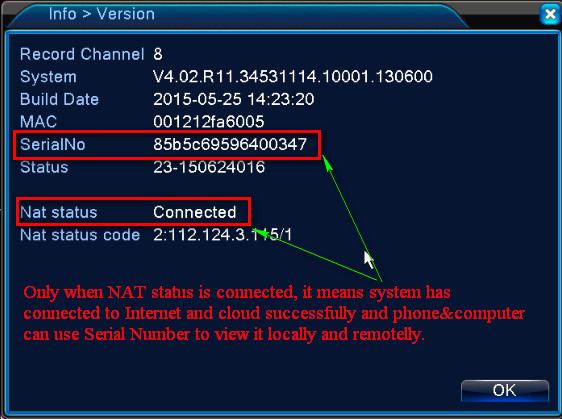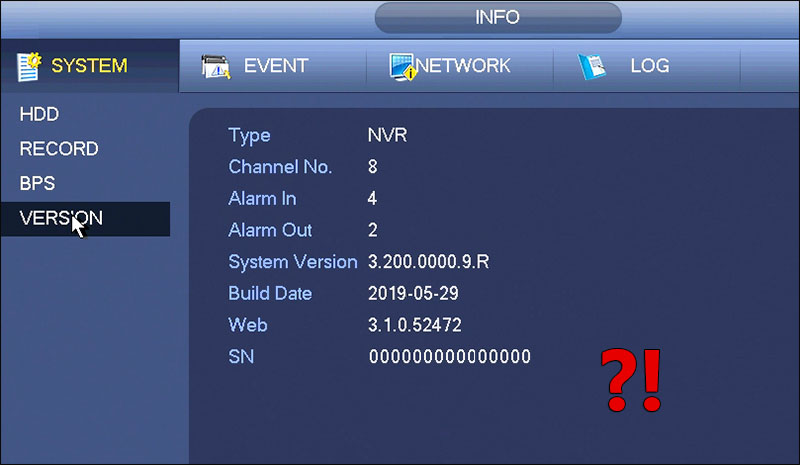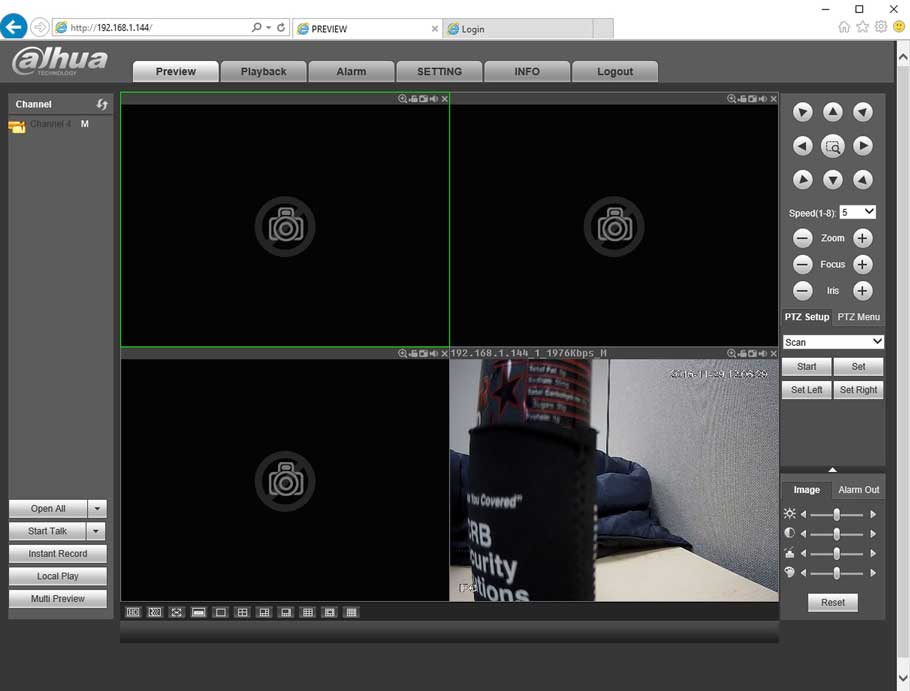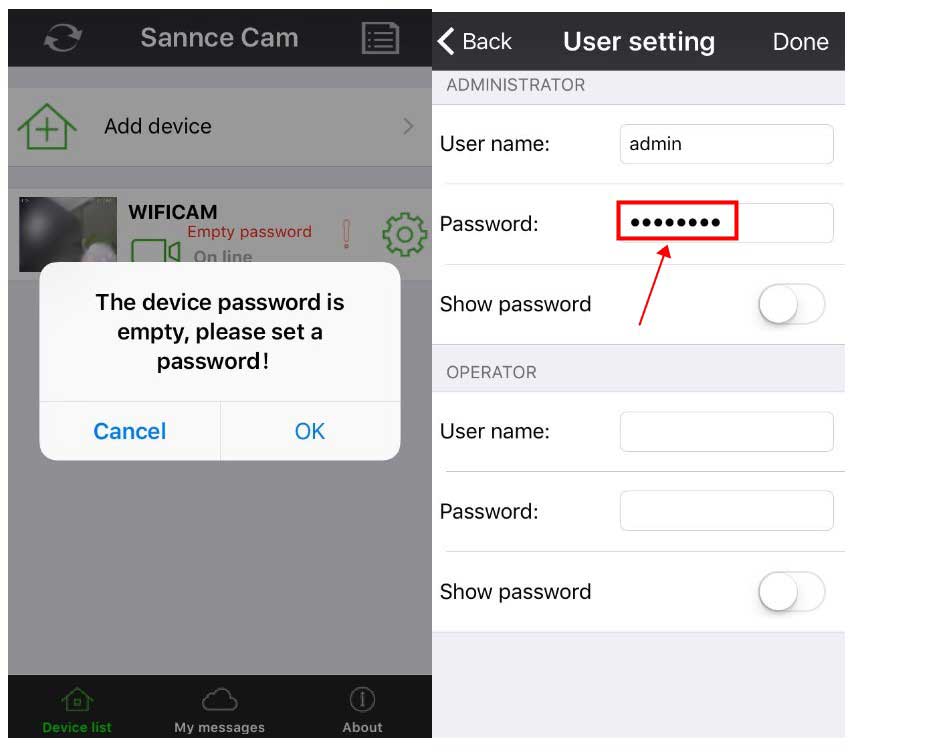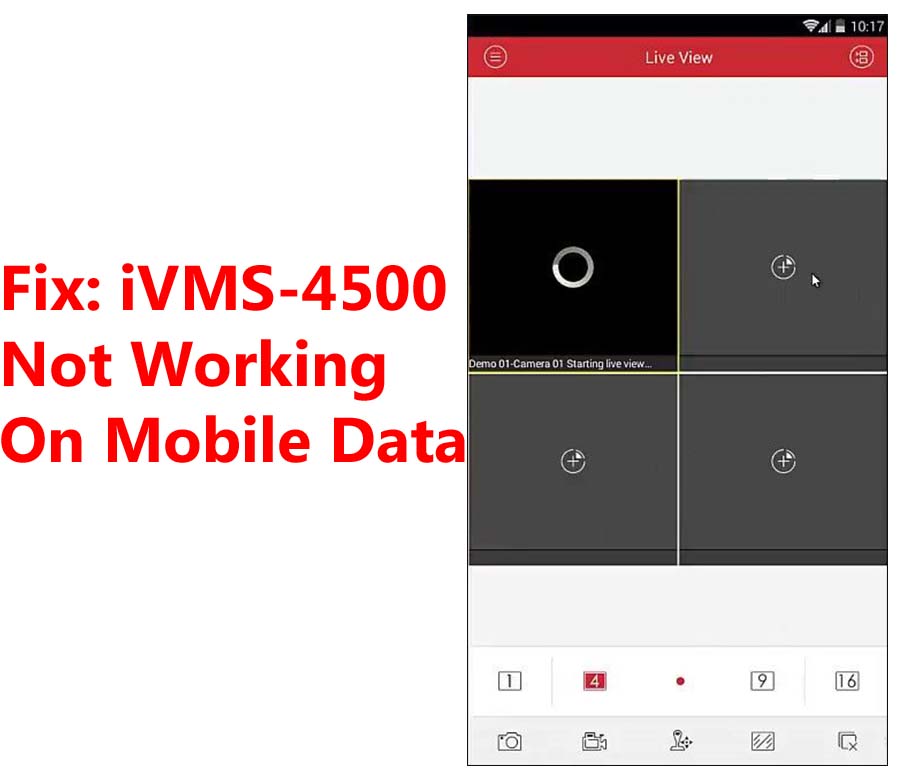Video setting problem How to set the memory card recording · Open the V380App and click the [Settings] button in the lower right corner of the device list...
Tag - 4G
Network configuration How to configure wireless camera network (Android users) Preparation before configuration: 1. Power on the camera and set the device to...
Sharing you the complied list of firmware for your IP cameras. These firmware can be compatible with 720p/1080p/4MP/5MP resolution HD cameras based on...
how to reset the camera? 1. Please power the camera on 2. After you power the cameras for 15 seconds, find the reset button, hold on the reset button for 15-20...
How to Setup iCSee cameras all models iCsee – How to reset the camera 1. Power on the camera, the red indicator light will lit up. 2. Using a pin to hold...
How to Download and Prepare Firmware Description This guide will show how to download and prepare the firmware file for a Dahua device. Firmware files for...
Wyze Cam v3 Setup Guide step by step The best. Now better. It’s time to take Wyze Cam outside. All-new IP65 weather & dust resistance, and the...
How to Connect a WiFi Camera to WiFi NVR Advanced Description This shows you how to connect a WiFi Camera to WiFi NVR. Prerequisites A WiFi Camera A WiFi NVR...
How to connect camera to the phone without ethernet cable? 1. Make sure the phone is connected to wifi. Note: The wifi needs to be 2.4GHz because the camera...
It may happen that the iVMS-4500 app works fine on WiFi but doesn’t work when using the mobile data (when connected to 4G, LTE, 5G, or 3G). If...