|
Cl isp!^ ► |
t Encode |t Option |^ Schedule |
|
O wording ► a ► * eu.’l ► ft Alarm ► X ► © ► • or- ► ■ OCAM |
Overwrite »J Pre-record 0 Pou-record |; »| Pick Duration [60 mm ] Default Apply |
•Overwrite: This dropdown box allows the user to choose if the recordings should overwrite previous
recordings or to stop when the NVR is full.
•Pre-Record: This checkbox allows the user to enable pre-recording whenever there is a recording trigger.
•Post-Record: This dropdown box allows the user to select the post-recording time to enable the NVR to record
further after a recording trigger.











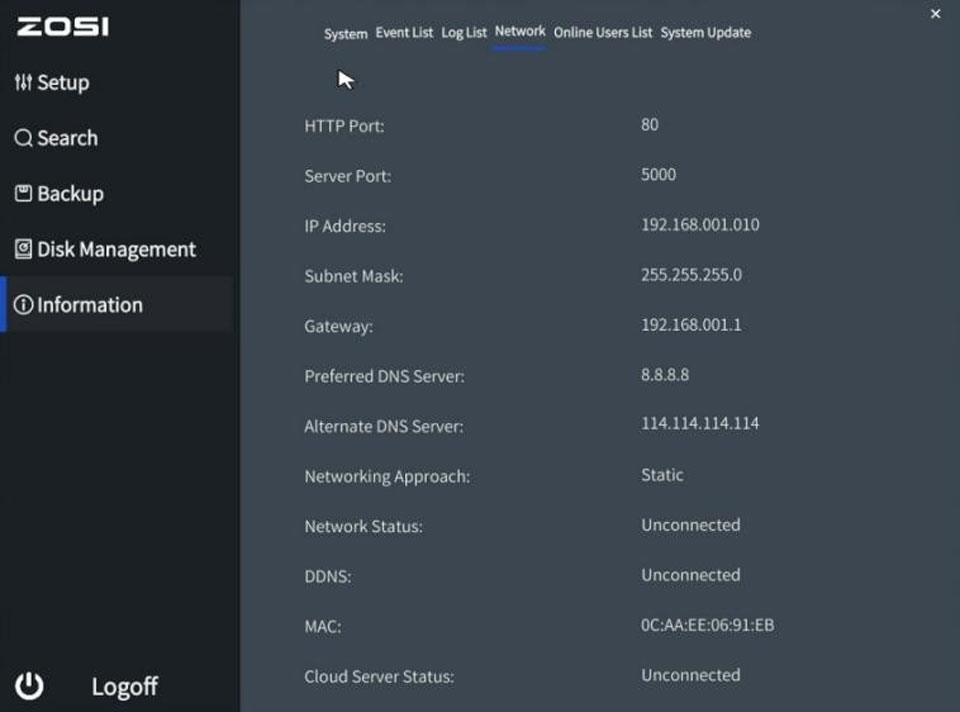

Add Comment