Local Settings: This tab allows for recording of the live feed to the computer that is accessing the NVR through the web.

Device Settings: This screen allows for the changing of settings for the NVR and any of the devices connected to it. The settings on this screen reflect the settings menu that is on the NVR itself. To learn more about the menu options, see section 6 in this guide.
Another method of accessing the NVR on the web is through the use of http://qcamlink.com.
To use this method of web access, connect the NVR to the web, then use a computer that is connected to the same network, and visit qcamlink.com. Enter in the device’s UID, username, and password. Click the Log In button, and the web interface should be the same as web access.












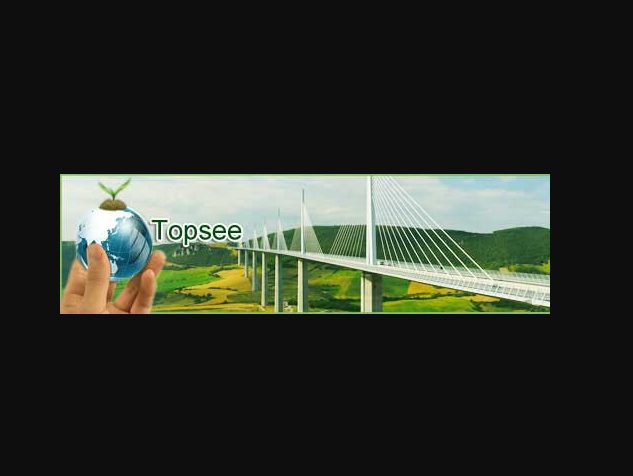


Add Comment