4.7 Qcam Link App Setup
The Qcam Link app is available for both Android and iOS. There are two versions of the app, Qcam Link, and Qcam Link Pro. The Pro version contains some features that the regular version does not.
For purposes of this guide, we will use the Android mobile operating system, though both apps have the same interface.
1.Download and Install either the Qcam Link app from the app store.
2.Open the app, and tap the “Add New Device” button OR if you already have a device added, click the icon in the top left hand corner.


3.Go to your NVR, and open the main menu.
4. From the main menu, go to Settings -> System Information.

5. On the phone, tap the QR code button in the UID field.











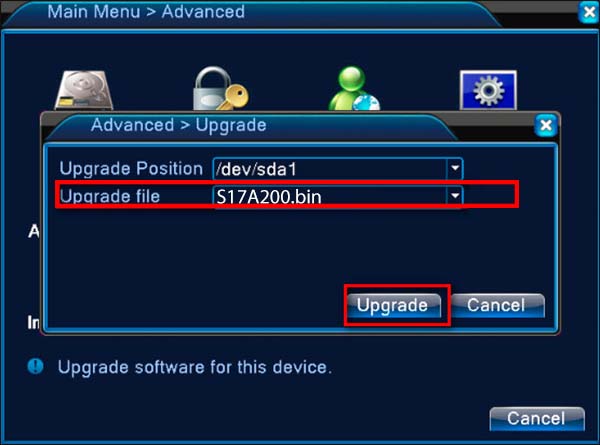

Add Comment