•Channel: This dropdown box allows the user to choose the camera/channel to edit.
•Enable: This field allows the user to enable video loss detection for the specified channel.
•Schedule: This button allows the user to set the video loss detection schedule for the specified channel.
•Action: This button allows the user to set actions that occur when a video loss alarm is triggered for the
specified channel.
•Exception Type: This dropdown box allows the user to choose which exception type to set actions for.
•Audio Warning: This checkbox allows the user to enable an audio warning to sound when a certain action
occurs.
•Send Email: This checkbox allows the user to enable the sending of an email when a certain action occurs.
•Label: This field shows the user the hard drive’s id number.
•Capacity: This field shows the user how much total capacity is available on the hard drive.
•Format: This field shows the user if the hard drive has been formatted to work with the NVR.
•Mount: This field shows the user if the hard drive has been mounted inside the device, or if it’s an external
hard drive.
•Free Space: This field shows the user how much remaining space is left on the device.
Click the checkbox next to the hard drive to select it, click the Init button to format, then click the OK button on the dialog popup to confirm formatting.













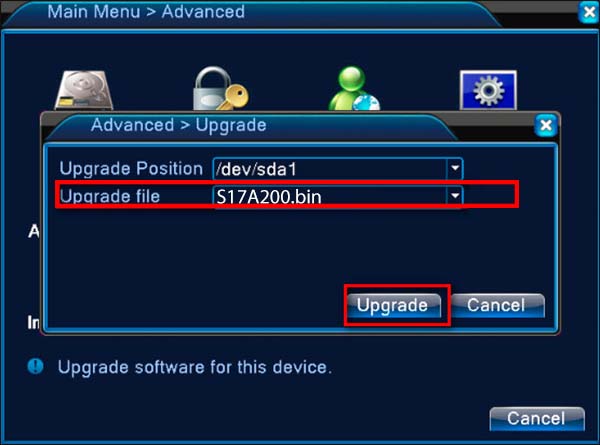

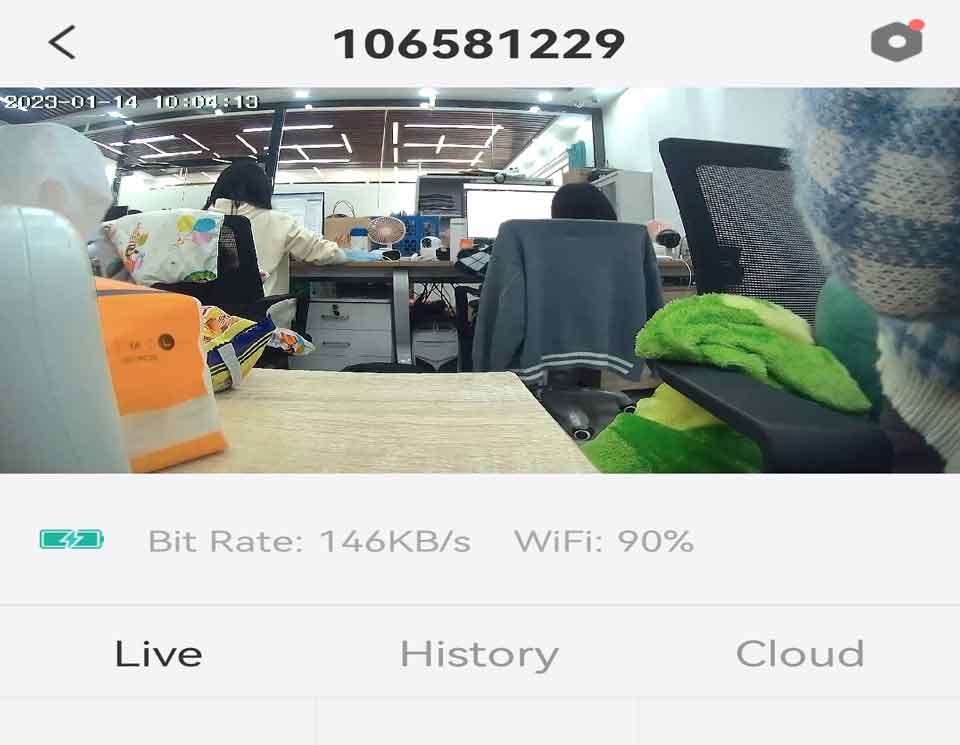

Add Comment