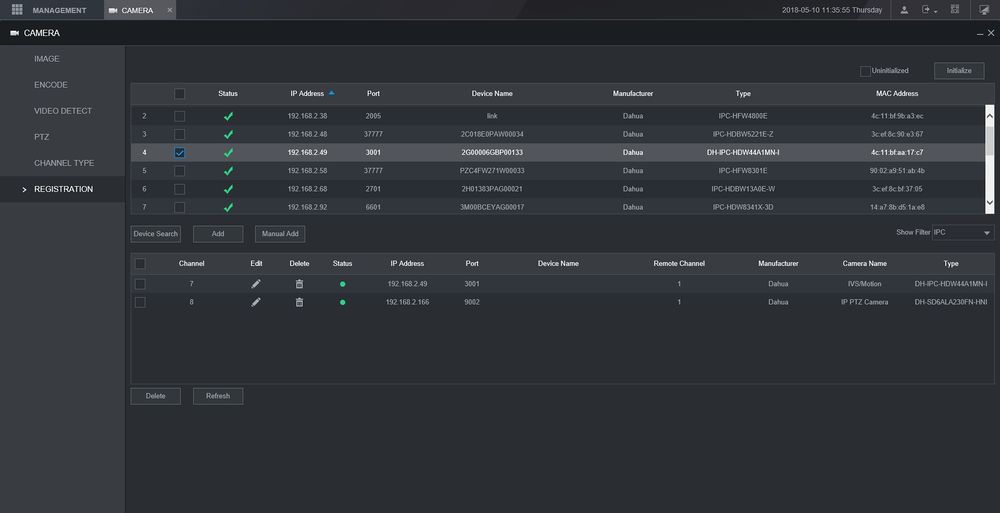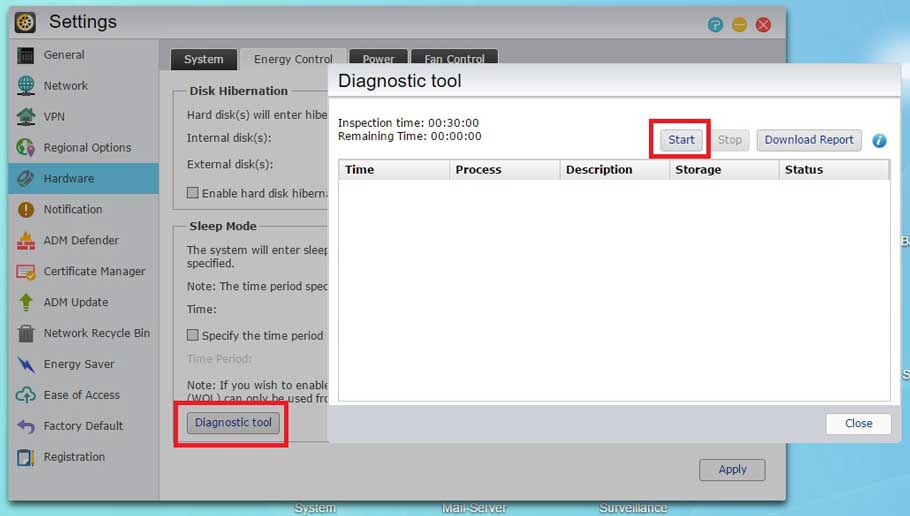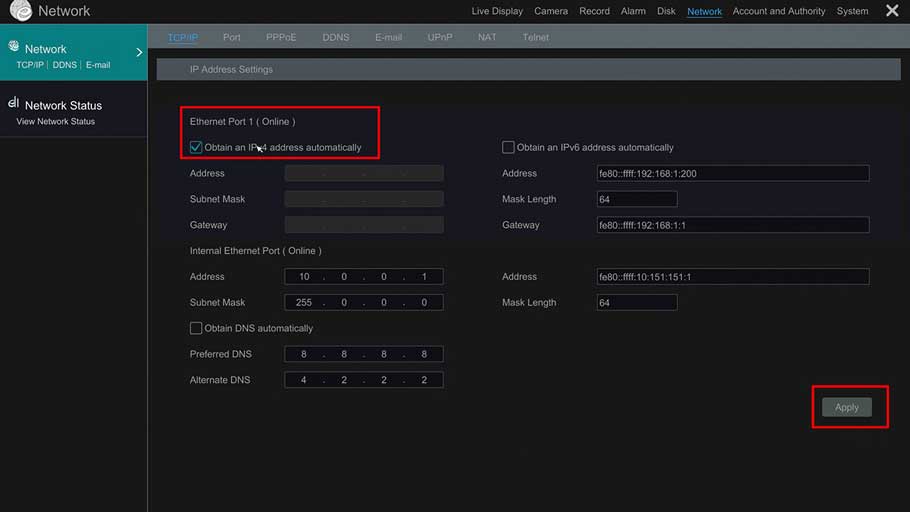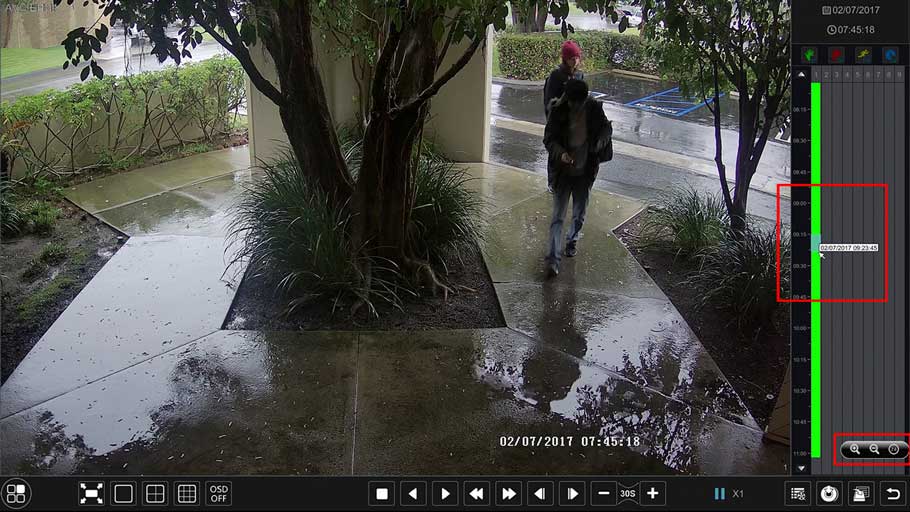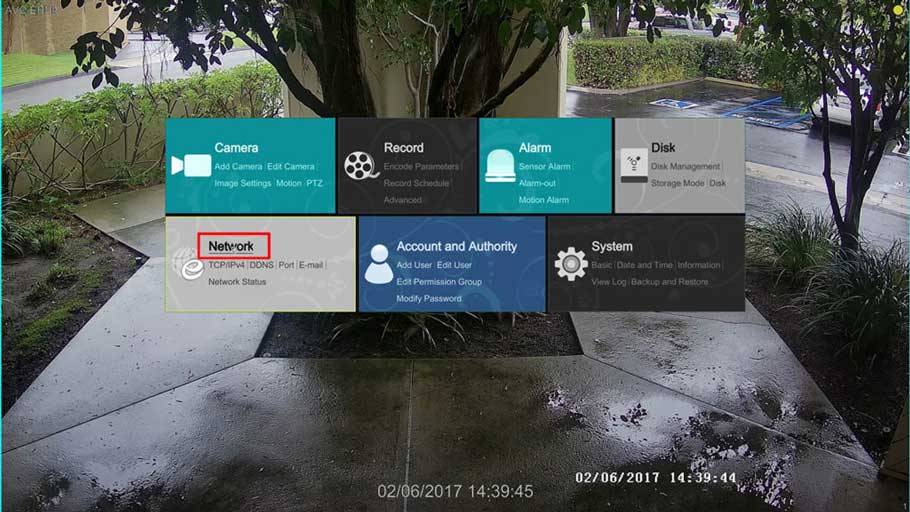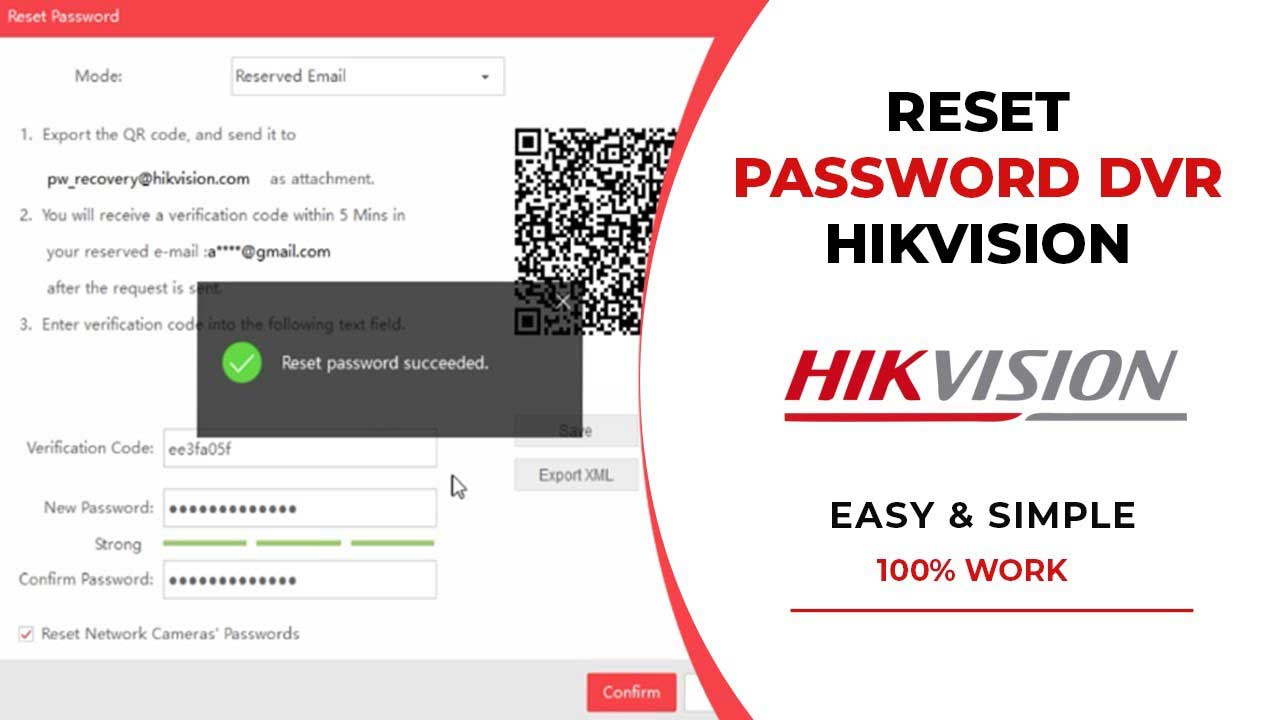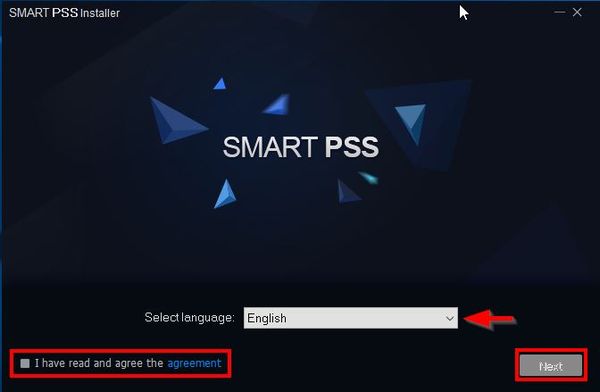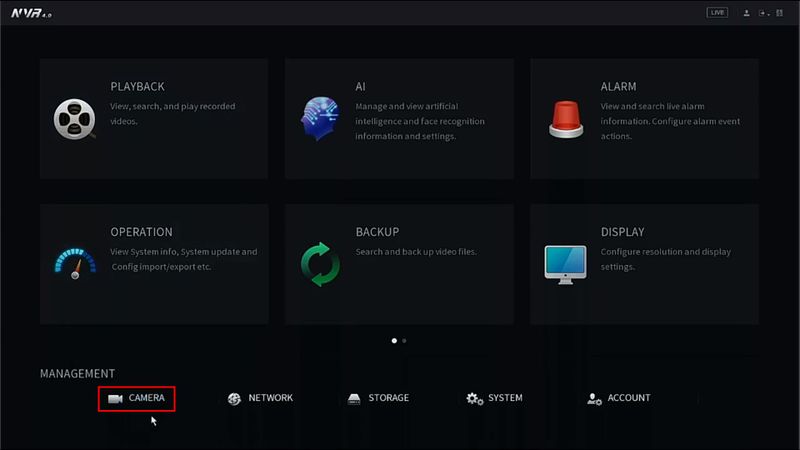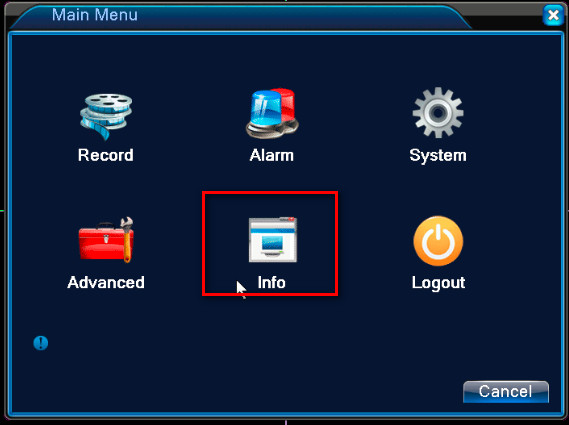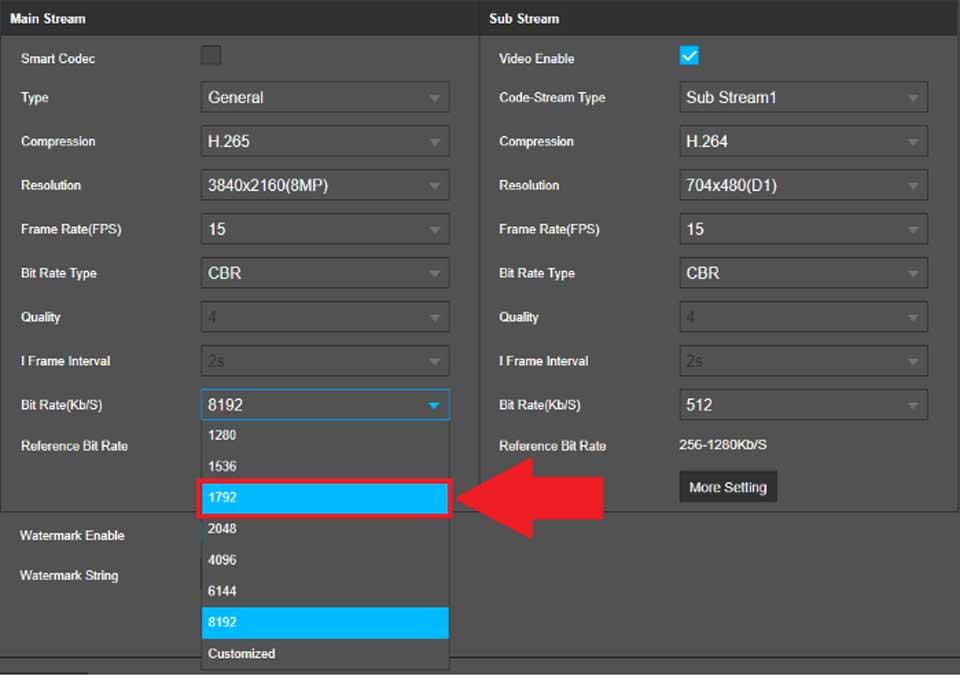This article will show you three different methods to add a dahua device to our New GUI recorders. We will be adding a dahua camera with all three...
How do I install my DCS-8xxxLH-series camera? A: Note This FAQ is based on the mydlink app version 1.5.4 (build 109) from Android (v8.0.0). The iOS...
Why can’t my NAS enter disk hibernation after installing Surveillance Center? If your NAS is having problems entering disk hibernation, please...
For our new T900A DVRs/ H.265 NVRs, below are some basic instructions on how to configure the DVR for your network and enable our free Dynamic DNS...
For our new T900A DVRs/ H.265 NVRs, below are some basic instructions on how to download a video clip to a USB Flash drive connected to your DVR...
For our new T900A DVRs/ H.265 NVRs, follow the instructions below to enable the NAT/P2P mode for easy remote viewing of your AVYCON System: 1...
How to Reset Hikvision Device Password via Hik-Proconnect How to Reset Password of NVR DVR via Hik-Connect App How to reset the password in mail How...
SmartPSS SmartPSS SmartPSS Windows Download MacOS Download FAQ Manual Specsheet Features Efficient Device Management Manage up to 64 Devices over a...
Description These instructions will show you how to add a LincX2PRO Device to a Dahua recorder. Prerequisites LincX2Pro Device Dahua NVR, DVR, or XVR...
Purpose: For remote phone view If you want to view your device on your phone app, Please make sure that your device is connected to the internet...