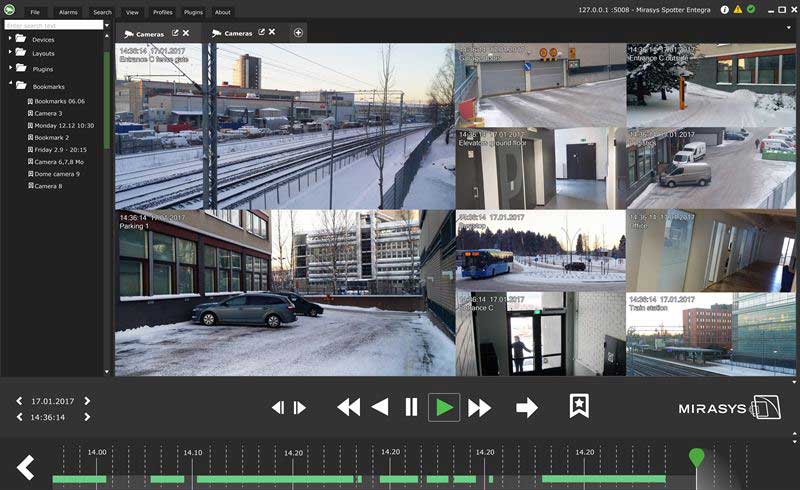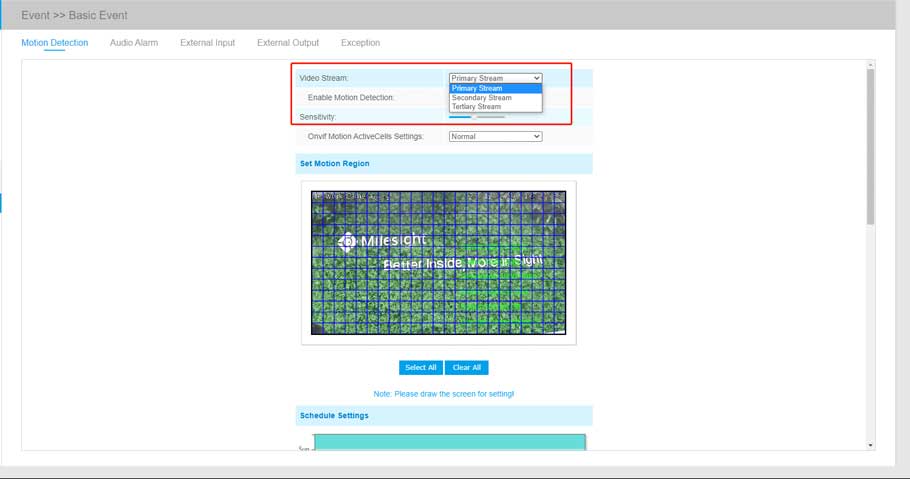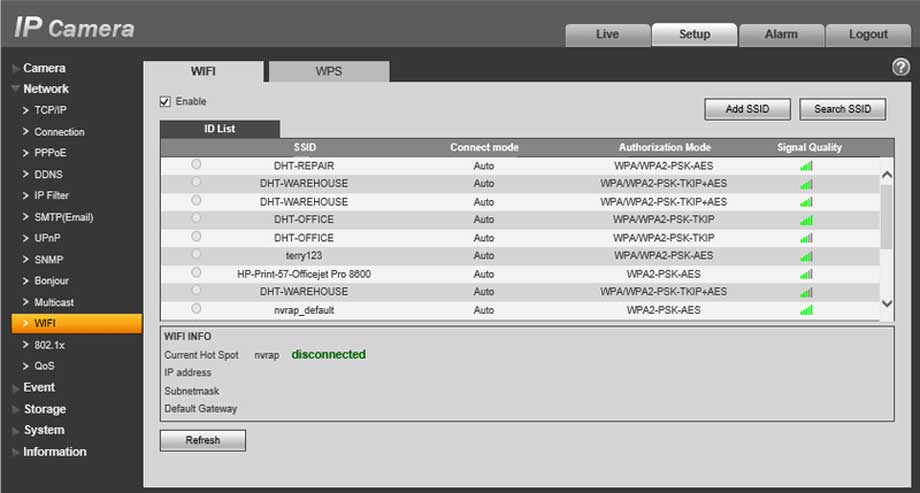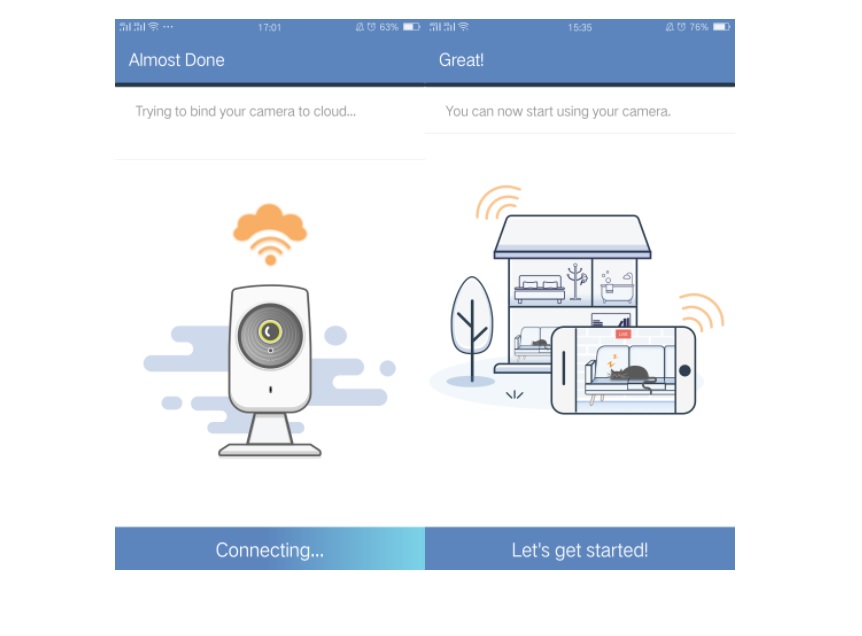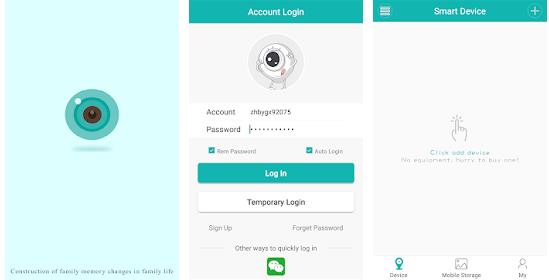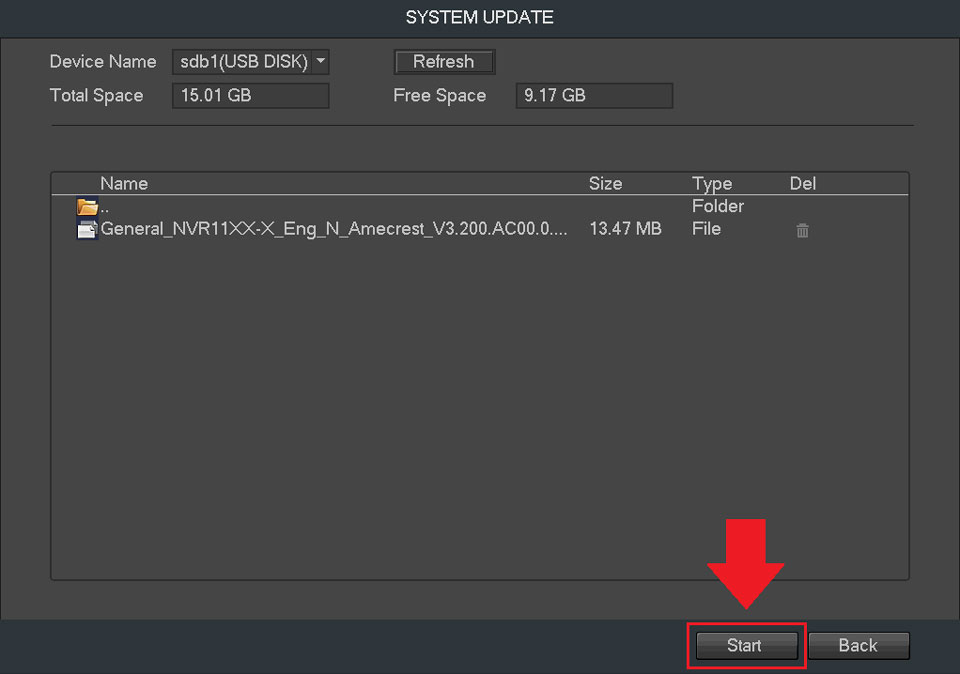Note. We recommend to always disconnect your camera/encoder from VMS or other system during the upgrade process. Download the latest version firmware...
Item Description Download Upload time S7 Series Firmware Firmware Version:10.1.001.2971, For Model:S7 Series Camera SelectEnglish 2021-10-26 NVR5104E...
The purpose of these videos is to guide the user through the efficient and fast implementation of Mirasys VMS. Videos topics are: How to install...
Hello everyone, the editor is here again. Recently, many customers have used sub-control systems to connect multiple video recorders or multiple...
What is Heat Map With scenario-adaptable and flexible configurations, Milesight Advanced Heat Map is embedded into the Panoramic Series, which can...
1. What is Area Cropping Area Cropping is an advanced function of 4K camera, which allows to crop the area of interest in live view, and then form a...
How to Connect a WiFi Camera to NVR Description This shows you how to connect a wifi camera to NVR. Prerequisites WiFi Camera NVR Video Instructions...
This guide provides a brief introduction to the Pan/Tilt Home Security Wi-Fi Camera and the Tapo app, as well as regulatory information. Please note...
How to set up cloud camera with tpCamera APP? This article is only suitable for basic configurations. Note: NC Class Cameras work with tpCamera app...
This article will tell you how to connect the cameras to the APP iCsee. If you order a camera I41ES/I41ED, please follow below instruction to add it...