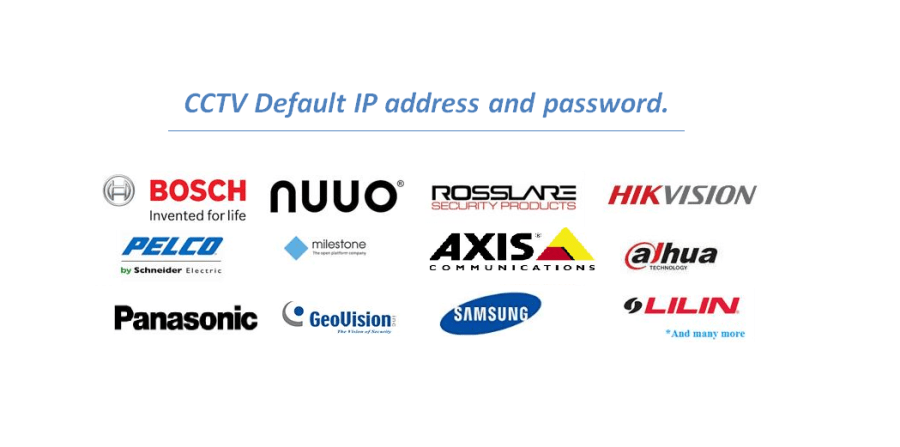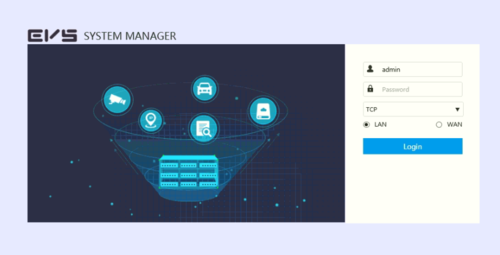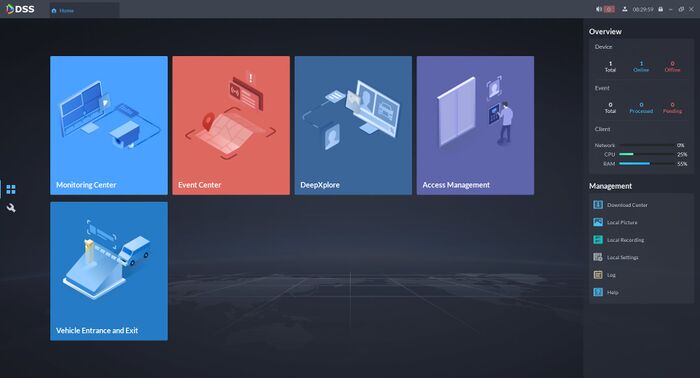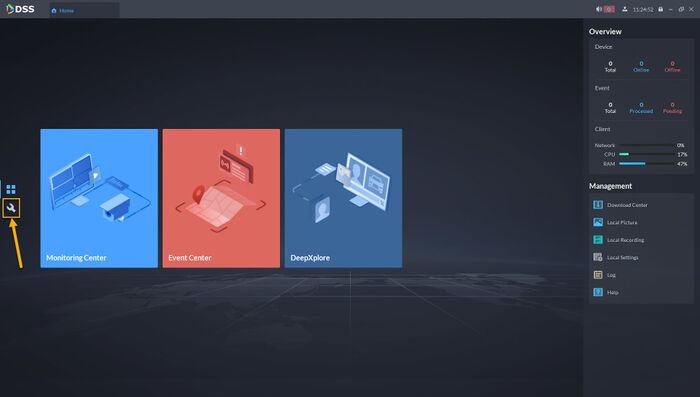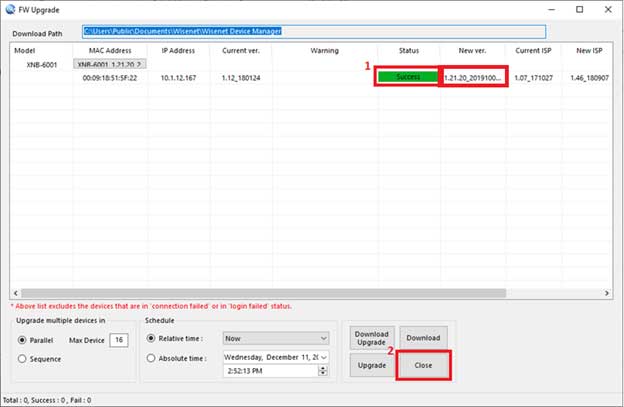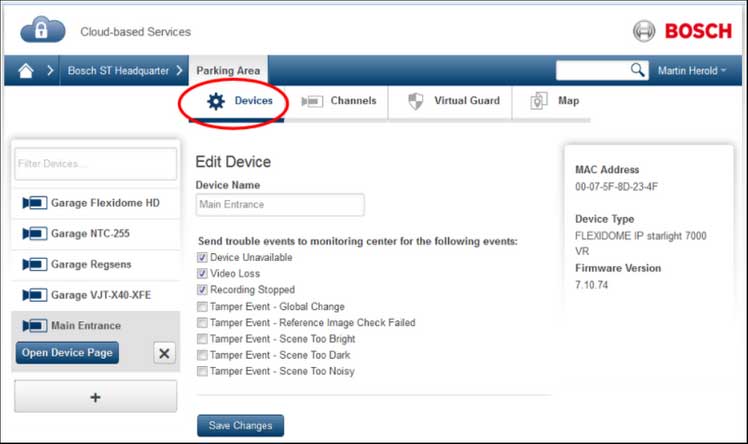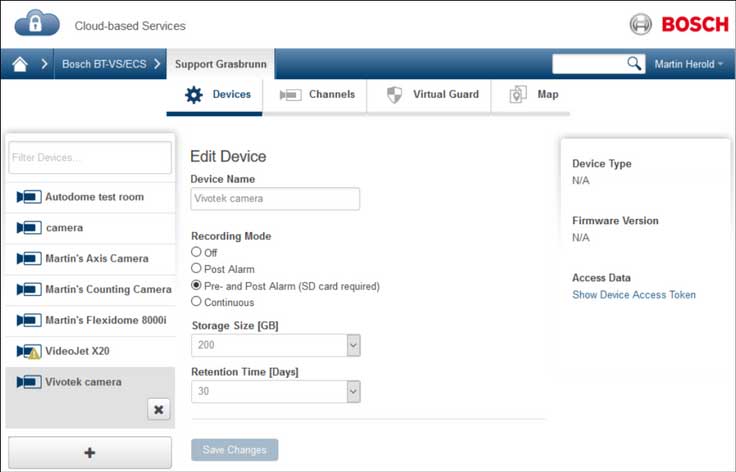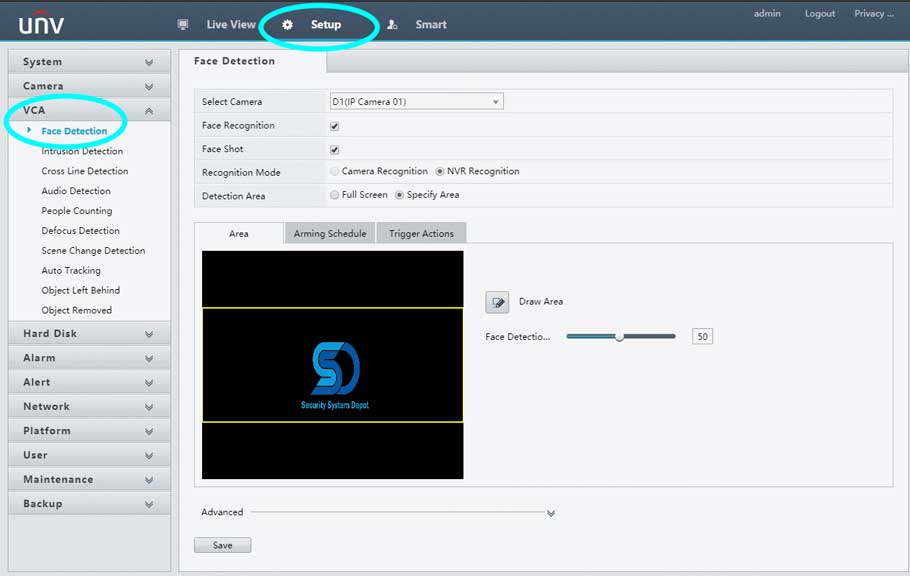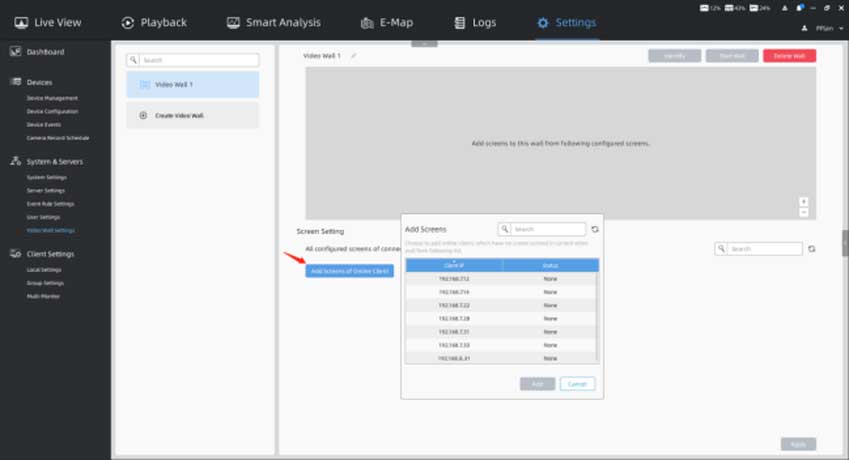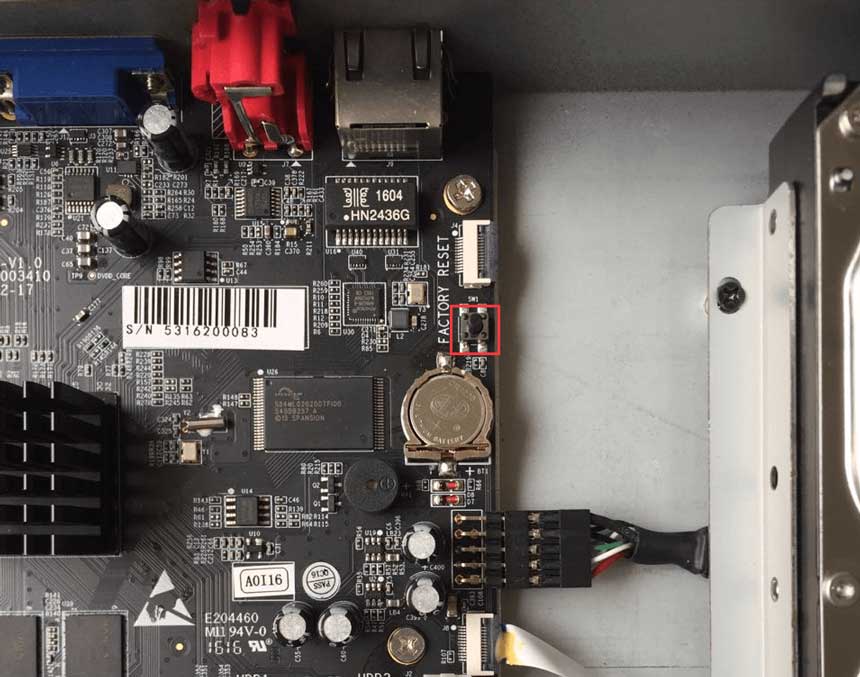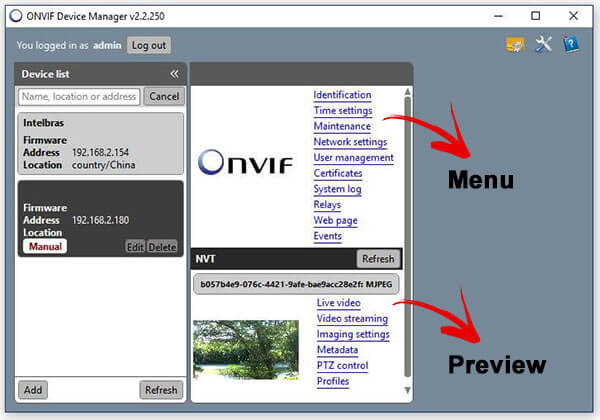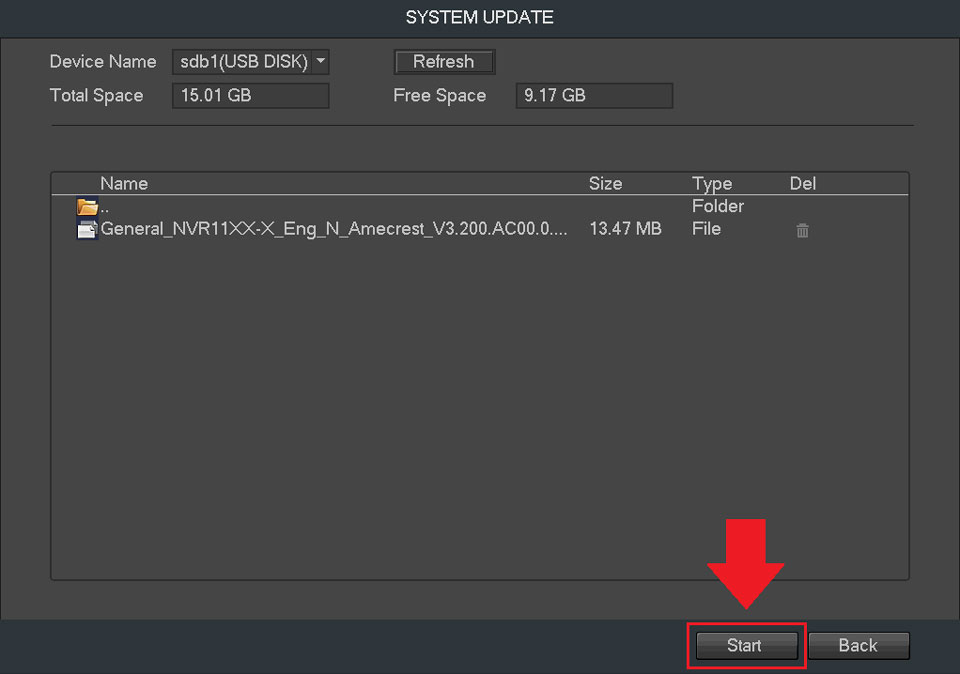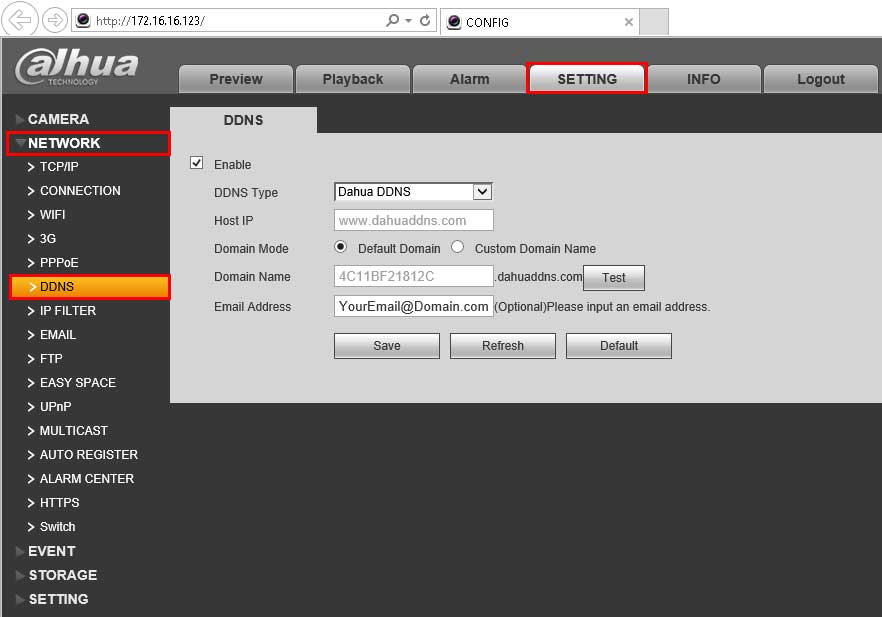When you open box of any camera, DVR, NVR or Any other IP Based device, first thing comes in your mind about is the default IP address and password...
Description This article is to show user how to add EVS to IVSS unit as an extended storage. Prerequisites EVS Set Up as a Network Disk DSS Hardware...
DSS Express V8 – Live View Description This guide will show the options that available for Live View in DSS Express V8 Client. Prerequisites...
Description This guide will show how to add Dahua device to DSS Express Software. Prerequisites DSS Express V8 Server and Client Dahua Device...
Please follow these steps to update the firmware of a camera using Wisenet Device Manager. To view a video showing the firmware upgrade...
Bosch Cloud VMS supports Bosch IP cameras which are registered to Remote Portal by receiving different triggers to be used in Cloud VMS‘es...
Cloud VMS Configuration: Add a 3rd party camera Bosch Cloud VMS supports to connect 3rd party cameras from version 2.11.0 and later. Depending...
Preparation Uniview‘s Facial Recogition / Monitoring feature can only be used with a Smart Bar and EPB recorder Download both firmware for your...
Chapter I Introduction “Milesight VMS Enterprise” supports Video Wall function, which is a necessary advanced function for professional VMS. The...
The following will introduce how to reset NVR via hardware. 1. Position of Reset Button Series-1000: 100x/1009-UT: There is a hole on the back, use a...