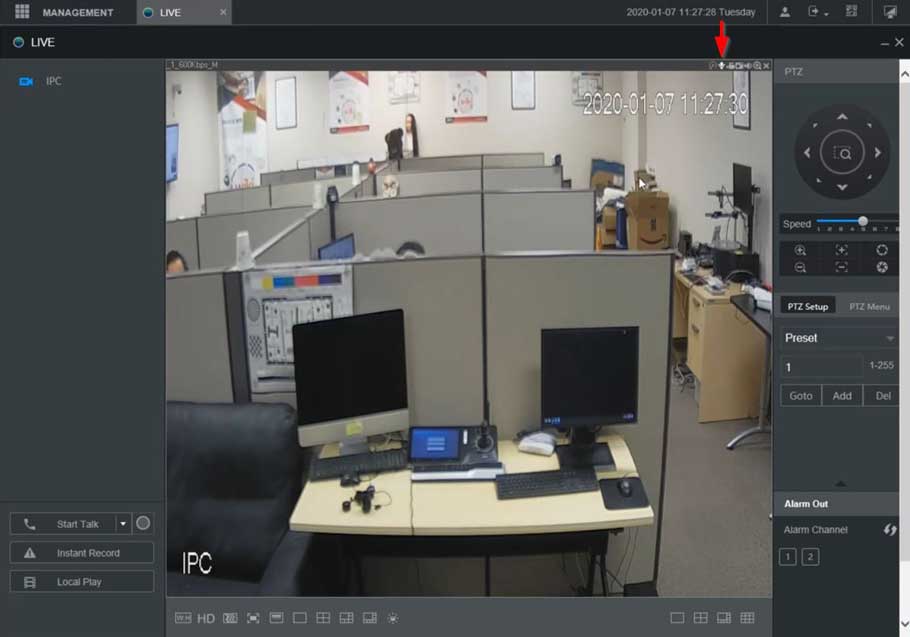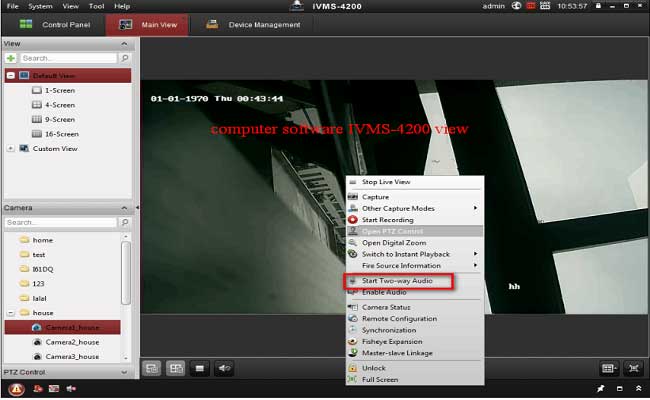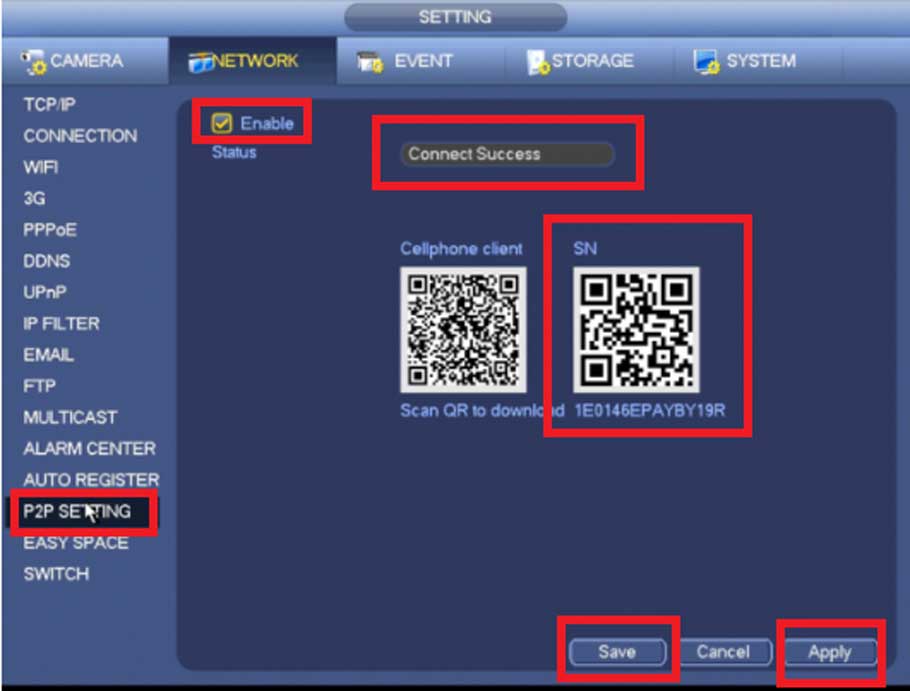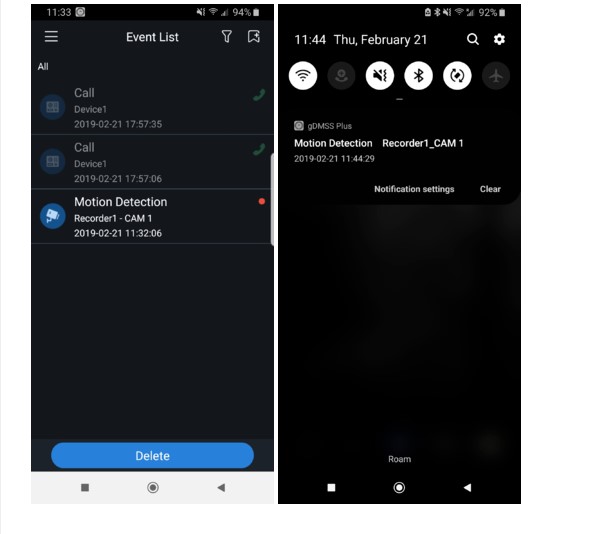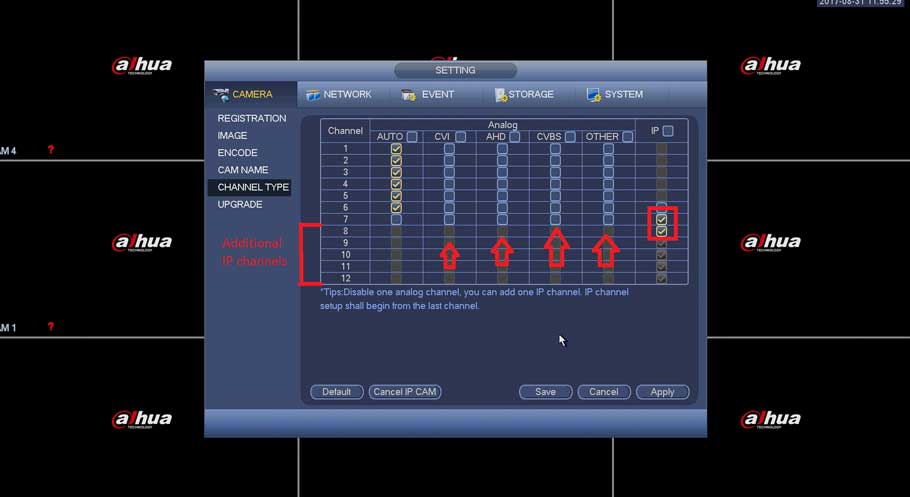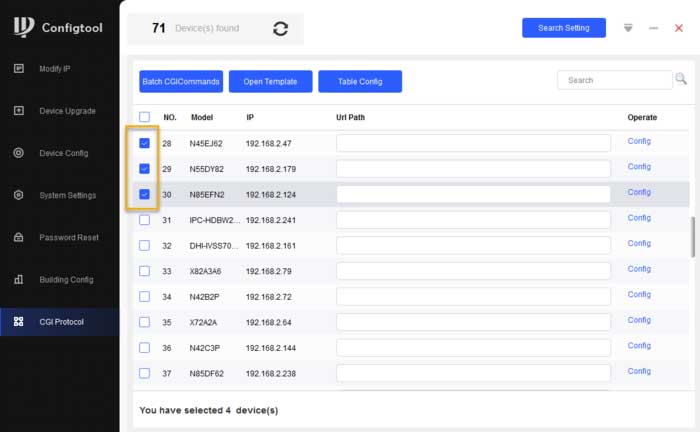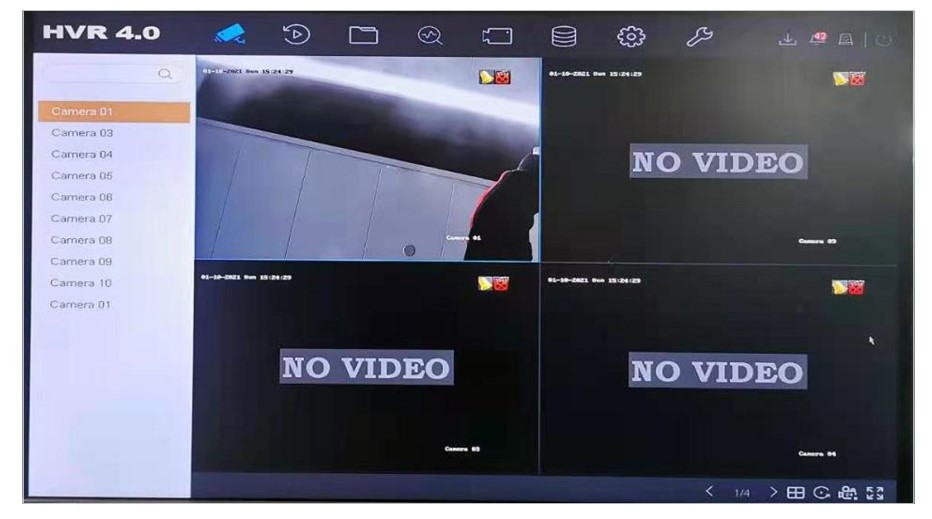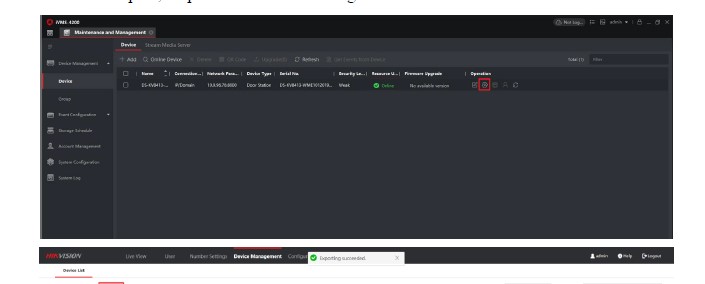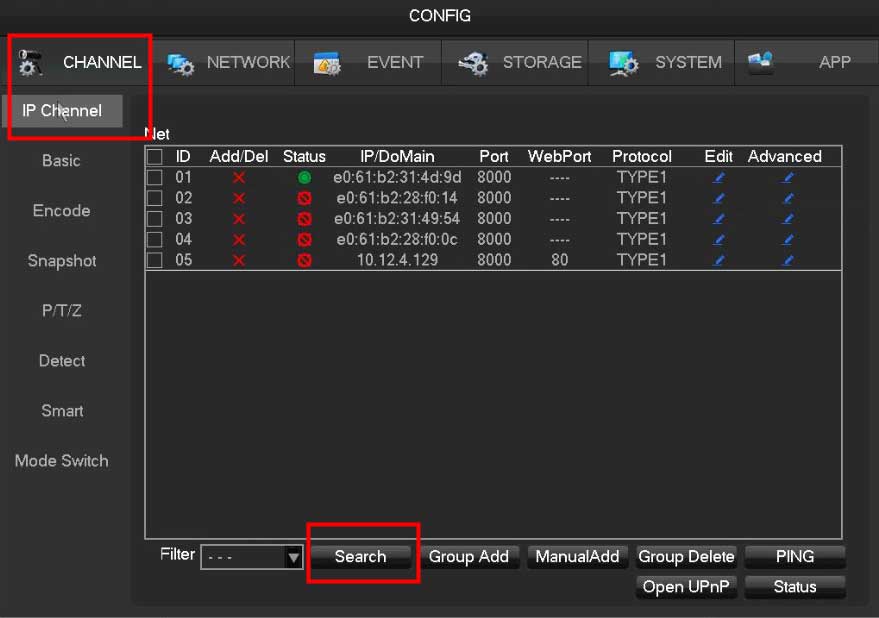XVR NVR DVR Two Way Talk Setup Description This section will show how to setup / use Two Way Talk function with Dahua devices. Testing N42B2P...
Introduction: When the user is viewing the live view on the APP, it is required to enter the encryption code first. The encryption code is the...
Purpose: There is no speaker nor a microphone in the DVR recorder. In order to record the sound on the system, please know that you need to buy a...
How to Playback a video file Description Follow this guide to setup your mobile device with our app! Prerequisites Requires iOS 7.0 or later...
How to Access System Using P2P via Mobile Application Description View your recorder and cameras on the go. With Dahua‘s mobile application...
How to Setup Push Notifications via Mobile Application Description For push notifications to work you must have “Event/Motion” and or...
How to Change Between HDCVI, Analog, and IP Description Follow these step-by-step instructions to change a HDCVI, analog, or IP channel on an HDCVI...
Description This article is to show how to disable audio input function from Dahua Camera in batch through Config Tool Software. Prerequisites Dahua...
Preparation Analog Speed Dome, DVR, Coaxial Cable, RS-485 Cable How to Control Analog Speed Dome by Pelco-D/P Protocol 1. Connect DVR and Analog PTZ...
How to batch register indoor station to door station Preparation 1. This guide takes Indoor station DS-KH8350-WTE1, DS-KH8520-WTE1 and Door station...