Table of Contents
ToggleiViewer installation and user guide
Read Next : Default Password NVR – IPCAMERA
Question
Answer
Answer
Cannot visualize 7000 series cameras’ streaming when using codec JPEG
Question
Answer
Therefore, iViewer(iOS) cannot get the 7000 series streaming when using codec JPEG but iViewer(Android) works well.In order to resolve this issue, please change the camera codec from JPEG to MPEG-4.
What ports are used for camera’s two way audio if you add a camera with public IP address to iViewer?
Question
Answer
If you would like to use a camera’s two way audio on iViewer, make sure below two ports are opened on router for the camera.
1. Sip port (Two way audio port). The default port is 5060.
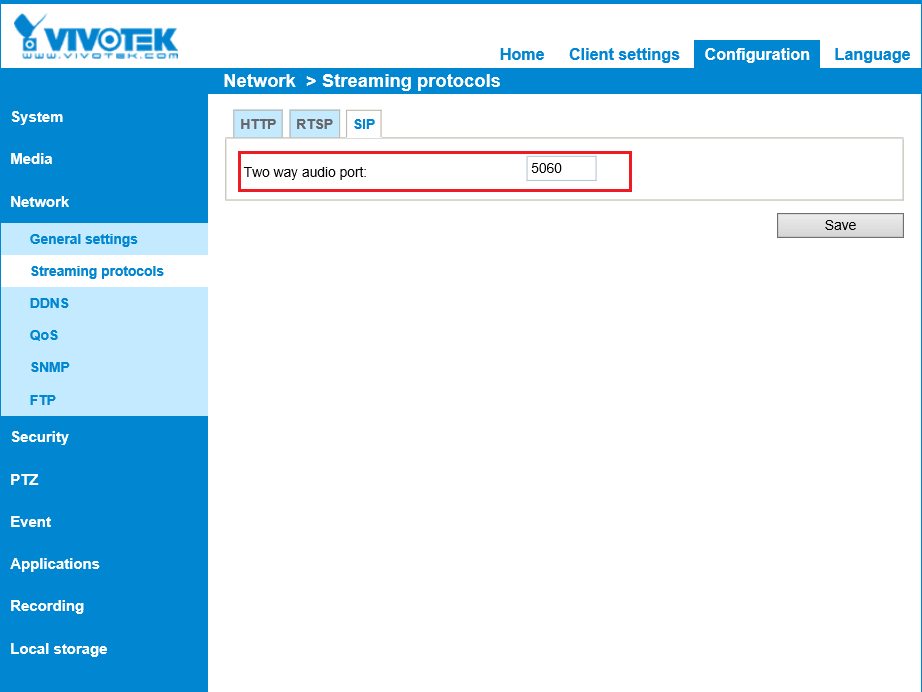
2. RTP port for audio. The default port is 5558.
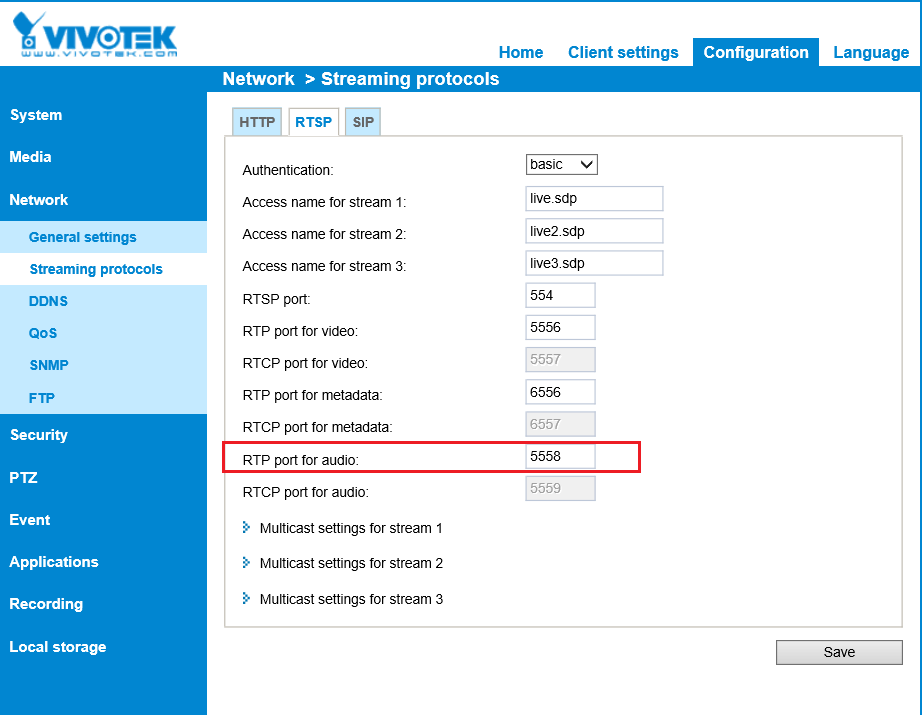
You can change the port value if needed.
For the SIP port, the range of port value is as below: 1025~65535.
For the RTP port for audio, the range of port value is as below: 1025~65535.
How to back up the iViewer completely when you back up your iPhone via iTunes?
Question
Answer
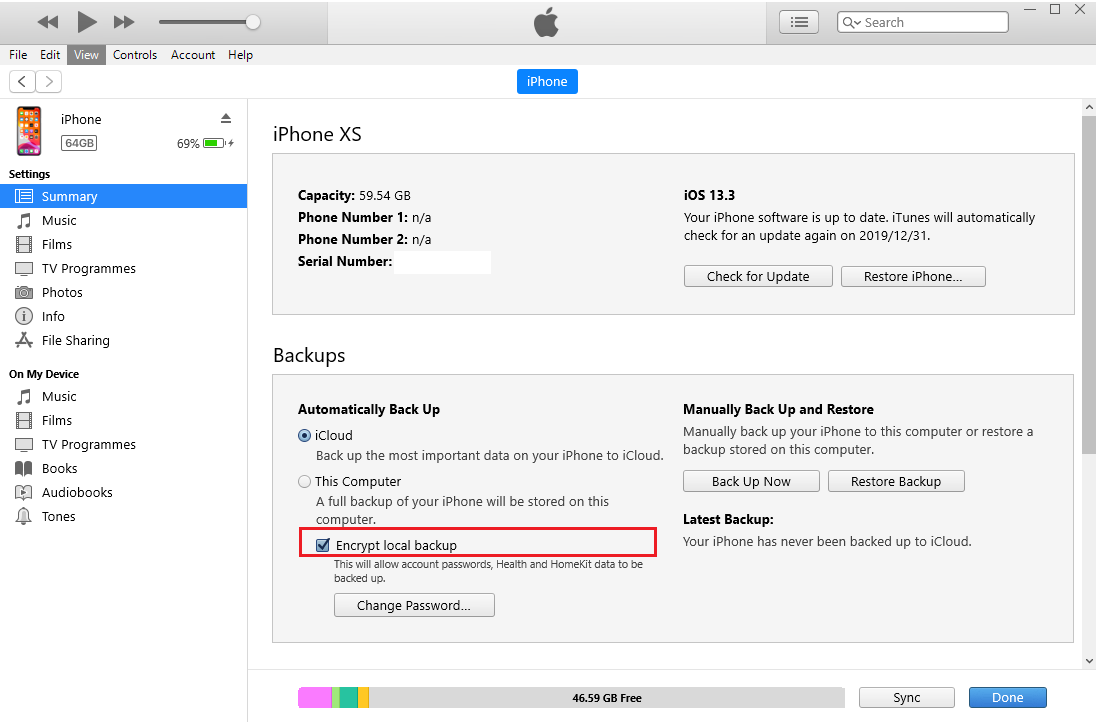 iViewer encrypt the camera password. If you do not enable this setting, you will not see any camera data in iViewer after reload the backup file to device.
iViewer encrypt the camera password. If you do not enable this setting, you will not see any camera data in iViewer after reload the backup file to device.
How to add the camera into iViewer?
Answer
iViewer crashed on iOS9
QUESTION
ANSWER
After we modify this part, the APP would be able to work on iOS9 without problem
We have already implemnt the fix and try register the new APP on apple store, the new APP (3.7.6) is already available on 10/24
How to update VAST status in iViewer?
Question
Answer
1. Slash toward left on VAST icon
3. After a while, the VAST status will be updated.
The connection status, substation name and total device number will be updated also.
What pan/tilt speed is supported?
QUESTION
ANSWER
iViewer supports 3 speed levels for pan and tilt: -5, 0, 5.
From center circle to narrow, we divide it into 3.
What speed is using depends on how far you move from center circle to narrow, as below:
0 (Central circle) to 1/3: speed -5
1/3-2/3: speed 0
2/3-1 (narrow): speed 5
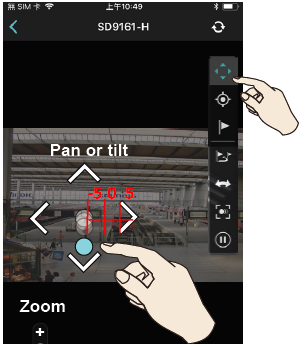
The app crashed while you try to open it on x86 CPU device
QUESTION
ANSWER
Though x86 CPU would try to interpret ARM library, however, when it failed on doing that the APP would go crashed.
Nowadays there barely got x86 smart phone, the most common series is ASUS Zenphone, but they stop using x86 from 3rd genereation.
This is current limitation, hope we can get your understanding.
iViewer crashed after viewing Liveview page of VAST server
QUESTION
[iViewer][iOS/Android][3.10.301] iViewer crashed after viewing Liveview page of VAST server, you would see iViewer is trying to load streaming of VAST and it would suddenly crashedANSWER
If you run into this issue, please upgrade iViewer to version 3.10.401 or later version
Name of VAST substation changed to accessing server and no cameras
QUESTION
But the name of the substation on iViewer shows “Accessing server…” and all cameras disappear, as shown below.
ANSWER
If you meet such issue, please update to newest version.








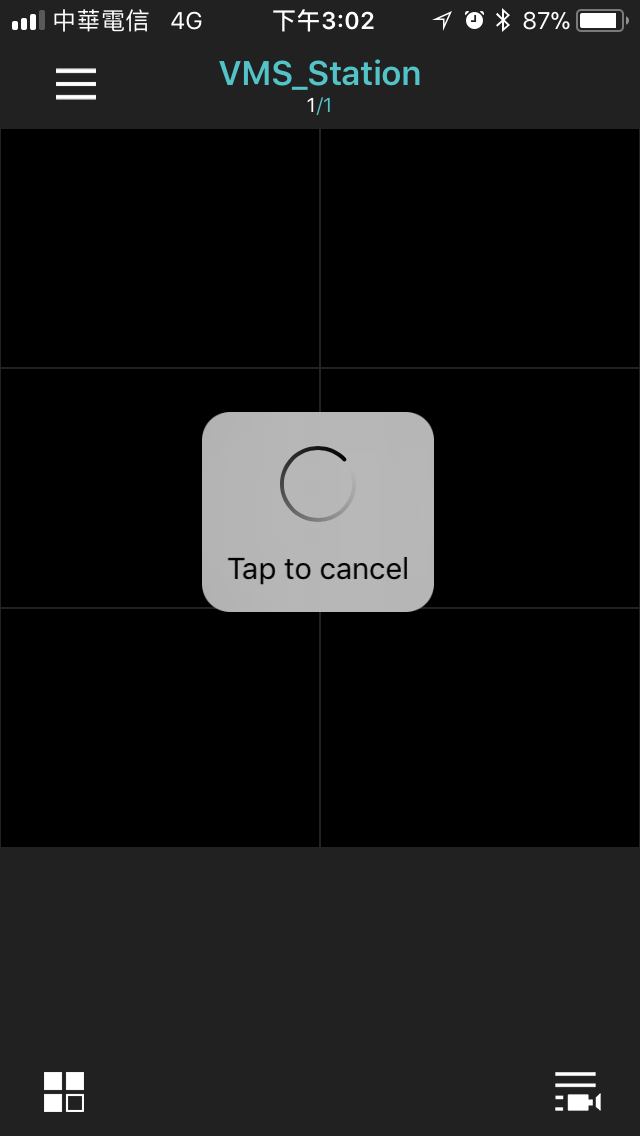



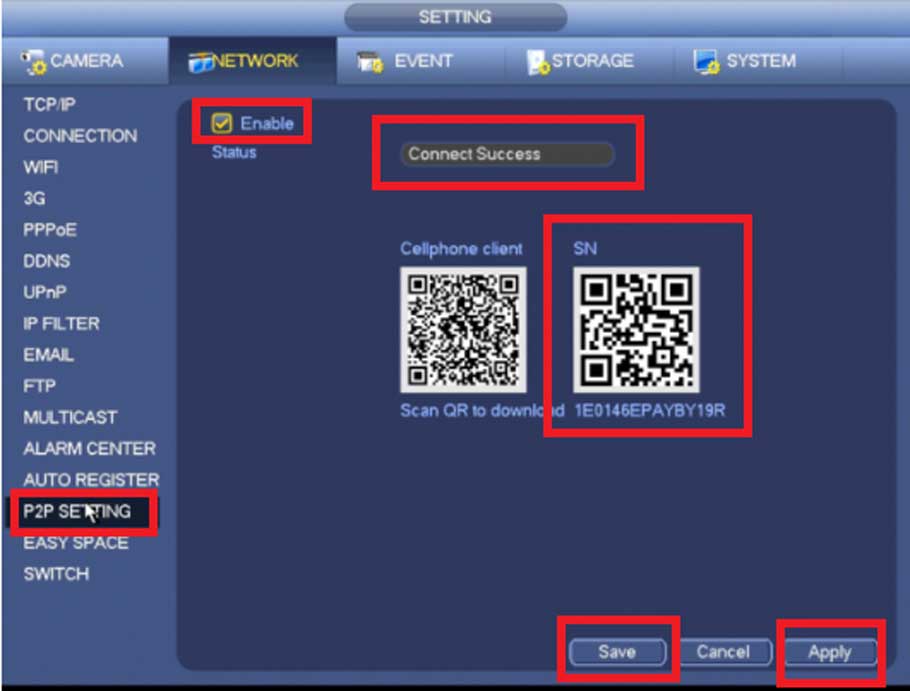

Add Comment