How to Use Network Video Recorder (NVR) for Maximum Efficiency: A Complete Guide Unlocking the Full Potential of Your Network Video Recorder: A Step-by-Step Walkthrough for Beginners and Pros Alike Master the art of using a Network Video Recorder (NVR) with this comprehensive guide. Learn how to install, configure, and optimize NVR systems for security, home surveillance, and business use.
A Network Video Recorder (NVR) is a critical tool for modern security systems, but using it effectively requires knowledge and finesse. This ultimate guide offers clear, actionable steps to help you set up and maximize your NVR’s potential.
Outline
Subject Headings
Internal Links:
External Links:
How to Use Network Video Recorder: The Ultimate Guide
Network Video Recorders, or NVRs, are at the heart of modern security and surveillance systems. Whether you’re setting up cameras for home security, monitoring your business, or integrating an NVR into a smart home, this guide will walk you through every critical aspect of using these powerful devices. Let’s dive into how to unlock the full potential of your NVR.
Introduction: Why a Network Video Recorder Is Essential
In today’s world, security is non-negotiable. Be it your home or business, keeping a watchful eye on your premises is a priority. But how do you keep all that footage organized and accessible? That’s where a Network Video Recorder comes in. The NVR is the backbone of modern security systems, responsible for recording and storing video data from IP cameras and ensuring that footage is easily retrievable.
Yet, despite their growing popularity, many people still struggle with how to properly set up and use these systems. The truth is, NVRs are incredibly versatile but require a bit of know-how to function at their best. Whether you’re a newbie or someone with basic knowledge, this guide will help you get the most out of your NVR system.
Understanding What a Network Video Recorder (NVR) Is
Definition and Components
First things first: what is a Network Video Recorder? In simple terms, an NVR is a device that records video from IP cameras and stores it digitally on hard drives. Unlike DVRs (Digital Video Recorders), which work with analog cameras, NVRs are built to handle IP cameras, which transmit data over a network.
Key Components of an NVR:
Types of NVRs: Standalone vs. PC-Based
There are generally two types of NVRs: standalone and PC-based. Standalone NVRs are dedicated devices that are easy to install and use, while PC-based NVRs allow for more customization but require more technical knowledge.
If you’re looking for simplicity, go for a standalone NVR. If you need flexibility and advanced features, a PC-based NVR might be more your speed.
How Does an NVR Work?
Network Connectivity and Camera Integration
An NVR works by connecting to IP cameras through a network. These cameras can be connected via Ethernet cables or wirelessly through Wi-Fi, though wired connections are generally more stable. Once connected, the cameras send video data to the NVR, where it’s processed, compressed, and stored.
The beauty of NVR systems is that they’re highly scalable. You can easily add more cameras or swap out old ones without having to upgrade the entire system.
Video Compression and Storage Formats
NVRs use various video compression techniques like H.264 or H.265 to ensure that high-quality footage doesn’t take up excessive storage space. Understanding how compression works is crucial to optimizing your NVR’s storage and performance. H.265, for example, offers superior compression, which means more footage can be stored without sacrificing video quality.
Step-by-Step Guide to Setting Up Your NVR
Unboxing and Connecting Hardware
Once you’ve chosen the right NVR system, it’s time to set it up. Here’s a simple step-by-step process:
Configuring Network Settings
Once the hardware is connected, you’ll need to configure the network settings. This usually involves assigning IP addresses to each camera and ensuring they’re all properly communicating with the NVR. Most modern NVRs offer plug-and-play functionality, automatically detecting cameras on the network.
If you’re having trouble, use the NVR’s manual to navigate its settings interface and configure IP addresses manually.
Configuring NVR for Optimal Performance
Camera Setup and Network Configuration
After your initial setup, it’s time to configure the finer details. Log into the NVR’s user interface, usually through a web browser or mobile app, and tweak the camera settings to your liking. Adjust aspects like:
Storage Optimization and Backup Solutions
The amount of storage you have will determine how long you can store footage. It’s essential to configure your NVR to overwrite old footage or set up an alert system when storage is nearing capacity. External hard drives or cloud storage solutions can also be integrated to expand your storage capabilities.
Best Practices for Managing and Monitoring NVR Footage
User Interface Walkthrough
One of the biggest advantages of NVRs is the easy-to-navigate interface that allows you to monitor and manage multiple cameras simultaneously. Take advantage of the following features:
Creating Custom Alerts and Notifications
For maximum efficiency, set up motion detection alerts. Most NVRs allow you to receive notifications on your phone or email whenever movement is detected. This feature can be a lifesaver, especially for business owners who want to keep an eye on their premises after hours.
Common Troubleshooting Tips
Connectivity Issues
If your cameras keep losing connection, the first thing to check is your network. Wired connections are always more reliable, but if you’re using Wi-Fi, ensure that your cameras are within range of your router. Another issue could be IP conflicts, so double-check that all devices have unique IP addresses.
Storage Problems and Maintenance
Running out of storage is a common issue with NVRs. Always ensure your system is set to overwrite old footage when space runs out. Also, periodically check the health of your hard drives and clean out any unnecessary files to avoid crashes or data loss.
Top NVR Security Features You Need to Know
Encryption and Data Protection
In an age of increasing cyber threats, it’s essential to ensure your NVR is protected from unauthorized access. Many modern NVRs come equipped with encryption features that protect your data both during transmission and when stored on your hard drives. Always enable encryption and regularly update your system to protect against new vulnerabilities.
User Authentication and Access Control
Another critical security feature is user authentication. Only authorized users should be able to access your NVR’s settings and footage. Set up unique usernames and passwords, and consider two-factor authentication for added security. Be sure to limit access to trusted individuals and regularly audit who has access to your system.
Integrating Your NVR with Other Smart Devices
Smart Home Integration
NVRs can be integrated with smart home systems like Google Home, Amazon Alexa, or Apple HomeKit, enabling you to control and monitor your cameras through voice commands or centralized apps. Imagine being able to ask Alexa to display your front door camera on your living room TV.
This level of integration not only adds convenience but also increases the security of your home or business.
Cloud Storage Solutions
For those looking to safeguard their footage from potential hardware failures, cloud storage offers a flexible and secure solution. Many NVR brands now offer cloud-based backup options, ensuring that even if your local storage is compromised, your footage remains safe and accessible.
How to Scale Your NVR System
Expanding Storage
As your surveillance needs grow, so will your need for additional storage. Thankfully, scaling your NVR system is relatively straightforward. Most NVRs support external storage via USB or eSATA connections, allowing you to add more hard drives without replacing your existing ones.
Adding Cameras and Devices
Adding more cameras to your NVR is as simple as connecting them to the network. Before doing so, however, ensure your NVR can handle the additional bandwidth and storage requirements. If you’re running a business with multiple locations, consider setting up multiple NVRs that can be monitored from a single, centralized interface.
Conclusion: Making the Most of Your NVR System
Your Network Video Recorder is the linchpin of your security system. From setup to monitoring, troubleshooting, and scaling, there are many aspects to consider when making the most of your NVR. By following the steps and best practices outlined in this guide, you’ll be well-equipped to optimize your NVR’s performance, ensuring that your security system remains reliable, efficient, and future-proof.














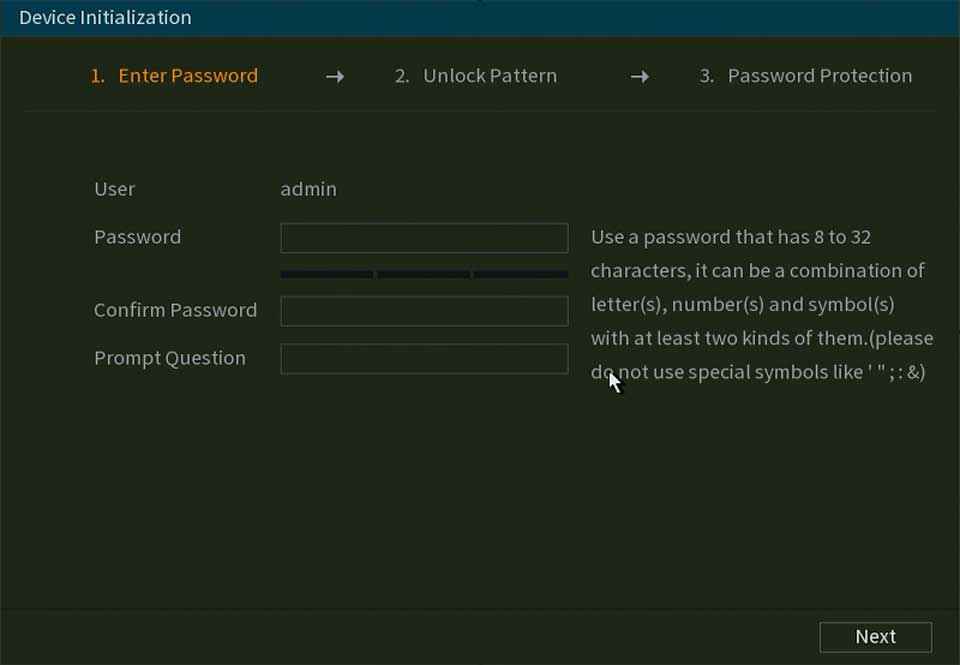


Add Comment