How To SetUp Bird Lover Bird Feeder Camera, This article contains everything you need to know about how to use Bird Lover Bird Feeder Camera, the various ways to add them, setting up Bird Feeder camera features, and more, and will continue to be updated.
Smart Bird Feeder Camera,1080P HD Camera Auto Capture Bird Videos & Solar Panel, App Notify When Birds Detected, Free AI Identify Bird Species, Bird House with Built-in Microphone.
Download Bird Lover app
Download and install the Bird Lover App for either IOS or Android.
Login Bird Lover app
Once downloaded, the APP will prompt you to register your device. Enter your phone number or email address which one makes you feel comfortable and select the country you live in. You will receive the registration code. Input the registration code, then create a password.
Note
Indicator Description
|
Camera turn on |
Red light always ON |
|
Pairing mode |
Red light fast blinking |
|
Network connecting |
Green light fast blinking |
|
Network connected |
Green light always ON |
|
Abnormal status |
Red light slow blinking. (Need to reset) |
|
Yellow light always ON |
|
|
Charging status |
White light always ON during charging and OFF after fully charged |
Connect Bird Lover Bird Feeder Camera To Wifi
1. Turn on the Bird Lover Bird Feeder camera power and you will see the indicator light flashing quickly and hear a sound.
2. Open the Bird Lover App, click +, select your Bird Feeder Camera (you can choose one at random, the connection is the same), and then follow the instructions of the App.
3. Bird Lover Bird Feeder Camera only supports 2.4G wifi, please make sure your current wifi is 2.4G.
Enter your wifi password, make sure the wifi password and wifi are correct and click Next.
4. Scan the QR code with the Bird Feeder camera. You will hear a prompt sound after a successful scanning.
NOTE: The QR code needs to be aimed at the camera below
5. Wait for Bird Lover Bird Feeder Camera to connect to your wifi, about 60-120 seconds.
Detection settings
1. Turning on or off the “Motion Detection” at the Features interface.
2. Make sure there is an option to turn on notifications.
Click “ME” in the lower right corner, Click the settings button in the upper right corner,Click App Notification.
3. Click “Alarm” to turn on or off. You also can set schedule for “Do Not Disturb Schedule” at the same interface.
Identify live birds
1. Click “bird” icon
2. Click “Gallery”-Click “photo”-Click “bird” icon
Reset Bird Lover Bird Feeder Camera
Press and hold the reset button for 5 seconds to reset the camera.
Bird Lover APP INTERFACE INTRODUCTION
Install Bird Feeder Camera
1. Stick the sticker on the tree or wall and drill holes within the range marked on the sticker.
2. Insert the green plastic screw spacers into the hole.
3. Fix the bracket with long screws.
4. Install the bird feeder and align the three holes underneath.
5. Fix bird feeder with three short screws.
6. Install the perch with the two screws in the package.
7. The bird house can rotate left and right.
How to Charge Bird Lover Bird Feeder Camera?
Bird Lover Bird Feeder Camera FAQ and Troubleshooting
How to get it to connect to two different routers?
It cannot be connected to two different routers at the same time.If you want to change routers, you will need to reset the camera and reconnect your phone and camera. Please make sure that your phone and camera are both connected to the same Wi-Fi network before pairing.
How to reset Bird Lover Bird Feeder Camera?
Why The current network is in poor condition/The APP keeps going round in circles?
The network signal is weak if there are walls between the outlet, router and phone. This is because the network signal is absorbed or blocked by walls or large obstacles. It will help to have strong Wi-Fi with a Wi-Fi extender/booster.
How to charge Bird Feeder Camera?
A solar charging panel integrated into the roof can provide a constant source of power to support the smart bird camera. You can charge the battery of the Bird Box Camera via USB for continuous charging at night and on rainy days.
Why the Bird Lover Bird Feeder Camera battery is drain so fast?
It is low power consumption camera. Plus the solar panel power in charge, it can maintain the daily energy consumption in sunny day. If the battery drains too fast, you should check:
How to identify birds species?
Simply click on the “Identify” icon and the app will identify the bird species and provide a description of the bird. See the manual for details.
Why the recognition result is wrong?
The accuracy of the results depends on the angle and clarity of the bird images.
To ensure a correct result, please ensure that the image is clear enough. The identifying features (bird’s head, tail, wings or pattern on feathers) should not be obscured by obstructions.
The bird should be in the main position in the picture; try to capture the best moment to recognise the bird if the previous recognition accuracy rate is too low; if there are two or more bird species in a picture, the identified result will be the one in the main position.
How many account can connect this Bird Lover Bird Feeder Camera ?
Only one account can connect to Bird Lover Bird Feeder Camera, you can share it with other accounts through the sharing function.
Can I use the Bird Lover Bird Feeder Camera without a TF storage card?
It is not affected for daily use without TF storage card. Without storage card, it can receive notifications, watch in real time, take pictures and record videos (It will be stored in the APP Gallery );
Just can’t record.
Will this camera show video through the app if my phone is 5g?
Yes.







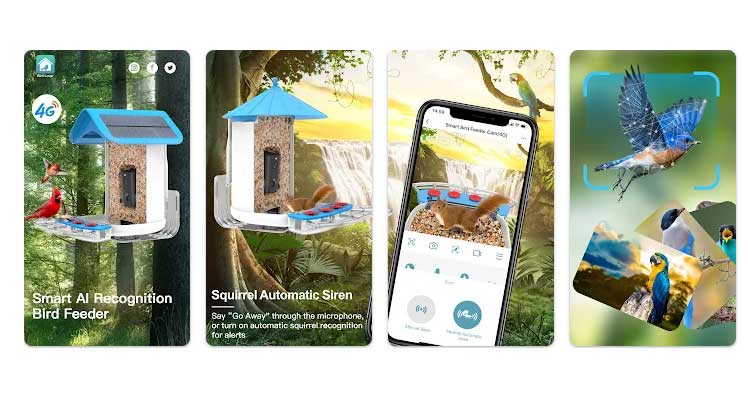
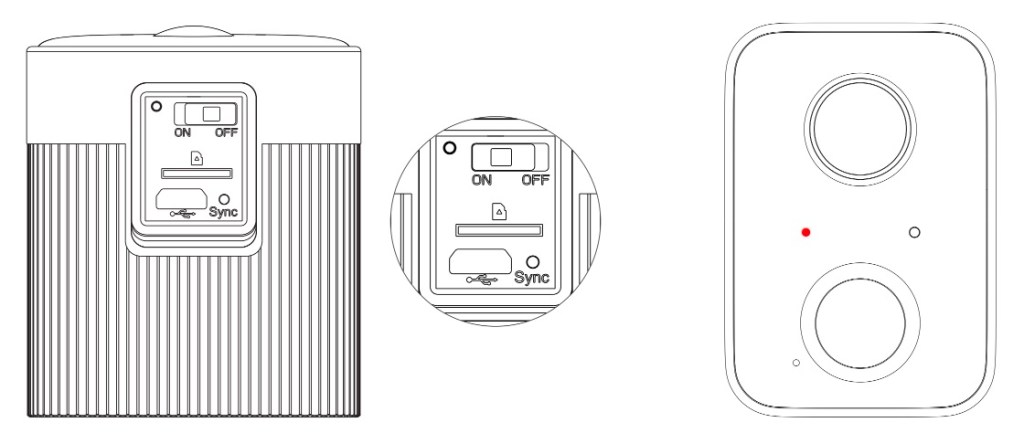
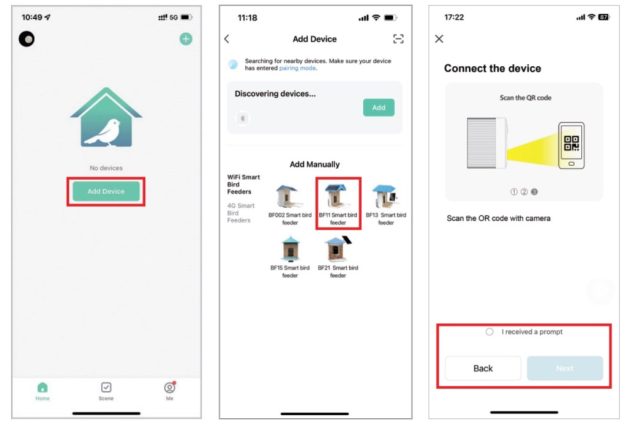
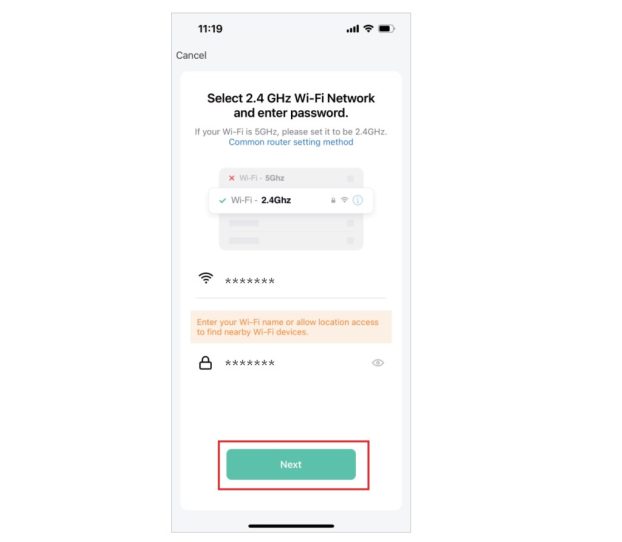
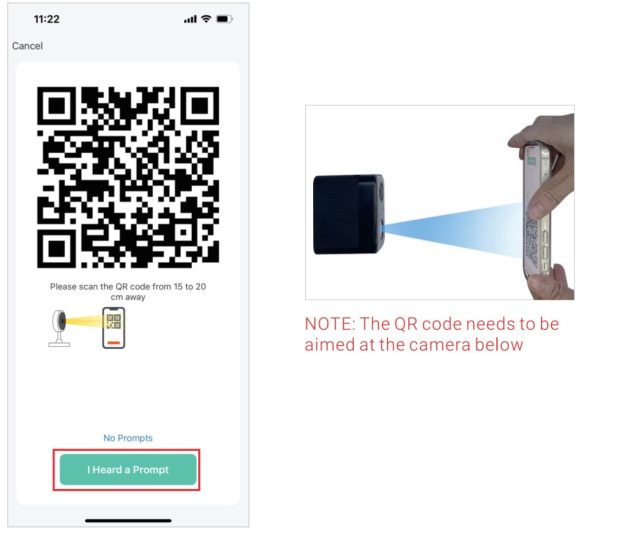
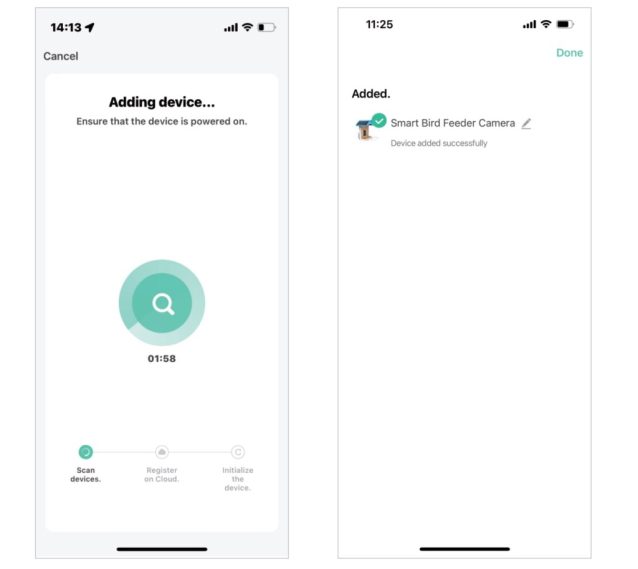
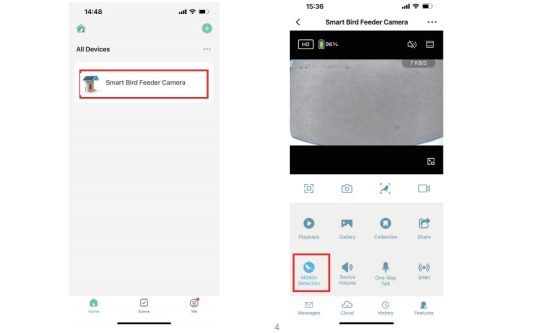
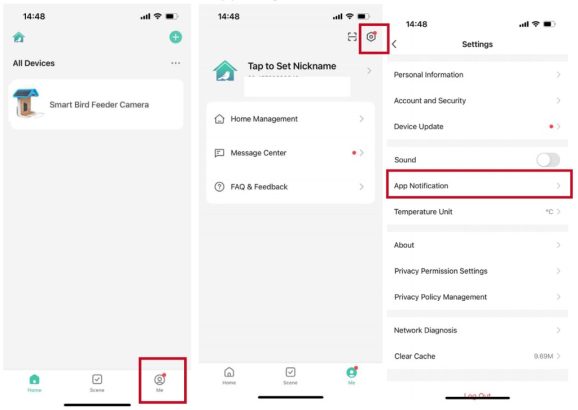
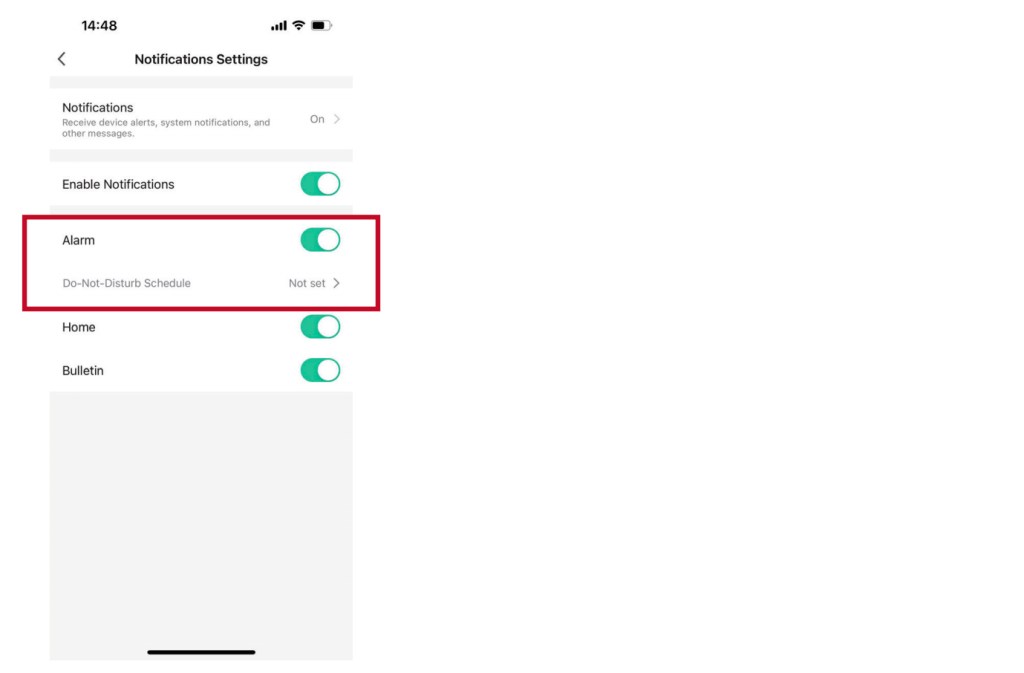
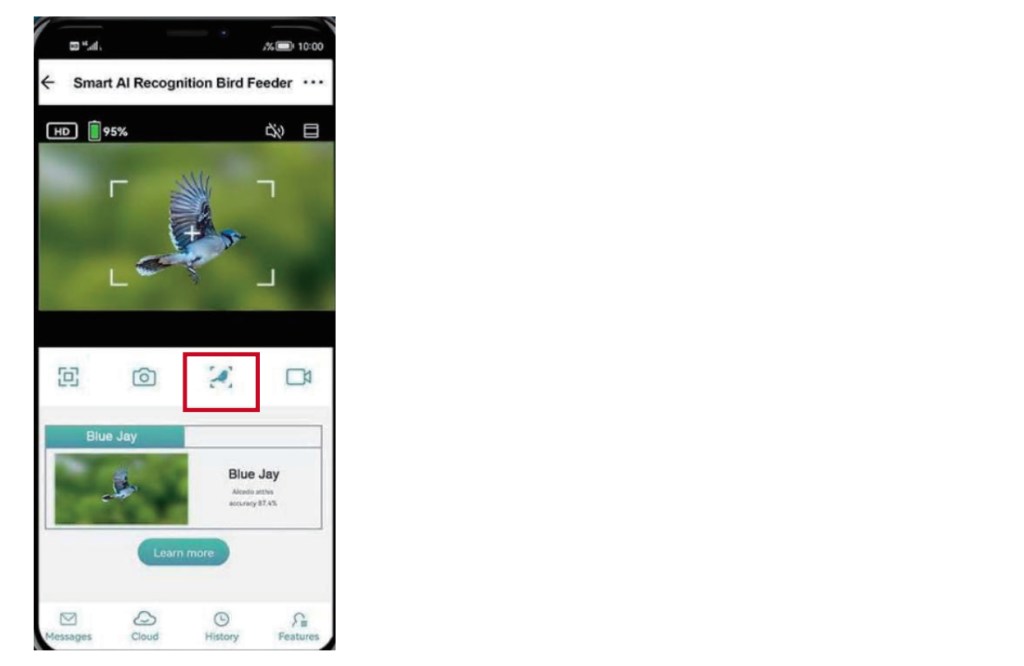
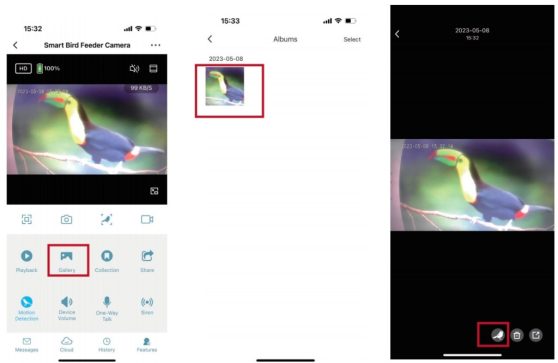
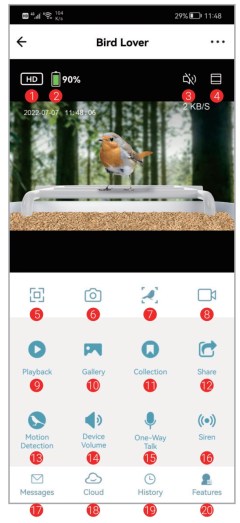


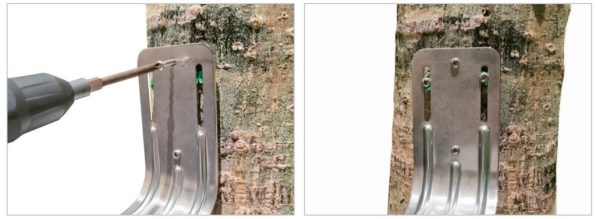








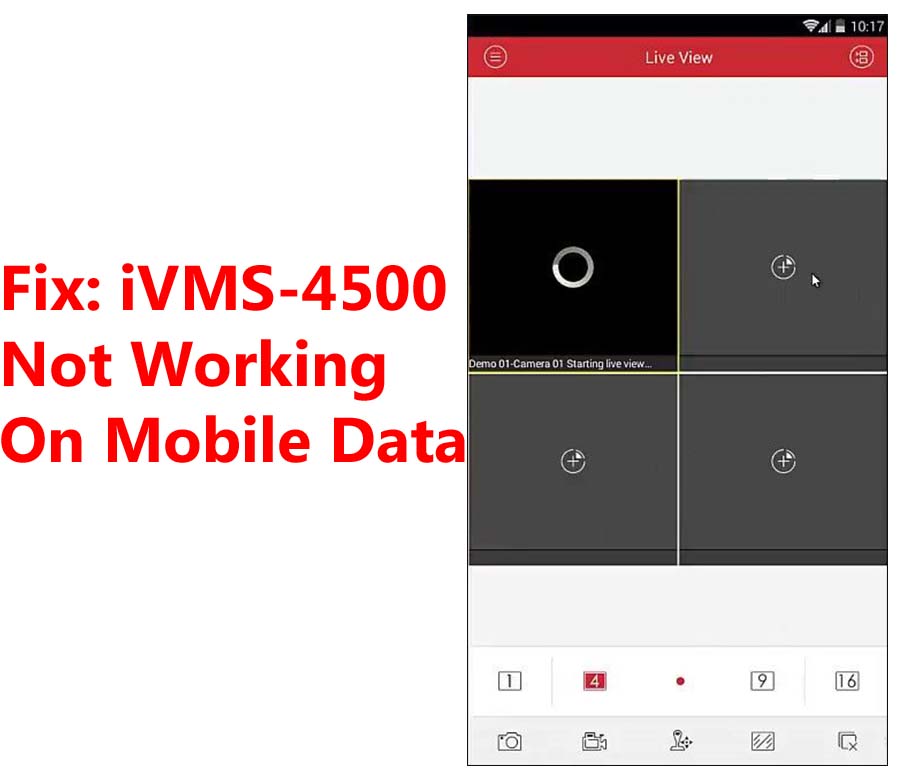

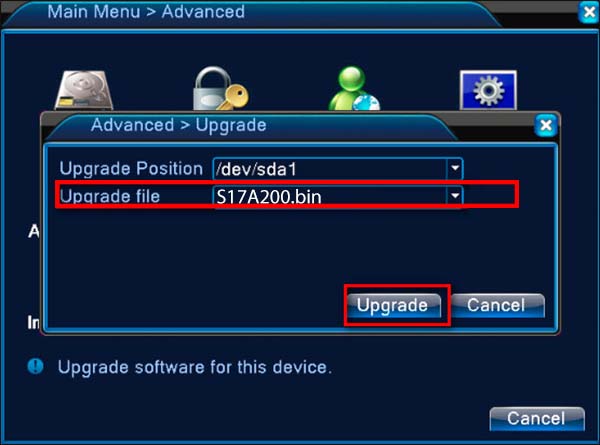

Add Comment