How to configure RAID?
TAGS:
Array configuration, RAID, HDD, hot spare disk, array fail, array status, system maintenance,
system reliability, rebuild array, degraded array, damaged array
Answer:
Note: Only certain NVR models support RAID. The table below lists the supported RAID types and
hard disks required.
| RAID | HDD Qty |
| RAID 0 | 2-8 |
| RAID 1 | 2 |
| RAID 5 | 3-8 |
| RAID 6 | 4-8 |
| RAID 10 | 4-16 (Must be an integral multiple of 2, e.g., 4, 8, 10, etc). |
| RAID 50 | 6-16 |
| RAID 60 | 8-16 |
Enabling RAID
You need to enable RAID first.
1. Click Storage > Array.
2. Select the check box to enable RAID. A confirmation message appears. Click Yes.
Creating an Array
It is recommended to configure a hot spare disk to ensure reliable system operation and
successful rebuilding in case an array fails.
1. Click Storage > Array.
2. To create an array automatically, click One-click Create.
Note: There is no need to select disks when creating an array with One-click Create. The system
identifies all usable disks. RAID 1 is created when two disks are available. When three or more
disks are available, RAID 5 is created. If more than four disks are available, a global hot spare disk
will be created.
Note: Arrays created in this way are named ARRAYX, for example, ARRAY1, ARRAY2.
3. To create an array manually, select the desired disks and then click Create. In the window
displayed, enter the array name, select the array type, and select local disks. Click OK to complete
the setup. Note that no hot spare disk will be created automatically. Make sure all disks are
selected to create array(s); otherwise, disk space will be wasted (because disks that are not
selected will not be used for storage).
Rebuilding an Array
By checking array status you can determine whether maintenance is necessary.
Note: To be alerted when an array is degraded or damaged, you can configure alarm-triggered
action at Alarm > Alert.
An array is in one of four statuses: normal, degraded, damaged, rebuild. The status is normal if no
physical disk is lost. When the number of physical disks lost reaches the specified value, the array
is considered damaged. The status between normal and damaged is degraded. A degraded array
can be recovered to normal status through rebuilding.
Note: Take RAID 5 that consists of 4 disks as an example. The array is degraded when one disk is
lost. When two disks are lost, the array is damaged.
A degraded array can be automatically rebuilt in ten minutes if these conditions are met: a hot
spare disk is available; the capacity of the hot spare disk is not less than that of any disk in the
array. A degraded array without a hot spare disk can only be rebuilt manually under Storage >
Array > Array. By default the first local disk that satisfies requirements is selected.
Deleting an Array
Note: Deleting an array will erase all data on it.
1. Click Storage > Array > Array.
2. Click for the array to delete. A confirmation message appears. Click Yes.







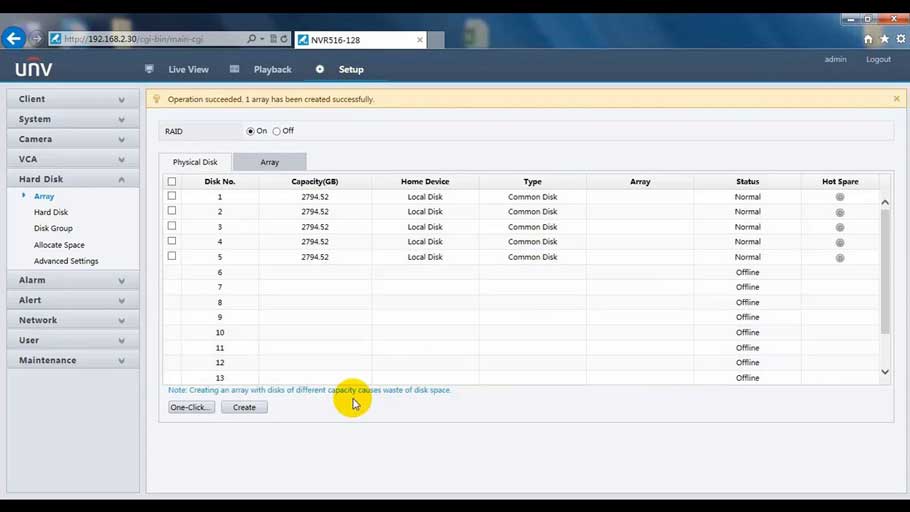






problem not solved thanks
I really love you
hi how can i do
I can’t upload
problem not solved thanks
hi how can i do
problem not solved thanks
I am having trouble with the installation
It really worked, I appreciate it!
It was a great sharing
my recorder is not working
problem not solved thanks
can you help me please
I am having trouble with the installation
It was a great sharing
It was a great sharing
hi how can i do