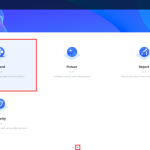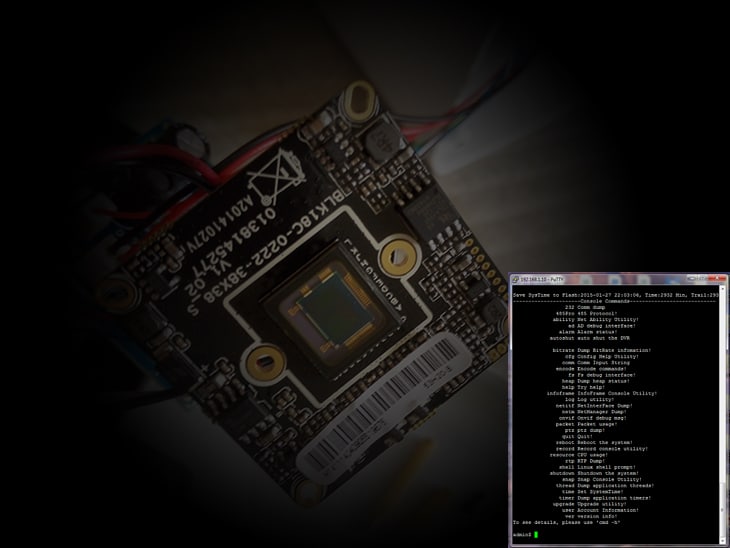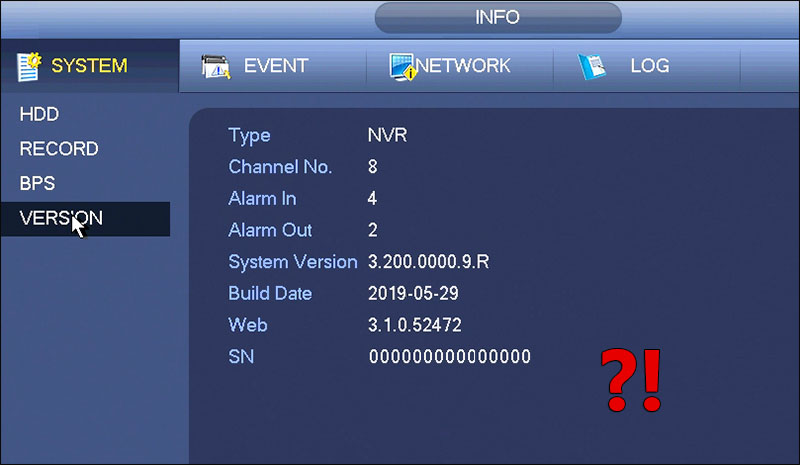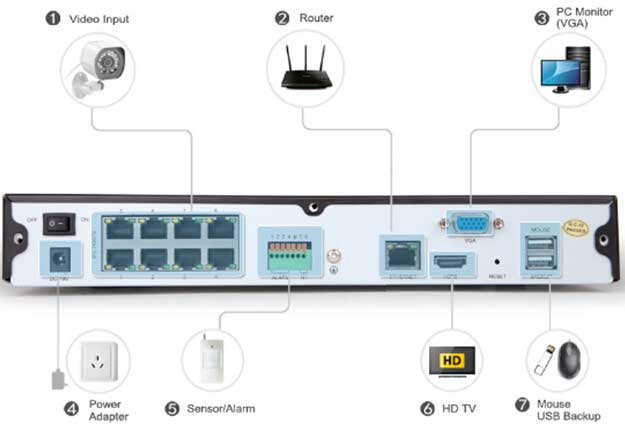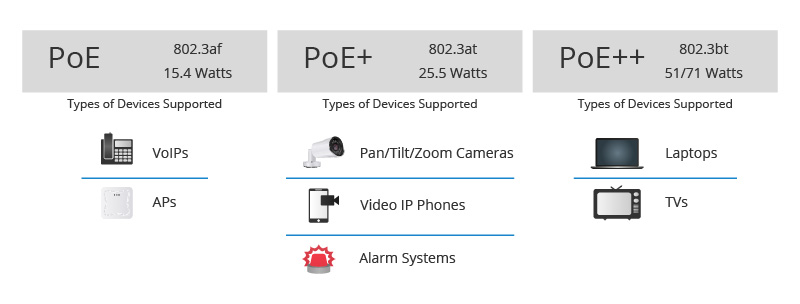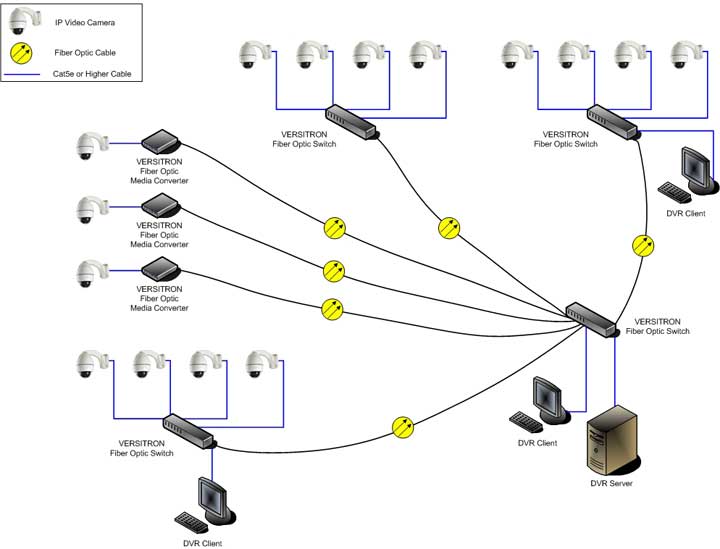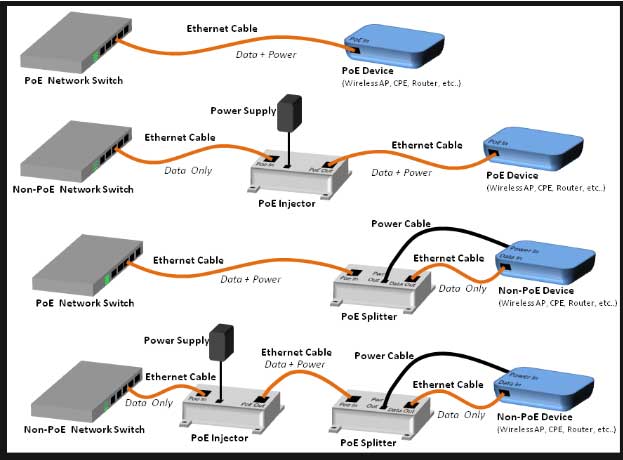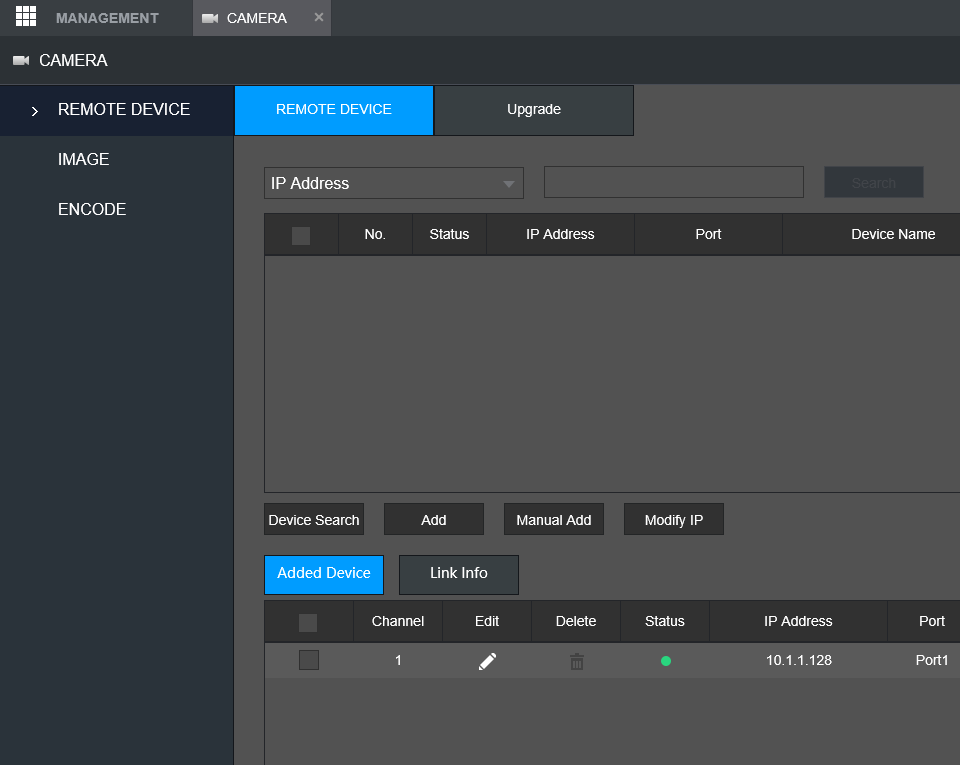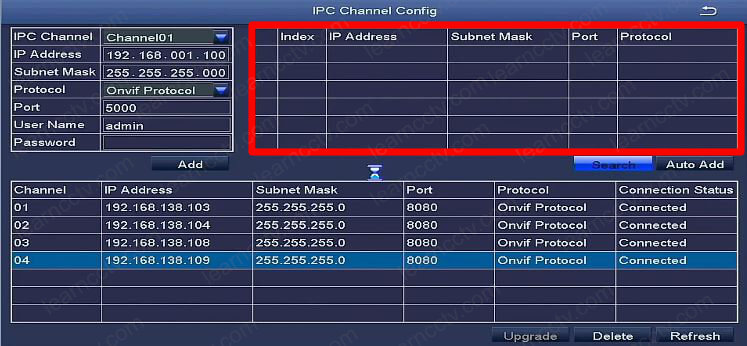Table of Contents Toggle 1# HOW TO UPGRADE FIRMWARE?2# DOWNLOAD LATEST FIRMWARE FOR YOUR IPC 1# HOW TO UPGRADE FIRMWARE? Almost Chinese IP cameras are based on...
Homepage
How to Upgrade Standard Firmware The latest firmware will normally include updates to features and settings and remove any bugs identified in previous versions...
How this manual is organized This manual is specifically organized to provide comprehensive instructions for full setup and basic operation of your NVR when...
PoE, or Power over Ethernet, is a proven time-saving and money-saving technology that delivers both data and power safely over the same Ethernet cable for the...
PoE Switch Setup With NVR: Know the Configuration Process All modern video networks utilize IP cameras. The IP cameras are employed for surveillance purposes...
Security of property and people is an important requisite for any business. Today, businesses are investing in various types of security solutions to improve...
How To Setup a PoE Camera PoE stands for power over Ethernet. With PoE cameras both the power and data are supplied by the Ethernet cable. There are several...
Basic Setup & Adding Cameras (NVR) There are 2 types of NVR: PoE (Power over Ethernet) Non-PoE (this model has no Ethernet ports on the back panel)...
Welcome to use our company’s network video recorder (NVR) products. For your secure using, please read this user manual carefully. The following contents...
This article explains how to add an IP camera to a Zosi NVR. The picture below shows 4 IP cameras connected to the NVR. The process is straightforward; you can...