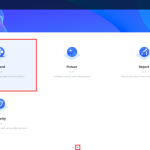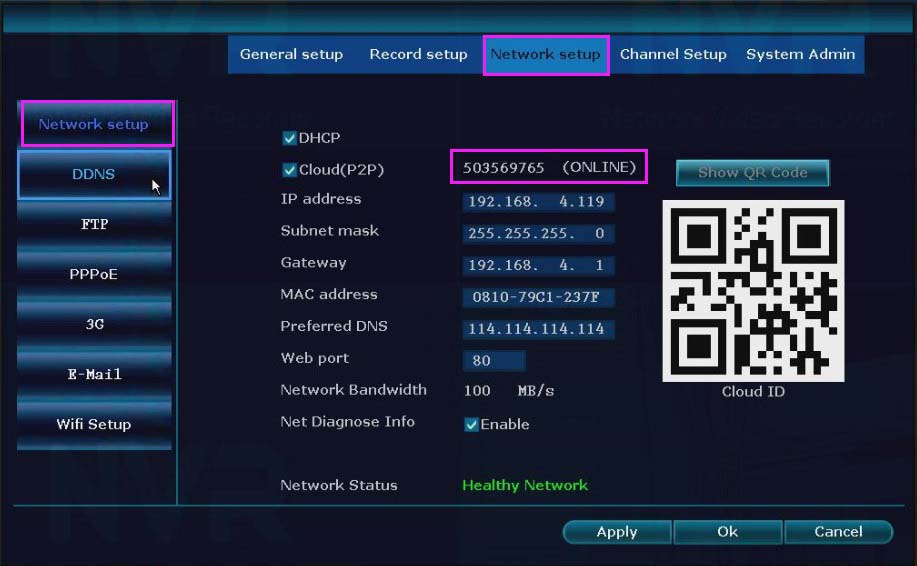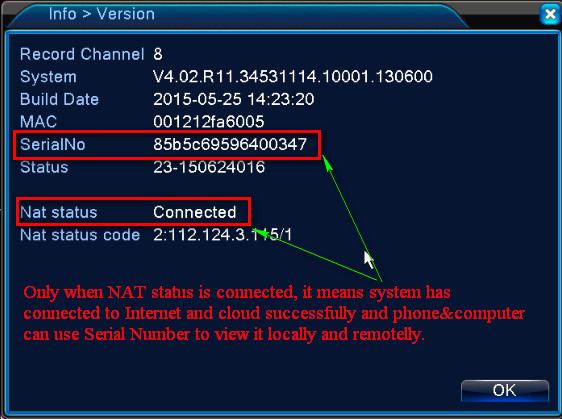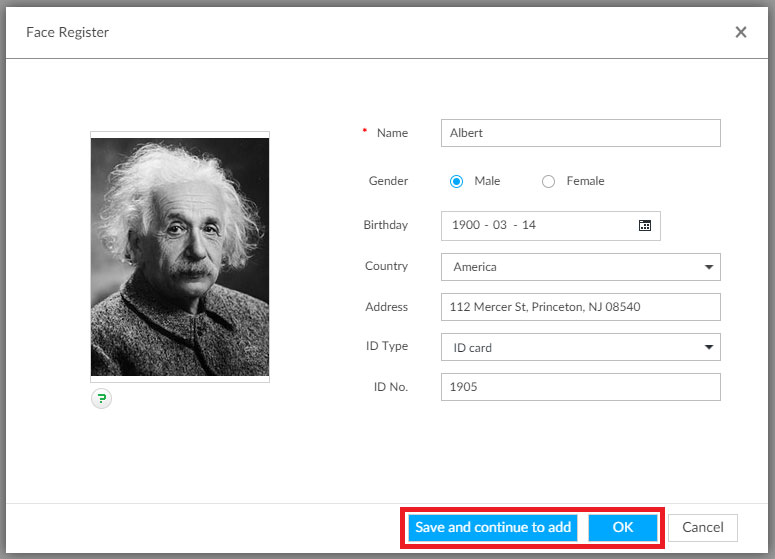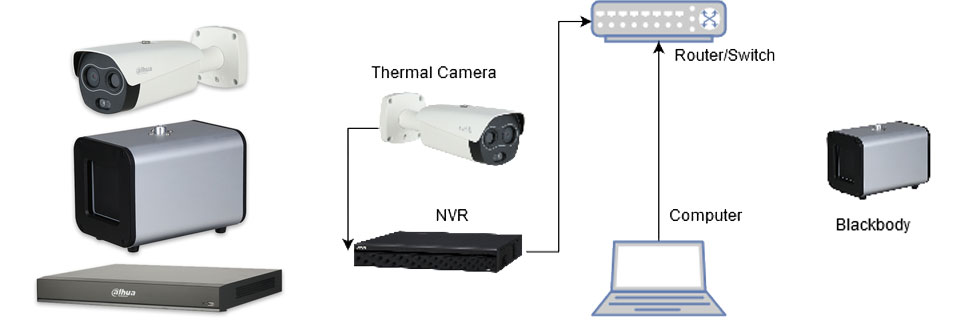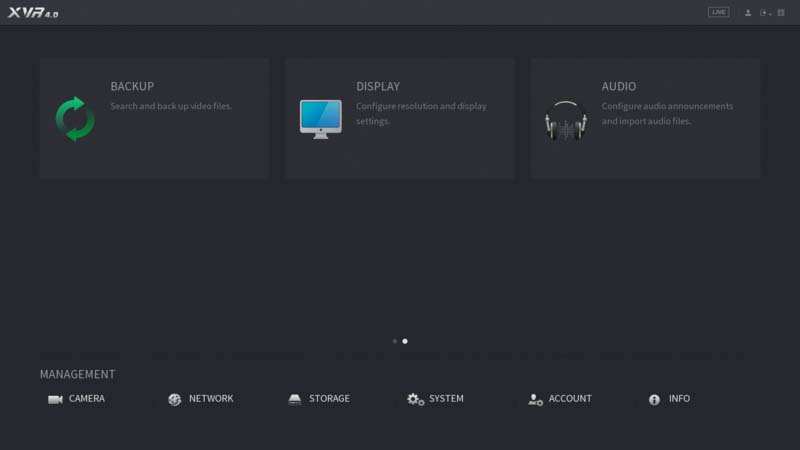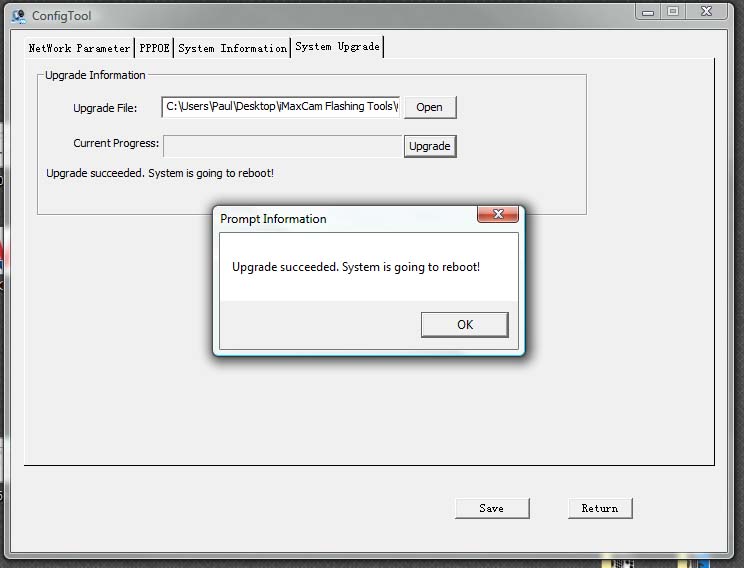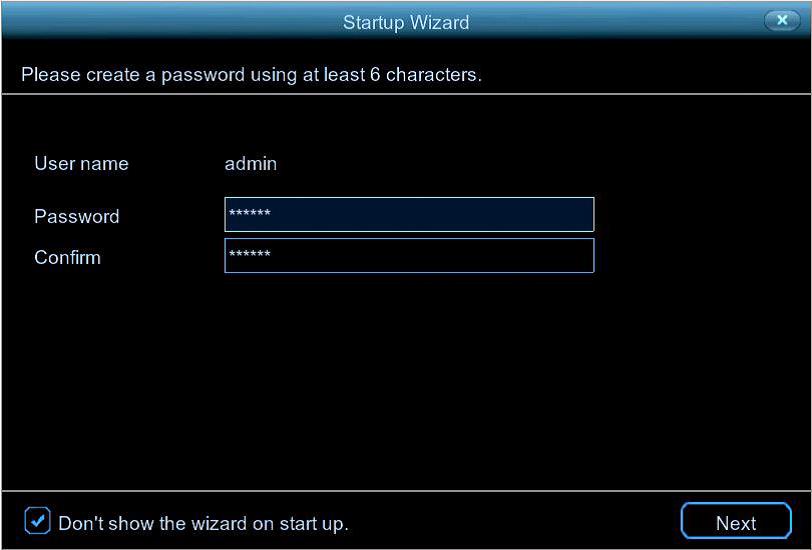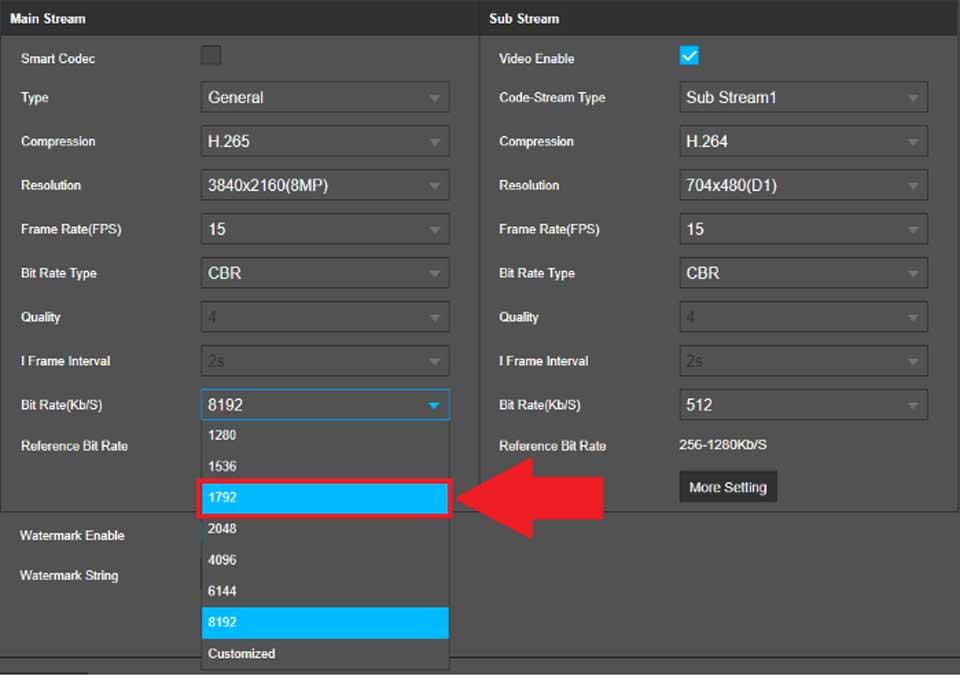1. Power on NVR and connect the recorder to the router by network cable. 2. Go to System Setup–>Network Setup to check if P2P is online. It must be...
Homepage
If your security system can’t work with the ATCloud properly, please try to use the APP FreecamPro. Here are the steps about how to connect the system to...
Purpose: For remote phone view If you want to view your device on your phone app, Please make sure that your device is connected to the internet successfully...
Initial Setup for AI Camera Description This article will cover the initial setup of a Dahua AI Camera. Prerequisites A Dahua AI Camera: IPC-HF8242FN-FR IPC...
This guide will cover the initial NVR, camera,and Blackbody setup and Configuration for the Thermal Temperature Monitoring Solution If you’re using a...
Table of Contents Toggle DescriptionPrerequisitesVideo InstructionsStep by Step InstructionStep by Step Instructions Description How to setup Dahua Doorbell...
After you reset the password of Annke NVR or add a new POE camera to the Annke NVR, you may find the cameras cannot show images. Because: For the camera to...
Note: Only certain models support this function. Please see the actual model for details. Note: Click Test to verify whether an FTP connection can be...
The purpose of this guide is to show you how to upgrade the firmware on iMaxCamPro IP cameras on your network that aren’t directly connected to your NVR...
Note: These functions are available only for the PTZ dome cameras or a box camera installed on a Pan/Tilt motor. Please see the actual model for details. Note:...