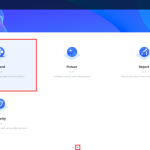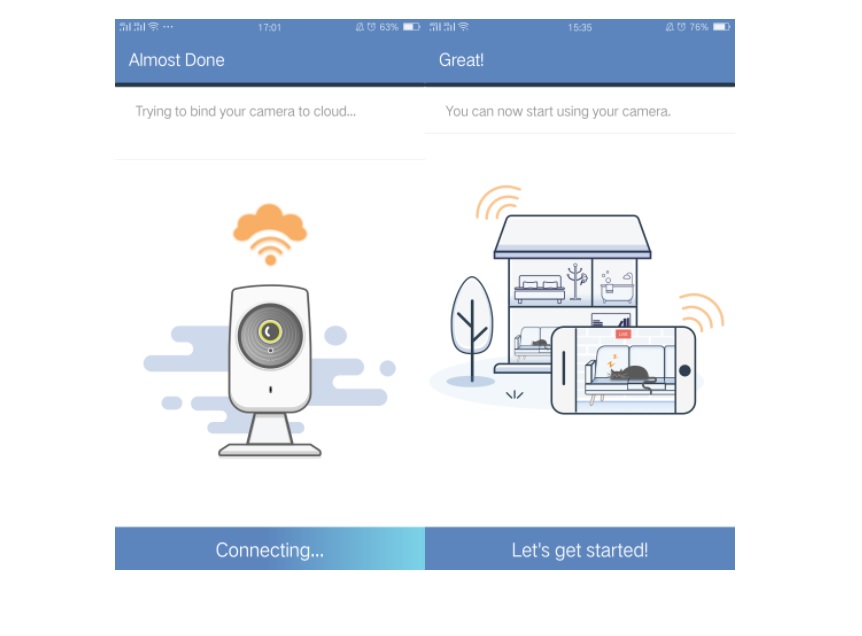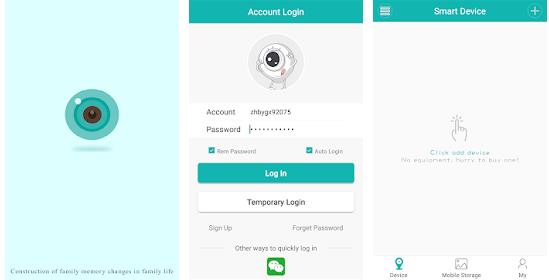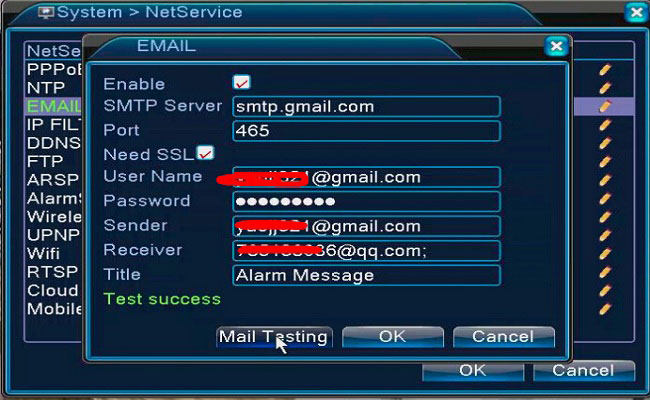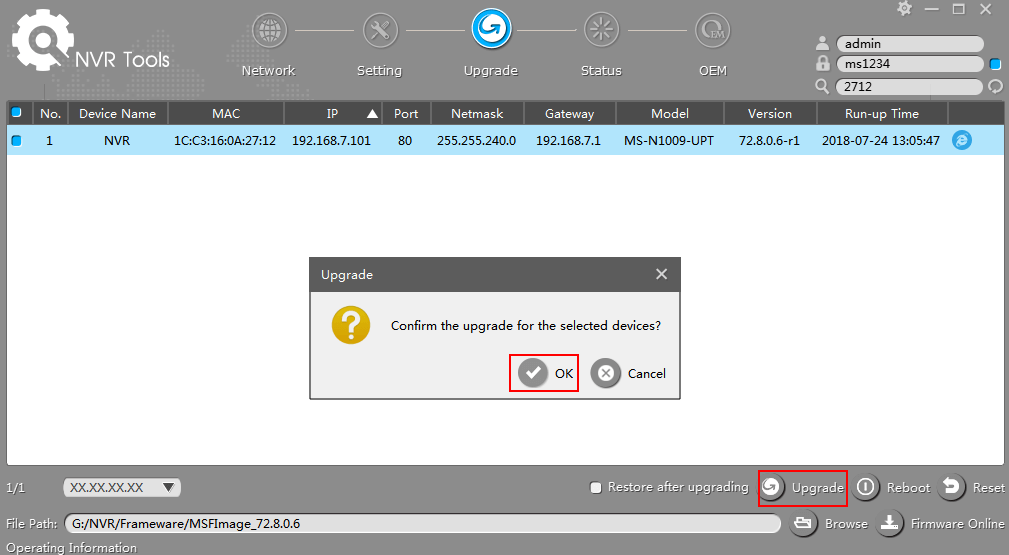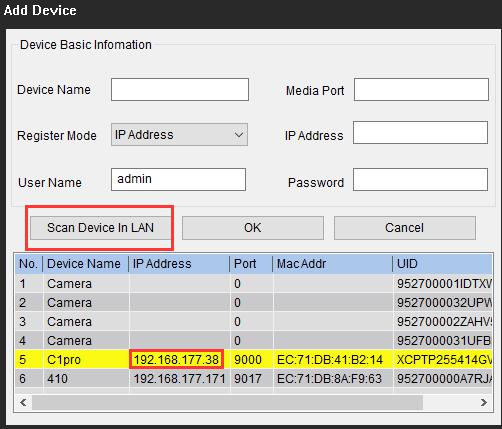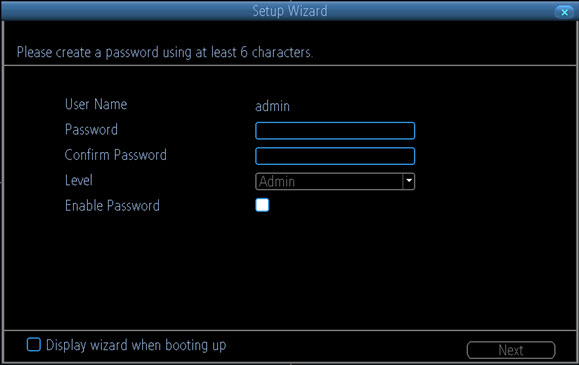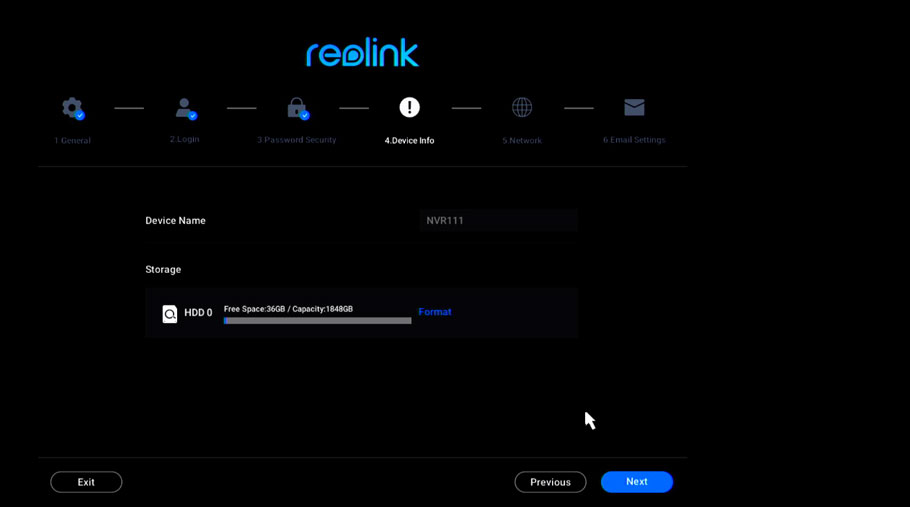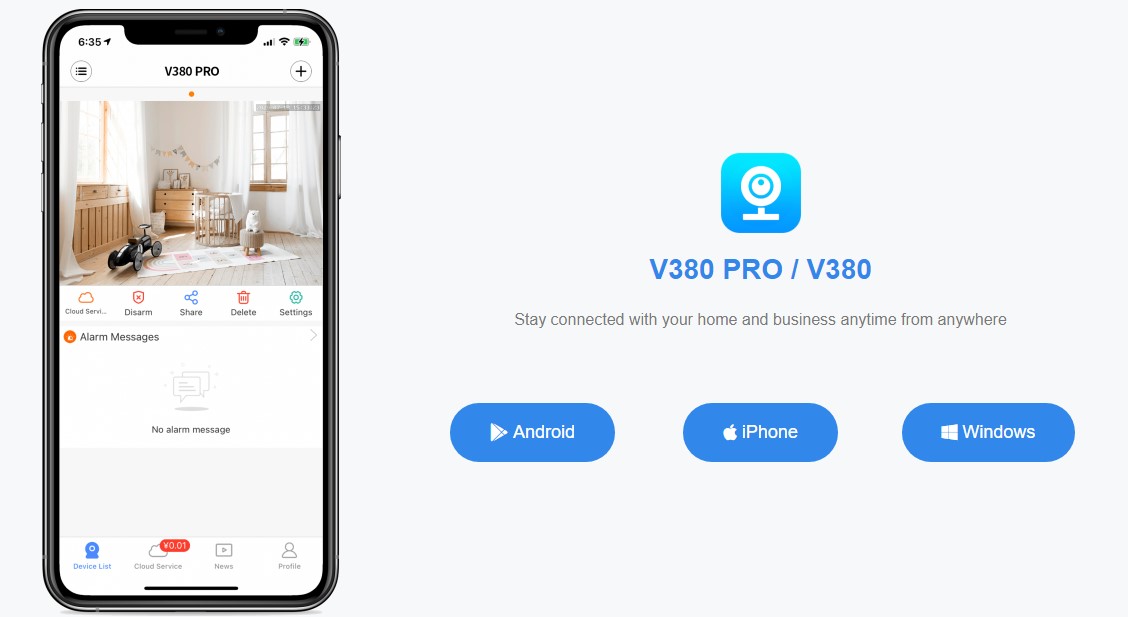How to set up cloud camera with tpCamera APP? This article is only suitable for basic configurations. Note: NC Class Cameras work with tpCamera app only. Run...
Homepage
This article will tell you how to connect the cameras to the APP iCsee. If you order a camera I41ES/I41ED, please follow below instruction to add it to the APP...
Introduction: When the user is viewing the live view on the APP, it is required to enter the encryption code first. The encryption code is the verification...
Here are the steps for you: 1. Please make sure DVR or NVR has connected to the router and Internet successfully. You can judge by the picture below. If it...
Table of Contents Toggle 1. Choose Firmware2. Steps for Monitor3. Steps for WEB4. Steps for SmartTools 1. Choose Firmware 4K Series 71.X.0.X(MS-N50XX-UH/MS...
You may follow the steps below to access Reolink cameras without a router by connecting your cameras directly to your PC and then log in to the cameras via...
Applies to: All Reolink cameras (Reolink Argus, Reolink Go, Go pt and the cameras paired with the NVR system excluded. ) Note: The Google Home function is only...
If you forget the password of Reolink NVR, you may create a super password via Super Password application, then use it to reset your NVR password and set a new...
Step 1. Please plug the LAN port at the back of your NVR into your router with an ethernet cable to access the internet. Step 2. Click the “+”...
Table of Contents Toggle Reset the deviceNetwork configurationA.AP quick configurationAndroid:iOS:B.AP Hot spot configurationC.wi-fi smart link...