Geovision Software Downloads
IMPORTANT: To be able to download this files you need to enter the following information:
Username: wec
Password: WEC1234$
| GeoVision V8.5 Download (Full Version) | |
| GeoVision Main System V8.5.9 (Windows 8 Compatible – Full Version Complete Disk) | DOWNLOAD |
| GeoVision Main System V8.5.8 (Windows 8 Compatible – Full Version Complete Disk) | DOWNLOAD |
| GeoVision Main System V8.5.7 (Windows 8 Compatible – Full Version Complete Disk) | DOWNLOAD |
| GeoVision Main System V8.5.6 (Full Version Complete Disk) | DOWNLOAD |
| GeoVision Main System V8.5.5 (Full Version Complete Disk) | DOWNLOAD |
| GeoVision V8.5.8 CMS User Manual (PDF) | DOWNLOAD |
| GeoVision V8.5.8 DVR Quick Guide (PDF) | DOWNLOAD |
| GeoVision V8.5.8 New Features Guide (PDF) | DOWNLOAD |
| GeoVision V8.5.8 Installation Guide (PDF) | DOWNLOAD |
| GeoVision V8.5.8 NVR Quick Guide (PDF) | DOWNLOAD |
| GeoVision V8.5.8 User Manual (PDF) | DOWNLOAD |
| GeoVision V8.4 Download (Full Version) | |
| GeoVision Technical Training Guide V8.4 | DOWNLOAD |
| GeoVision Main System V8.4 (Full Version Complete Disk) | DOWNLOAD |
| GeoVision Hardware Drivers V8.4 (Full Version) | DOWNLOAD |
| Geovision Version 8 Detection Tool | DOWNLOAD |
| MultiView – Remote View Software V8.4 (Full Version) | DOWNLOAD |
| Remote ViewLog – Remote Playback Software V8.4 (Full Version) | DOWNLOAD |
| Geovision Center V2 V8.4 (Full Version) | DOWNLOAD |
| Geovision Dynamic DNS Server V8.4 (Full Version) | DOWNLOAD |
| Geovsion G-View – Windows Mobile Phone Viewing Software V8.4 (Full Version) | DOWNLOAD |
| MSView (Windows Smartphone) V8.4 (Full Version) | DOWNLOAD |
| BBView (Blackberry Phones) V8.4 (Full Version) | DOWNLOAD |
| Control Center V8.4 (Full Version) | DOWNLOAD |
| GeoVision Fast Backup & Restore (FBR) V8.4 (Full Version) | DOWNLOAD |
| E-Map Server V8.4 | DOWNLOAD |
| Remote eMap V8.4 | DOWNLOAD |
| Authentication Server V8.4 (Full Version) | DOWNLOAD |
| Bandwidth Control Client Site V8.4 | DOWNLOAD |
| Backup Viewer V8.4 | DOWNLOAD |
| Dispatch Server V8.4 | DOWNLOAD |
| Geovision Twin DVR V8.4 (Full Version) | DOWNLOAD |
| SMS Server V8.4 (Full Version) | DOWNLOAD |
| Geovision Multicast Server V8.4 (Full Version) | DOWNLOAD |
| Geovsion Remote Playback Client V8.4 (Full Version) | DOWNLOAD |
| GeoVision Local DDNS Server V8.4 (Full Version) | DOWNLOAD |
| GeoVision Single Player V8.4 (Full Version) | DOWNLOAD |
| GeoVision RPB Patch for GV-iView | DOWNLOAD |
| GeoVision Technical Manual V8.4 | DOWNLOAD |
| GeoVision Installation Manual V8.4 | DOWNLOAD |
| GeoVision Feature Guide V8.4 | DOWNLOAD |
| GeoVision CMS Manuals V 8.4 | DOWNLOAD |
| GeoVision V8.3.4 Release Notes | DOWNLOAD |
| GeoVision V8.3.2 Release Notes | DOWNLOAD |
| GeoVision V8.3.1 Release Notes | DOWNLOAD |
This is a FULL VERSION DOWNLOAD of GeoVision Version 8.3 Software With 32 Channel Analogue & IP Camera Integration and NVR Solution.
Please note, this software will only work with the following GeoVision card versions:
GV-2008, GV-2004, GV-1480, GV-1240, GV-1120, GV800-4A & above
GV-800(S) V3.31 V3.30 & above, GV-600(S) V3.21 V3.20 & above, GV-650(S) V3.31 V3.30 & above
If you are unsure of your GeoVision card model, please call Worldeyecam and we will help you identify your card version.
| GeoVision V8.34 Download | |
| GeoVision Main System V 8.34 | DOWNLOAD |
| GeoVision Hardware Drivers V 8.34 | DOWNLOAD |
| GeoVision V8.33 Download (Support for WinXP/Vista/Win7 32bit & 64bit) | |
| Worldeyecam Version 8.33 Download (Full Version) | DOWNLOAD |
| GeoVision Version 8.33 Download (Full Version) | DOWNLOAD |
| GeoVision Version 8.3.2 Download (Full Version) | |
| GeoVision Version 8.3.2 Download (Full Version) | DOWNLOAD |
GeoVision Version 8.3.1 Download (Full Version)
This is a FULL VERSION DOWNLOAD of GeoVision Version 8.3.1 Software With 32 Channel Analogue & IP Camera Integration and NVR Solution.– Please note, this software will only work with the following GeoVision card versions: GeoVision Version 8.3.1 Download (Full Version)
- GV-2008
- GV-2004
- GV-1480
- GV-1240
- GV-1120
- GV800-4A & above
- GV-800(S) V3.31 V3.30 & above
- GV-600(S) V3.21 V3.20 & above
- GV-650(S) V3.31 V3.30 & above
If you are unsure of your GeoVision card model, please call us and we will help you identify your card version.
Important note about Windows 7: Only GeoVision Type “A” cards or newer are compatible with Windows 7 64bit. To determine if your card is compatible please click here
This is a FULL VERSION DOWNLOAD of GeoVision Version 8.3 Software With 32 Channel Analogue & IP Camera Integration and NVR Solution.
Please note, this software will only work with the following GeoVision card versions:
GV-2008, GV-2004, GV-1480, GV-1240, GV-1120, GV800-4A & above, GV-800(S) V3.31 V3.30 & above, GV-600(S) V3.21 V3.20 & above, GV-650(S) V3.31 V3.30 & above
If you are unsure of your GeoVision card model, please call Worldeyecam and we will help you identify your card version.
| GeoVision V8.34 Download (Full Version) | |
| GeoVision Technical Training Guide V8.4 | DOWNLOAD |
| GeoVision Main System V8.4 (Full Version Complete Disk) | DOWNLOAD |
| GeoVision V8.33 Download (Support for WinXP/Vista/Win7 32bit & 64bit) | |
| GeoVision Technical Training Guide V8.4 | DOWNLOAD |
| GeoVision Main System V8.4 (Full Version Complete Disk) | DOWNLOAD |
| GeoVision Version 8.3.2 Download (Full Version) | |
| GeoVision Version 8.3.2 Download (Full Version) | DOWNLOAD |
GeoVision Version 8.3.1 Download (Full Version)
This is a FULL VERSION DOWNLOAD of GeoVision Version 8.3.1 Software With 32 Channel Analogue & IP Camera Integration and NVR Solution.- Please note, this software will only work with the following GeoVision card versions:
- GV-2008
- GV-2004
- GV-1480
- GV-1240
- GV-1120
- GV800-4A & above
- GV-800(S) V3.31 V3.30 & above
- GV-600(S) V3.21 V3.20 & above
- GV-650(S) V3.31 V3.30 & above
If you are unsure of your GeoVision card model, please call us and we will help you identify your card version.
| GeoVision Version 8.3.1 Download (Full Version) | |
| GeoVision Full CD / Disk | DOWNLOAD |
| GeoVision Main System | DOWNLOAD |
| GeoVision Hardware Drivers | DOWNLOAD |
GeoVision Version 8.3 Download (Full Version)
This is a FULL VERSION DOWNLOAD of GeoVision Version 8.3 Software With 32 Channel Analogue & IP Camera Integration and NVR Solution.- Please note, this software will only work with the following GeoVision card versions:
- GV-2008
- GV-2004
- GV-1480
- GV-1240
- GV-1120
- GV800-4A & above
- GV-800(S) V3.31 V3.30 & above
- GV-600(S) V3.21 V3.20 & above
- GV-650(S) V3.31 V3.30 & above
If you are unsure of your GeoVision card model, please call us and we will help you identify your card version.
To Check the version you GeoVision card supports, install and run the GeoVision Software Detection Tool
GEO-MPEG4 CODEC
Download and Install the GEO-MPEG4 Codec to play back AVI Files copied from a GeoVision system. Simply unzip the file and follow the instructions in the readme.txt file.
GEO-MPEG4 (ASP) CODEC
Download and Install the GEO-MPEG4 ASP Codec to play back AVI Files copied from a GeoVision system. Simply unzip the file and follow the instructions in the readme.txt file.
H.264 CODEC
Download and Install the H.264Codec to play back AVI Files copied from a GeoVision system. Simply unzip the file and follow the instructions in the readme.txt file.
Find out your IP Address
Use this following link to find out your external IP Address. A great way to help set up your GeoVision Webcam Server.
Security Check
Find out how secure your Geovsion System is from hackers by running this Online security checker from Sygate.
Router Setup Help Guides
Please see the following link for useful ADSL Router Setup Guides
Port Scanning Tool
Help diagnose Networking issues and check your GeoVision Remote View Ports are working with this Port Scan Tool.









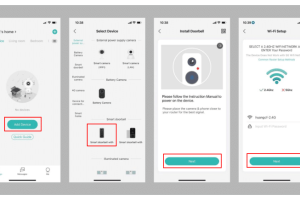

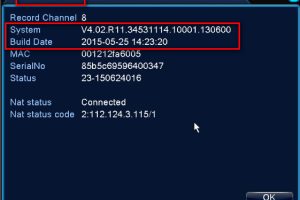

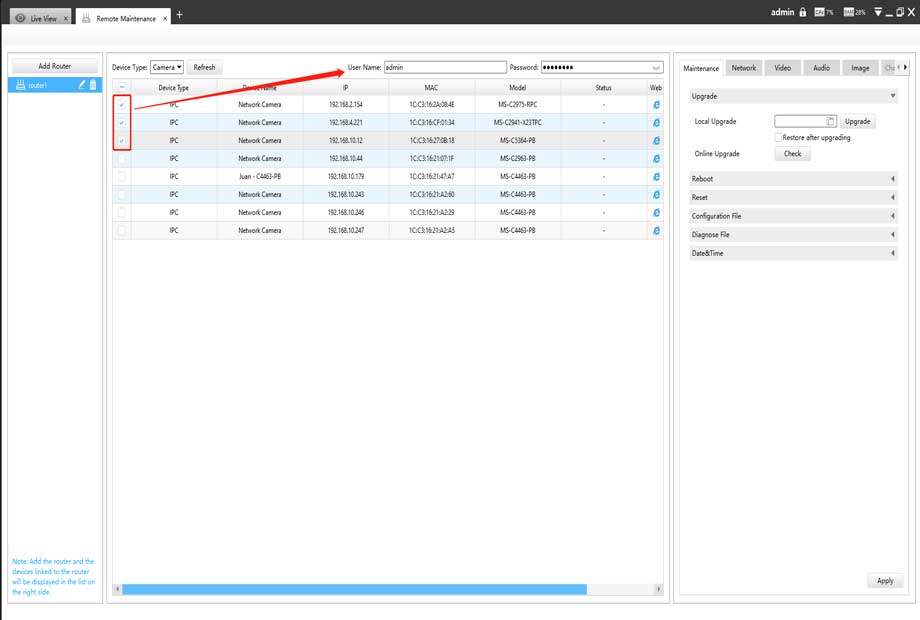

I can’t upload
hi how can i do
can you help me please
Can you write your contact number?
I can’t upload
please provide support for me i leave my email address
my recorder is not working
hi how can i do
I am having trouble with the installation
I sent an e-mail from the communication channel. Can you help?
problem not solved thanks
my recorder is not working
It really worked, I appreciate it!
I sent an e-mail from the communication channel. Can you help?
my recorder is not working
I am having trouble with the installation
can you help me please
It really worked, I appreciate it!
problem not solved thanks
problem not solved thanks
hello nice sharing thanks
I can’t upload
problem not solved thanks
I sent an e-mail from the communication channel. Can you help?
I sent an e-mail from the communication channel. Can you help?
please provide support for me i leave my email address
It was a great sharing
Can you write your contact number?
I can’t upload
hi how can i do
hello nice sharing thanks
hi how can i do
I am having trouble with the installation
It really worked, I appreciate it!
my recorder is not working
I sent an e-mail from the communication channel. Can you help?
I sent an e-mail from the communication channel. Can you help?
hi how can i do
can you help me please
Can you write your contact number?
problem not solved thanks
I sent an e-mail from the communication channel. Can you help?
I sent an e-mail from the communication channel. Can you help?
I really love you
I really love you
problem not solved thanks
I sent an e-mail from the communication channel. Can you help?
hi how can i do
Does any has GV 8.9.0 Please lae me know any link or website