The best security cameras detect motion and sound, capture footage instantly to the cloud for viewing remotely, and help keep your property safe wherever you are
Adding one of the best smart security cameras to your home is a really easy way to beef up your security, and can be really cheap since you can start with just one – though adding multiple smart security cameras is nowhere near as expensive as it used to be. Having a camera setup all around your property was once the domain of Bond villains or the super-rich (or both), but is now achievable by everyone thanks to low prices, and less complex installation… and you get a better picture, too.
If you go for a wireless smart security camera, many will require no drilling and hassle at all, or just a minimum of it – get them in place, set the wireless connection, and you’re good. And with cloud storage leading the way, there’s no requirement for a bank of monitors and central recording – though some will still offer local offline recording if you prefer.
Online access means you can see recorded video or a live view through the cloud any time from anywhere, and smart cameras can send you alerts if they spot movement or sound where it should be, and warn you when it’s time to eventually charge the battery.
Alternatively you could go wired, and endure a slightly more difficult installation in exchange for rock-solid reliability. Most wired cams will offer Ethernet connectivity, usually using the single cable for power and internet connectivity.
The cameras here will also work as part of bigger smart home system, meaning they can show footage on the best smart speakers with screens, and some systems include the best video doorbells. They can even connect to the best smart bulbs and best smart plugs to turn on lights when motion is detected!
Although we’ve picked out options at all price points for this guide, if you’re on a budget you’d be wise to check out our guide to the best cheap security cameras, which gives more options only in those areas.
CHOOSING THE BEST SECURITY CAMERA
You do not have to go all-in with the best security cameras at once. Even if you’re building up a smart security system comprised of wired cams, the fact that they’re interacting with cloud servers rather than a central point in your home means you can add to your network piecemeal, expanding and modifying your setup as necessary.
You also don’t need to start with a whole network of cameras. If you opt to install a single cam at first, you can – just cover those areas that matter most to you. Easy, and you can expand your network when the time is right to do so, and when funds allow.
These cameras go beyond home security, too – one of these devices mounted by your front door could alert you to deliveries or visitors even when you’re away from home. In some cases you can even chat with the person at your door, or scare off intruders, with the help of two-way audio.
As you look around, you’ll notice plenty of options in terms of price and capabilities, and we should have something for everyone in our best security camera list. Home security is hugely important, so don’t be tempted to take any shortcuts when it comes to choosing a model.

WHAT IS THE BEST SECURITY CAMERA IN 2021?
The Arlo Pro 3 tops our list, by delivering the best balance of picture quality, smart features, wireless flexibility and price. The Arlo Ultra offers all the same smarts but with 4K video, but the price is so high that we think the Arlo Pro 3 remains the best choice for most people, because its resolution is still more than high enough. Both are fantastic all-round systems (especially with multiple cameras) and should definitely be weighed up against each other when shopping for a new security camera system.
There are a number of other very good smart security camera options, though, including cams from Ring (now owned by Amazon), Nest, Canary, Logitech, Hive, Swann, Netatmo and more, so be sure to thoroughly explore our best security camera guide if you’re looking for something in particular.
BEST SECURITY CAMERA 2021: THE LIST


1. ARLO PRO 3
The best smart security camera overall: perfect picture, and serious smarts in a brilliantly engineered package
SPECIFICATIONS
REASONS TO BUY
REASONS TO AVOID
Though the Arlo Ultra (see below) technically has all the same smarts and more detailed 4K resolution, the Arlo Pro 3 still won our T3 Awards 2020 award for Best Smart Security, because its image quality is still excellent, and it’s slightly better value – though its price is still its achilles’ heel. Still, what you get for the money is all the usual Arlo traits in terms of the solid build quality, superb camera footage, tons of clever features and a polished app.
Building on what the Arlo Pro 2 offers, the Arlo Pro 3 offers QHD HDR video, full weatherproofing (so you can stick it outside), an impressive 160-degree viewing angle, and even colour night vision – so your low light shots will be in colour rather than grainy black and white.
One neat feature is the integrated spotlight, which can be turned on manually, or activated automatically when motion is detected. There’s an integrated smart siren too: if would-be burglars need a little extra encouragement to get off your property, then the spotlight and siren should be able to provide it.
The motion detection is top notch, and the app is a pleasure to use as well (a lot better than the apps you get with some budget security cameras), though if you want to get into its cleverest customisations, there is a bit of a learning curve. For all the more basic smarts, it’s great, though. If you don’t already have an Arlo camera or two in place, you’re going to need to install a hub that’s wired to your router, so bear that in mind – the cameras all connect to the hub (not to your Wi-Fi), and this can mean there are range issues.
With the help of the app guiding you through the process, setup is really easy, and you’ll soon be viewing your back garden or conservatory in high-definition quality. Two-way audio is included so you can chat to delivery people or maybe just the birds in your garden – it’s up to you.
As always with Arlo, the full cloud video recording history (as well as the ability to distinguish whether motion is humna, animal or vehicle) will cost you extra, but you do get a 3-month trial so you can see if you like it first.
Its biggest issue is that smart cameras are coming down in price a lot, and the Arlo system remains very premium. If you’re not going to get into its more advanced features, it may be overkill – read our full Arlo Pro 3 review to see if it’s what you need. If you’re wondering about the Arlo ecosystem as compared to the Ring ecosystem of our number two entry below, here’s our Arlo vs Ring guide.

2. RING STICK UP CAM
An affordable security camera with plenty of polish and reliability
SPECIFICATIONS
REASONS TO BUY
Not only does Ring (now owned by Amazon) make video doorbells, it makes security cameras too: here we’re picked the wireless, battery powered model, but there is a wired version as well if you don’t want to worry about ever having to recharge the batteries.
Pretty much all the features you could ask for are included here, such as night vision, and motion detection alerts, and two-way audio, and 1080p HD video. The 115-degree field of view isn’t the best in the business but definitely good enough.
This being Ring, the app is polished and professional too, and if you want to see what your camera is filming then you can get the footage up on an Echo Show or a Fire TV device with a simple Alexa voice command.
While the Ring Stick Up Cam isn’t the cheapest of our best security cameras, it definitely earns its higher price. If you want to keep recordings in the cloud rather than just get live alerts, it’ll cost you £2.50 a month (you get a free trial of the service with the camera). You can read our full Ring Stick-Up Cam review for more details on the camera overall. We’ve also a Ring vs Blink guide, if you want to compare of the most popular mid-price security systems.

3. ARLO ESSENTIAL SPOTLIGHT CAMERA
A less expensive Arlo option, but still with all the smarts
SPECIFICATIONS
REASONS TO BUY
Whereas the Arlo 3 requires a base station and is built around expensive multi-camera setups, this cheaper model is made to be standalone, connecting straight to your Wi-Fi network. But it still has all access to the full range of Arlo smarts, including person, package and animal detection, two-way communication, an alarm, colour night vision, and a built-in spotlight.
The downside compared to the Arlo 3 is that it’s lower resolution and doesn’t offer the same great HDR recording to balance out views that have both light and dark. The Full HD resolution is easily good enough, but it’s noticeable that the Arlo 3 offers more detail.
Important things like battery life are still strong too, and you still use it as part of an Arlo Pro system, so you could start with just this camera and then jump in with both feet later. The price is notably higher than the Ring above, but it also offers even more flexibility if you pay for its subscription. You see exactly what we thought of it in our Arlo Essential Spotlight Camera review, and we’ve got an Arlo Essential vs Arlo Pro 4 head-to-head, to show off how it compares to the upcoming Pro model.

4. EUFYCAM 2C
A subscription-free contender to the throne of pricier cams
SPECIFICATIONS
REASONS TO BUY
REASONS TO AVOID
Eufy is a sub-brand of Anker, so it should be no surprise that the EufyCam 2C does all those oh-so Anker things. It offers higher specs for less money, it does a decent job of wielding that tech, and it comes in with a slightly different attitude than other brands, specifically towards subscriptions: there isn’t one. You won’t have to pay up to access your footage, either live-streamed through the cloud or stored on the 16GB eMMC storage on the Homebase unit at the centre of the setup.
This is a wireless security camera system with a sharp 1080p sensor, a reasonably wide 135-degree diagonal view, solid infra-red night vision (with a strong spotlight if you need a brighter view), and a claimed six-month battery life. We’d wager your period-between-ladder-scaling is likely to be a little shorter if the built-in person detection is triggered often, though much of the processing is done on the base unit which should help.
IP67 waterproofing caps the package off – even if you don’t have nice dry eaves to place one of these cams in, it’ll withstand the elements – and because they’re wireless, you might even be able to set up a view of your home, rather than just having cams pointing towards it.
If you’re after even more when it comes to resolution and don’t mind paying a higher price for it, check out the EufyCam 2C Pro.

5. ALL-NEW BLINK OUTDOOR
Blink and (excuse the pun) you won’t miss it
SPECIFICATIONS
REASONS TO BUY
You don’t get the highest quality video and audio with the Blink Outdoor, or the most attractive-looking hardware, or the most intuitive apps… so what’s it doing here on our list of the best security cameras of 2021?
Well, this very simple to set up, and you can start off with one or two cameras and then add more as you need. With a single camera system starting at around £100 you can add an extra layer of home security without paying too much.
These cameras have plenty of features too, including night vision and motion detection alerts. Importantly, the newly upgraded Blink Outdoor devices are both waterproof and wireless, with an outstanding two-year battery life on a single set of AA batteries. You can stick them just about anywhere, and you won’t need to maintain them often.
As of this latest iteration of Blink’s hardware, you can store your footage locally, on a USB drive connected to the network-attached hub unit. Sadly the free storage options of the previous generation seem to have been killed off. Instead, you’ll need to pay parent company Amazon (noticing a trend?) a reasonable £2.50 per month fee for two hours’ rolling storage, or £8 per month if you go beyond a single cam.

6. EZVIZ C3N
A wired cam that offers some serious value
SPECIFICATIONS
REASONS TO BUY
As long as you’re cool with drilling the holes required to get this and its power line hooked up outside your house, you’re in for some solid security with the Ezviz C3N. It’s a budget Full HD waterproof camera that puts up a solid fight against cameras costing much more.
It’s great for connectivity, with Wi-fi and Ethernet options, and its base functionality is brilliant: the camera sensor itself performs well in all kinds of light, there’s a visible-spectrum spotlight built in, and the picture is very crisp. There’s even person detection, something you’ll rarely see at this kind of price.
Do be careful not to get too excited by the claims of colour night vision, because this is more spotlight night vision than Arlo’s more accomplished system, though it’s still likely to be enough to spook away any lurkers outside your house.

7. REOLINK RLC-510A
A Power-over-Ethernet camera perfect for budget installations
SPECIFICATIONS
REASONS TO BUY
A wired camera, but a simple one to hook up if you already have the relevant equipment available, Reolink’s RLC-510A draws its juice from Power over Ethernet, meaning it is networked and powered by a single cable. If you’re going down the traditional route and running a central network video recorder for your cameras, that could be very convenient; if you’re not, it’s going to mean a bit of a heavier setup procedure, because there’s no wireless on board here.
There’s no argument that this isn’t a strong camera, however. Being an IP camera, its feed isn’t restricted entirely to your phone, so you can set up a live feed in a web browser on your computer if that suits. Use the Reolink App (or the company’s NVR) and it can not only detect people and vehicles but filter footage that features the entity you’re looking for, potentially saving you hours scanning through recordings. There’s also an SD card for local storage, just in case.
The RLC-510A is cheap, too, particularly considering that it’s IP66 rated for weatherproofing, manages a very generous 2560×1920 resolution with strong night visions, and features a tough as nails metal casing rather than the plastic found commonly elsewhere. Definitely not a bad choice if you’re thinking of treading the IP camera route.

8. NEOS SMARTCAM
The best cheap smart security camera available today
SPECIFICATIONS
REASONS TO BUY
REASONS TO AVOID
The Neos SmartCam offers 90% of what you need from a security camera to protect your home indoors, but at less than a quarter of the price of similar cameras. This is why we have placed this security camera so high in our list. If you’re on the fence about getting a costlier smart camera, at least trying this as an entry-level option is a no-brainer – for £25, why wouldn’t you get one?
Here are the details: it captures 1080p HD footage, in the day or in the dark thanks to night vision, and all at a quality level that matches a lot of competitors. The field of view limit is 110 degrees, less than the best competitors out there, but that actually means sharper footage (with each pixel covering less of the view).
In terms of smarts, you have motion and noise detection, and the app will alert you when either happens (you can adjust the sensitivity as needed). It also arms and disarms automatically based on your location, so you don’t get alerts all the time when you’re home.
You can view the camera’s feed live from the app at any time, and it supports multiple cameras, so wiring up the whole home for under £100 is totally possible. Footage can be saved to an optional microSD card in each camera, but is also stored for 14 days in the cloud for free, which is a great touch.
The camera is easy to place, and can be wall mounted. There’s no option for battery power, and it’s not designed to be out in the elements either. Overall, while the Neos SmartCam isn’t as technically advanced as other cameras, for the price it’s an amazingly good deal.

The best security camera system on the market today is the Arlo Ultra 4K UHD Wire-free Security Camera System.
9. ARLO ULTRA 4K UHD WIRE-FREE SECURITY CAMERA SYSTEM
Welcome to the high end: perfect picture, and serious smarts in a brilliantly engineered package.
SPECIFICATIONS
REASONS TO BUY
Side by side with its competitors you’d be hard pressed to outwardly tell the difference, but fire up the Arlo app and it’s clear that this is the single most advanced smart security camera package available.
It starts with connectivity. Setup of the Arlo hub and its paired camera was super fast, and where the others might have you wait a while before reaching a live view, the Arlo gives up the goods quickly (and when you’re silencing a siren, or chatting to a caller, that immediacy is priceless).
While it hits the resolution, we suspect there’s a little interpolation on its 4K footage given that the Arlo Ultra’s recordings can tend to be a little smeary when zoomed right in, but this is still far and away the sharpest security camera we’ve seen in action, wireless or otherwise.
You can configure it to capture anything from a sensible field of view right up to a full 180-degree fish-eye, and that HDR picture comes with tremendous colour depth as well. Testing at twilight on a clear evening, the Arlo managed twenty minutes longer than its competitors at low light before switching to its night vision mode, still pulling in a clear and colourful image.
At night, though it lacks the full IR LED array of some competitors, the Arlo captures enough light to see a good distance, and there’s an adjustable spotlight available if you’re placing it outdoors – which neatly brings us to the fantastic motion detection. Not only is the Arlo quick to pick out moving items, it’s brainy enough to make a decent stab at working out exactly what it’s looking at.
Your push notification might say ‘motion’, it might say ‘person’, or it could even say ‘animal’; we certainly didn’t notice it struggling to determine the difference between a human and a cat. There’s even a package detection algorithm, where a doorstep-pointed Arlo can spot when your latest online purchase has landed and alert you as much. That’s just cool.
If you have the Arlo plugged in via its magnetic cable, you can configure detection hot zones, outside of which it’ll ignore motion – handy if you live near a busy road, for example, but the power requirement somewhat nullifies its otherwise wireless nature. The mount is super-strong, meaning you can point an Arlo Ultra wherever you need it and remove it quickly for charging.
The only real issue we have is with the cost. The package isn’t at all cheap in the first place, but if you want to store 4K recordings in the cloud you’ll need a higher-tier additional subscription. Nonetheless, it’s hard to argue that the Arlo Ultra doesn’t earn its price tag – it’s just that it’s very much a niche product because of that price tag, when the Arlo Pro 3 has the same smarts for less.

10. SWANN 1080P SMART SECURITY CAMERA
Swann manages a sharp picture and supremely flexible recording at an impressively low price
SPECIFICATIONS
REASONS TO BUY
Outwardly there’s no difference between the 1080p model of the Swann Smart Security Camera and its 720p predecessor: both use the same compact casing, both use the same mount – and that latter feature is a shame.
In theory the rubberised magnetic dish on the back, coupled with a rough-textured metal ball mounted on the wall, would be an excellent and infinitely adjustable mount, but in practice it’s slippery and the magnetic connection isn’t quite strong enough to hold the weight of the camera and its internal battery in a fixed position.
There’s no dedicated hub involved here – each camera connects directly to your router via Wi-Fi, and streams to your phone (or to the outside world) from there. That’s a neat solution, or at least one that saves a power socket and an Ethernet port, but we can’t help but feel it’s also the reason for the Swann’s slightly sluggish response times.
That said, we have absolutely no other qualms about the Swann’s motion detection credentials – it’s hits the spot in terms of sensitivity, avoiding false positives in our tests and throwing in heat detection as an added bonus. It’s quick to send an alert and convenient in terms of storage given that it supports both cloud uploading and an on-board microSD card for each camera.
Picture quality is also superb, with the sensor managing impressive clarity even in difficult lighting conditions, and missing little at night. Sure, Swann’s app is a little rough around the edges, but it’s easy enough to navigate, and its motion detection timeline works rather well.
If you’re looking to gradually expand your security net as wide as possible, this is possibly the best choice going – there’s no reliance on a hub, so theoretically no limit on the number of cameras you can place around your home, and IP65 certification means each unit can take a battering from the elements. It’s cheap, too, at least in the context of wireless cameras with this level of image quality.

11. RING INDOOR CAM
An inexpensive camera for the indoors
SPECIFICATIONS
REASONS TO BUY
Ring is best known for its battery-powered outdoor cameras, but the newest Ring device on our best security cameras list is just for indoors: the Ring Indoor Cam brings with it 1080p HD video and a 140-degree field of view. You just plug it in and you’re up and running.
Everything is operated through the usual Ring app, which we’re fans of, and if you’ve already got several Ring cameras dotted around your property then it makes sense to use this one for any extra rooms you want to cover. At just £50 direct from Amazon, it’s also one of the most affordable security cameras out there.
Alexa support is included, as you would expect from an Amazon-owned brand, and the camera competently handles all the usual functions when it comes to motion detection and two-way audio. Night vision is included too, for when the lights go out.

12. TP-LINK KASA SPOT KC100
A smart security camera that does just the basics, but does them very well
SPECIFICATIONS
REASONS TO BUY
TP-Link is known for its solid, no-nonsense, no-frills home security kit, and the manufacturer is always worth a look if you want some reliable hardware at a reasonable price. That’s certainly true of the Kasa Spot KC100, a home security camera designed for the indoors.
You don’t have to faff around connecting a hub to your router – everything just works out of the box, and through the polished and intuitive app you can check in on a live feed and review recordings made when motion was detected. You can keep these recordings for two days, for free.
We like all the features the Kasa Spot offers that make it such excellent value and one of the best security cameras on the market: two-way audio, night vision, 1080p HD recording, custom activity zones and more.

13. D-LINK MYDLINK PRO WIRE-FREE CAMERA KIT
D-Link’s mid-range 1080p camera system manages to stand out from a tough crowd
SPECIFICATIONS
REASONS TO BUY
This is a well-designed camera and hub combo, which includes a long-lasting battery, and which is available at a decent price. It’s definitely worth a place on our list of the best security cameras 2021, even if there are some issues (the picture quality isn’t the strongest we’ve tested, for example).
Video detail isn’t too bad, with an excellent level of sharpness when zoomed in, but when placed side-by-side the picture isn’t as strong as some of its competitors. It’s much more murky, both in broad daylight and at night. When it’s bright out, shadows burn through while bright areas like sky tend to bleach out, even if you can still pick out trespassers easily enough.
With the lights off its night vision reach isn’t the strongest, and it’s a gloomy, shadowy picture. What’s more, there are no options in the app to adjust the exposure of the sensor, which is something of a disappointment – though the colour depth isn’t enough to ruin footage entirely.
As far as the app goes, D-Link has clearly tried to give it an attractive edge, and we have to give credit to its ability to show what’s going on from up to four cameras at a time. It can be awkward and slow to use on occasion – with the process of connecting to the camera for a live view rather languid at times.
That’s the bad news, but there’s plenty of good. That hub takes seconds to set up, and arguably offers more than Arlo’s equivalent since it mirrors Arlo’s microSD backup options but also includes a USB port for hard drive recording.
There’s a central 100db siren here too (silenced by the top button) which could be helpful if your cameras are all mounted outside – and doing so isn’t a problem, with each carrying an IP65 rating that means they’ll withstand a jet from a hose. For fixing, you have the option of either a strong magnetic ball mount or a standard tripod screw.
At the price it retails for, this strong core functionality makes this a strong mid-range contender if you don’t want to spend too much but still want one of the best security cameras on the market.

14. SWANN FLOODLIGHT SECURITY CAMERA
If this doesn’t put thieves off, nothing will
SPECIFICATIONS
REASONS TO BUY
The Floodlight Security Camera from Swann perches on a corner of your home and does just about everything: from detecting the movement of intruders to scaring them away with a light and a siren. It’s almost like an all-in-one security system, though it is course limited in terms of how much of your property its single camera (with a 125-degree field of view) can cover.
In terms of its feature list, it’s an impressive package – there’s a heat sensor as well as a camera, which cuts down the number of false positives you’re going to get, plus two-way audio and night vision. The video goes up to 1080p in terms of resolution and the two lamps max out at 2,500 lumens of brightness, which is rather bright.
That spotlight puts it into direct competition with something like the Ring Spotlight Cam Battery, though there’s no battery here – you need to wire this up to a power socket inside (or outside) your home somehow. The connectivity is wireless, so the Swann Floodlight Security Camera should have no problem hooking up to your Wi-Fi and pinging your phone every time it spots something suspicious.
You can record video archives for free to the built-in memory card slot for eight days, or to the cloud for two days – anything above that and you’ll need to pay Swann a subscription. The Alexa and Google Assistant integration is worth mentioning too, letting you quickly get footage up on a Chromecast, Echo or Fire TV device inside the home.
The Swann Floodlight Security Camera is more expensive than a lot of the competition, but it can easily be used without an ongoing subscription, and with its size and feature set it shows would-be intruders that you mean business. It’s a security camera to consider if you want to go all-in on the lights, the noise and the audio in order to put burglars off.

15. NEST CAM IQ OUTDOOR
A fantastic smart security camera for outdoor use
SPECIFICATIONS
REASONS TO BUY
The Nest Cam IQ is one of the most intelligent Wi-Fi cameras on the market, bringing facial recognition, a 4K image sensor, and person tracking to the party. See below for the indoor version, but this exterior version comes with IP65 weatherproofing: it’ll stay recording whatever the British weather throws at it, and can operate in temperatures from -40°C to 45°C.
Picture quality is excellent both during the day and night, and the motion tracking (which zooms in and follows motion) and facial recognition (which only alerts you to unknown faces) are incredibly useful features which actually work.
It’s a top-notch package but it’s expensive, and to get the most out of it (like cloud storage archives or motion zones) you really need to sign up for a subscription too. You can just about get by with the live motion alerts and livestreaming (no subscription required) if you’re on a budget.
The previous, cheaper version of the outdoor Nest cam is still on sale too if you want to save some money – it does have a cable attached though, rather than working wirelessly, which means it’s a bit easier to sabotage for potential intruders. Definitely one of the best security cameras in 2021.

16. LOGI CIRCLE 2 WIRED
A great home security camera for indoor use
SPECIFICATIONS
REASONS TO BUY
The Logi Circle 2 is among the most fun of our best security cameras 2021 list: it’s a bit like the home monitoring equivalent of a Fitbit. For example, it preps “day brief” videos that show a sped-up version of the day’s action of the day (so you don’t have to sift through reams of footage of the slightest motion).
That makes it more suitable for keeping an eye on the dog while at work, rather than scanning for burglars.
There’s two-way talking, fast responses to remote commands, speedy zooming, and an adjustable field of view. The app is nice and slick, complimenting the camera’s own neat design, and you can control the Circle via Amazon Alexa, Apple HomeKit or one of Logitech’s Pop smart home buttons.
There are some negatives: you only get 24 hours of cloud storage for free for instance. For longer-term access, you have to pay: £2.99 a month snags you 14-day Cloud access, or £7.99 a month for 31 days. You need to subscribe to the top tier to set you custom motion zones and detect people in front of the camera.
Buy a rechargeable battery base as well and you can put the weatherproof camera anywhere in Wi-Fi range (it lasts up to three months between charges). There’s also a fully wireless incarnation, but this is a different shape to the wired version and has a different range of accessories.
It might lack some security features, but as a smart home camera for watching pets or your gran, the wired version of Circle 2 is hard to beat as one of the best security cameras of 2021.
BEST SECURITY CAMERA 2021: WHAT TO LOOK FOR
Our picks for the best security cameras of 2021 cover everything: from infrared night filming, to automatic motion sensing that instantly pings an alert to your phone. The more advanced cameras can recognise faces as well, and can even tell the difference between a stranger and your kids.
For the most comprehensive coverage of your property, you want something that includes night vision and can record at a decent quality – and almost all cameras now come with at least HD (1080p) resolution. Some, like our current top security camera recommendation the Arlo Ultra, go up from that to deliver 4K resolution.
We’ve also tried to limit this list to cameras that can serve up alerts that are reliable and actually useful – if your camera is pinging your phone every time a leaf blows past, you’re soon going to get tired of having to check it.
If you want to be able to communicate with whatever’s on the other side of the camera (whether it’s your pets or your parents), make sure you get a model with two-way audio. You’ll also need something with an alarm if you want to scare off intruders and record them as well, though this is a less common feature.
With all those factors and considerations in mind, here are our choices for the best security camera in 2021 – you should find something here to match your needs, no matter what budget restraints you’re working to.









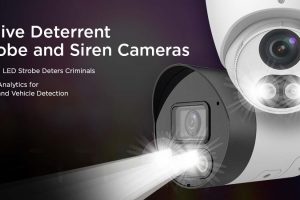



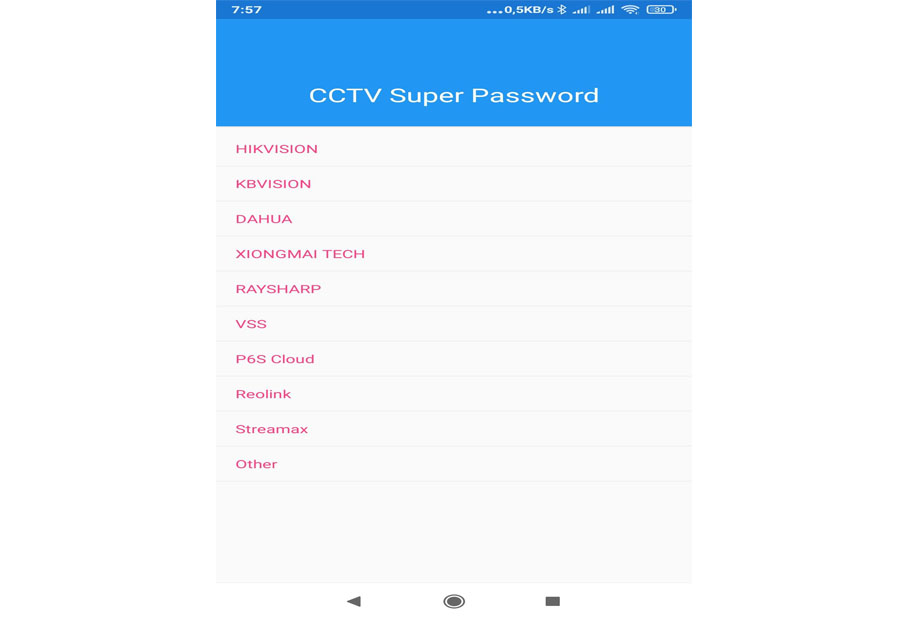

hi how can i do
Can you write your contact number?
I really love you
problem not solved thanks
I sent an e-mail from the communication channel. Can you help?
please provide support for me i leave my email address
hi how can i do
my recorder is not working
please provide support for me i leave my email address
It was a great sharing
problem not solved thanks
It really worked, I appreciate it!
can you help me please
It was a great sharing
problem not solved thanks
I can’t upload
can you help me please
It really worked, I appreciate it!
Hello everyone, it’s my first visit at this
website, and piece of writing iss genuineely fruitful designed for me, keep uup
posting such articles or reviews.
It really worked, I appreciate it!
I can’t upload
I can’t upload
I sent an e-mail from the communication channel. Can you help?
please provide support for me i leave my email address
It really worked, I appreciate it!
problem not solved thanks
can you help me please
problem not solved thanks
please provide support for me i leave my email address
my recorder is not working
hi how can i do
hi how can i do
my recorder is not working
I really love you
problem not solved thanks
I really love you
hi how can i do
I sent an e-mail from the communication channel. Can you help?
It was a great sharing
I can’t upload
can you help me please
Can you write your contact number?
I sent an e-mail from the communication channel. Can you help?
It was a great sharing
It really worked, I appreciate it!
I am having trouble with the installation
hello nice sharing thanks
please provide support for me i leave my email address
Can you write your contact number?
I really love you
I can’t upload
my recorder is not working
Can you write your contact number?
I sent an e-mail from the communication channel. Can you help?
can you help me please
problem not solved thanks
I really love you
It was a great sharing
can you help me please
can you help me please
I can’t upload
my recorder is not working
I can’t upload