Can I retrieve deleted CCTV footage from my Dahua NVR, Installing audio-video data and security systems like Dahua NVR needs enough professionalism and knowledge. Sometimes, you accidentally delete a recorded video that you wanted to keep. Fortunately, there is an easy way to retrieve and recover the recently deleted recorded videos from the Dahua NVR system. End users mostly pay attention to these devices’ recording process, saving, and backup procedures.
How about you? It can happen for everyone to delete the videos from their system unexpectedly. We are here to share details and needed information about retrieving deleted videos from your Dahua system and explain some system features.
Can I retrieve deleted CCTV
How do you review and save the videos in Dahua NVR?
We are here to tell you how to review and copy the recorded video in the Dahua NVR setup system. In the first step, you need to go to the menu option, so perform right-click anywhere on the screen to view the menu option. On the opened screen, you see the items below:
An important feature is available on the Dahua NVR system: the automatic systems are good features on these devices. Dahua NVR system cannot only record the videos but also back up the recorded videos.
In case of saving the videos, there will be a wireless option in the NVR system. Various devices can be connected to an NVR USB slot to save the videos. Connect one of these devices and right-click the mouse on the screen to open the menu. You can search for the demanded video date and time.
How to download recorded video files to USB on Dahua NVR?
It is good to know how to download some recorded footage you want to view on your PC or laptop. The first thing to do is go to the main menu. It may ask you for your password first, so you must enter it.
You will see the backup option. Click Backup. When you go to the backup option, it immediately shows you something connected to the USB. In this case, the process offers you a USB drive connected to your NVR system’s back.
There is a USB port on the back of the NVR system and a USB port on the front. You can use either one of these USB ports. According to the manual, it can connect to an external hard drive and the USB port.
Some users needed help connecting to the USB port with the larger hard drives. Based on this information, we recommend you use a thumb drive if you have one. You can insert your thumb drive into the USB port, and there will be a pop-up window.
In this step, you can access the back file too. You will have 2 methods available. You can either go via the menu or put your thumb drive in. Go to the backup menu. You can file the backup. Both methods lead you to the same backup screen.
It is also to see the used or free storage of your device. It is possible to format the drive to make the storage lighter. Be careful because it is straightforward to format the drive suddenly.
How to backup video from the NVR system to USB?
We want to tell you how to backup video from your NVR system to a flash drive or USB drive on a system running. This is one of the most practical features of the Dahua CCTV system, similar to other security camera systems.
Various systems use features similar to the NVR system. The first stage is logging into your system typically. There will be some boxes, and you can see the cameras on those boxes.
Then, right-click to go to the main menu. In this step, you need to enter your password. Then is the time to go to the backup option. You will see your USB drive name if you have plugged it into the NVR system.
You have to connect your USB drive directly to NVR, and then you can check the storage condition. It is possible to browse and select where to save the recorded files on your drive.
You can also format the drive if it is brand new or a drive with files on it, and you don’t want to keep any existing files. You can go to the format and perform the format step to bring it back to the new state with nothing.
After formatting, you will not need to choose the exact place for your recorded video. You only need to go back to the browse and select the folder. It is vital to check out the type of video. What kind of video are you trying to search for?
Do you want to search for an alarm, a motion, a motion and alarm, a general video, and an intelligent one? What stream do you want to search for? Typically, the mainstream is useful and practical for everyone.
Getting back up from videos in NVR
In case you need to get the backup, you need to consider the start and end times. You have to select the time of the demanded day. In this case, you can click the search button and observe your record channel.
You can decide which camera you want to pull the video by checking this channel. It can be easy if you are looking only at one particular camera. But if you are looking at multiple cameras, you have to select 3 or 4 or even all.
Generally, getting the backup is a relatively easy task, but it is better to get help from intelligent experts in this field of activity. The good news is getting backup is possible in the NVR system, so you don’t need to be worried about the deleted or lost videos.
How do you access the lost or deleted videos in Dahua NVR?
This part will explain the detailed steps to recover smashed videos from Dahua NVR systems. It would help if you double-click to open the NVR video data recovery software.
You can use the top and best software module for NVR. It is time to start the process. In the first step, you have to know the image file of Dahua. Then, select the image file and select the partition.
Next, you can use deep analysis to detect the NVR brand. You will see the NVR spot list. Sometimes, as the user, you are unsure about the NVR brand, so you can click the analysis mode directly to recognize the NVR system.
Finally, you can find out the main program has recognized 2 possible brands for the available image file. Usually, you have to select the top one. Finally, click the demanded one and click the OK.
It is also possible to rename the task and click OK. You can overwrite the existing task if you have worked with these features before. Can you find out the detectable dates?
You can detect the demanded video within these available dates and then analyze them. It is also a good idea to check the analysis speed too. You have to wait until the analysis process is completed. The remaining time is available for you to see and observe.
Besides the recorded videos, you can also face the raw videos with extension names. Remember that you must wait because the whole process of analyzing and video carving is automatic. So you don’t need to do anything.
Check the log and the file window. After completing the analysis, you can switch to the file window and find all possible cameras and a long list of videos.
How do we recover the deleted videos from the Dahua NVR system?
According to the previous part and the access method of recorded videos in the NVR system, recovering these lost videos will be relatively easy. You only need the analysis mode of the Dahua NVR system, and for this analyzing process, you have to use deep analysis.
If this step and process don’t work as you want, you can select the device and try the custom analysis to set up another task. You also can try to put a name with custom. To tell the difference between each task, like fast analysis, deep task, and custom task, you must know all the available options in the NVR system.
Usually, you can use the deep or custom task for the Dahua NVR system. Finally, you can switch back to the directory or log window. You will the witness of the almost complete progress.
The digital experts mostly use the online checksum, and they have the read-only option in the setting. You can tick the demanded one to ensure it is the original device with the read-only option.
Not any of the proper operations can affect the original devices. Another available option is adding checksum options. These features show why many people need digital engineers.
The standard data recovery engineers can help you if you find your lost video. Some users believe they don’t need the expert because ticking the other checksum options is much easier.
The analysis speed will become slower than the average speed. Finally, you can check channel one of your camera and see the recovered lost videos. You can also watch the preview video, which is useful and practical.
How do we retrieve the deleted video from NVR?
Time is the main thing when trying to retrieve the deleted recorded video. Whenever you realize you have lost your videos, preventing the NVR from overwriting the deleted video is essential.
Note that recording and storing the new videos can decrease the chance of a successful retrieval. In addition, you have to check the backup storage. This feature can help you recover the lost or deleted video.
Some NVR systems have an automatic backup feature, which helps you retrieve lost and deleted videos. If you cannot recover the lost data, contact your NVR system’s technical support.
These experts can provide the best guidelines and information to retrieve your lost footage. You only need to share the details of your NVR system, its software version, and the type of video you lost.
There is another available option to retrieve the deleted video. You can use the recovery software of the NVR system. This software can support you retrieve the deleted video as soon as possible.
You must follow the instructions mentioned to utilize the software quickly and promptly. This software is compatible with the NVR system. It can also be practical in the installation process of the NVR system.
Don’t forget to get help from a professional assistant in this field of activity. These persons can help you in a unique process using the most advanced tools and devices.
Final thought
Deleting helpful videos from NVR can be harmful, mainly when the video contains important content. Based on the mentioned information, it is possible to recover and retrieve the deleted or lost videos from the NVR system.
This article has mentioned all the steps and processes of deleted video recovery. We also share some information about the backup process in the NVR system. You have to check the highlighted process and consider the chance of a recovery process.
Finally, retrieving is only sometimes an easy method for everyone, but you can experience the recovery process with the help of different available devices and options. Don’t worry about your deleted video; you can retrieve it easily via the NVR system. We’re Dahua UK Authorised partner providing Dahua products with the best price only for trade users.







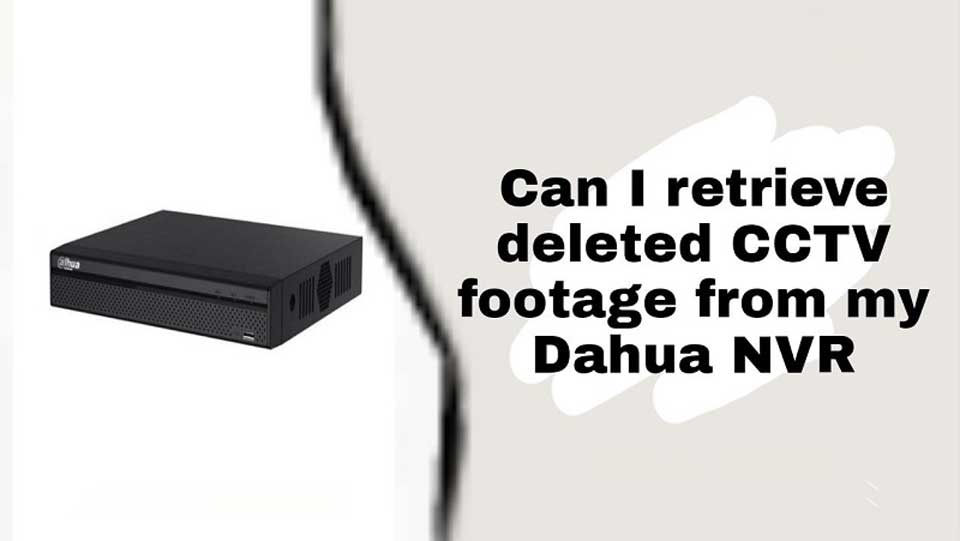






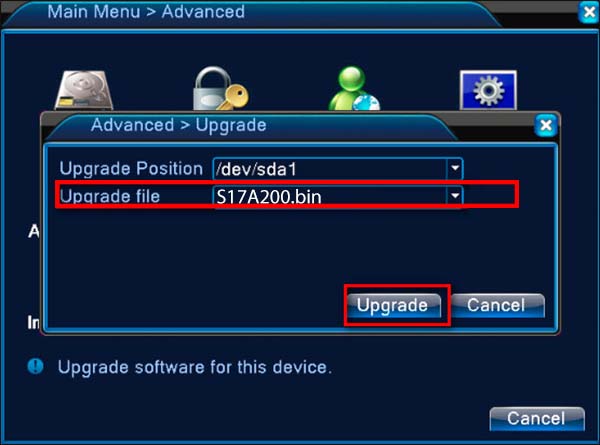

Add Comment