When you open box of any camera, DVR, NVR or Any other IP Based device, first thing comes in your mind about is the default IP address and password.
Hence this article is all about default CCTV default password.
So this article is not limited to a particular “CCTV default password“, it covers almost all the brands but if few brands are missing kindly mention in the comment. I try to cover almost all IP addresses and passwords but few products have a unique code that will mention in their user manual.
| Sn. | CCTV Company Name | Default Username | Default Password | Default IP Address |
| 1. | Hikvision | admin | 12345 | 192.0.0.64 |
| 2. | TVT | admin | 123456 | 192.168.226.1 |
| 3. | Sony | admin | admin | 192.168.0.100 |
| 4. | Samsung | root | 4321 or admin | 192.168.1.200 |
| 5. | Samsung | admin | 4321 or 1111111 | 192.168.1.200 |
| 6. | FLIR | admin | fliradmin | 192.168.250.116 |
| 7. | Avigilon | admin | admin | no default/DHCP |
| 8. | Panasonic | admin | 12345 | 192.168.0.253 |
| 9. | Panasonic | admin1 | password | 192.168.0.253 |
| 10. | ACTi | Admin or admin | 123456 | 192.168.0.100 |
| 11. | Axis | root | pass or no set password | 192.168.0.90 |
| 12. | Bosch | service | service | 192.168.0.1 |
| 13. | Bosch | Dinion | no set password | 192.168.0.1 |
| 14. | Vivotek | root | no set password | no default/DHCP |
| 15. | Arecont Vision | admin | no set password | no default/DHCP |
| 16. | Honeywell | administrator | 1234 | no default/DHCP |
| 17. | Merit Lilin Camera | admin | pass | no default/DHCP |
| 18. | Merit Lilin Recorder | admin | 1111 | no default/DHCP |
| 19. | Mobotix | admin | meinsm | no default/DHCP |
| 20. | Sanyo | admin | admin | 192.168.0.2 |
| 21. | CBC Ganz | admin | admin | 192.168.100.x |
| 22. | Cisco | no default | no set password | 192.168.0.100 |
| 23. | CNB | root | admin | 192.168.123.100 |
| 24. | Pelco | admin | admin | no default/DHCP |
| 25. | PiXORD | admin | admin | 192.168.0.200 |
| 26. | PiXORD | root | pass | 192.168.0.200 |
| 27. | LTS Security | admin | 123456 | 192.0.0.64 |
| 28. | March Networks | admin | [leave blank] | unknown |
| 29. | Messoa | admin | Model# of camera | 192.168.1.30 |
| 30. | 3xLogic | admin | 12345 | 192.0.0.64 |
| 31. | American Dynmics | admin | admin | 192.168.1.168 |
| 32. | Basler | admin | admin | 192.168.100.x |
| 33. | Brickcom | admin | admin | 192.168.1.1 |
| 34. | DRS | admin | 1234 | 192.168.0.200 |
| 35. | DVTel | Admin | 1234 | 192.168.0.250 |
| 36. | DynaColor | Admin | 1234 | 192.168.0.250 |
| 37. | Foscam | admin | [leave blank] | unknown |
| 38. | IOImage | admin | admin | 192.168.123.10 |
| 39. | IPX-DDK | root | Admin or admin | 192.168.1.168 |
| 40. | IQInvision | root | system | no default/DHCP |
| 41. | JVC | admin | Model# of camera | no default/DHCP |
| 42. | Northern | admin | 12345 | 192.168.1.64 |
| 43. | VideoIQ | supervisor | supervisor | no default/DHCP |
| 44. | QVIS | Admin | 1234 | 192.168.0.250 |
| 45. | Speco | admin | admin | 192.168.1.7 |
| 46. | StarDot | admin | admin | no default/DHCP |
| 47. | Starvedia | admin | no set password | no default/DHCP |
| 48. | Toshiba | root | ikwb | 192.168.0.30 |
| 49. | Digital Watchdog | admin | admin | 192.168.1.123 |
| 50. | Speco | root | root | 192.168.1.7 |
| 51. | W-Box | admin | wbox123 | 192.0.0.64 |
| 52. | Wodsee | admin | [leave blank] | unknown |
| 53. | GeoVision | admin | admin | 192.168.0.10 |
| 54. | Grandstream | admin | admin | 192.168.1.168 |
| 55. | GVI | Admin | 1234 | 192.168.0.250 |
| 56. | Trendnet | admin | admin | 192.168.10.1 |
| 57. | UDP | root | unknown | unknown |
| 58. | Ubiquiti | ubnt | ubnt | 192.168.1.20 |
| 59. | Verint | admin | admin | no default/DHCP |
| 60. | Canon | root | Model# of camera | 192.168.100.1 |
| 63. | Costar | root | root | unknown |
| 64. | Dahua | admin | admin | 192.168.1.108 |
So below is the list of CCTV default passwords and Usernames.
1. Hikvision Default Password and IP address
Hikvision one of the best CCTV camera brands all over the world and it has many customers around the world. Sometimes they need to know for the default password of the Hikvsion’s devices. Here is the default password of Hikvision’s devices.
Username: admin
Password: 12345
IP address: 192.0.0.64/192.168.1.64
IP Tool: Download SADP Tool
For new models, you can reset the password via the SADP tool. Please click the link below and follow the instructions on the pdf file
CP Plus CCTV Default Password
Username: admin
Password: admin
IP Address: 192.168.1.108 / 192.168.1.240
2. Dahua default IP address and password
Dahua default IP address is in the series of 192.168.1.XXX and if you need to change IP address then you need to follow the below link “How to change Dahua IP address“.
Username-admin
Password-admin
For DVR and NVR, following are the default accounts:
- admin/admin admin/123456 (master account of local and network accessing)
- 888888/888888 (local administrator)
- 666666/666666 (restricted user)
- default / default (hidden user)
3. CP Plus IP camera default IP address
User name: admin
Password: admin
IP Address : 192.168.1.108 / 192.168.1.240
CP PLUS IP camera address finder tool
If cameras being used on 3rd party recorders or you need to configure a large number of cameras. The first step will be to use the Tools to find and configure the IP address and the local area network. Here is the link to the CP PLUS IP camera address finder tool.
4. Axis camera default IP
Axis camera User name: root
Password: pass
default IP: 192.168.0.90
5. Bosch camera default IP
For old models:
Username: service
Bosch IP camera default password: service
IP Address: 192.168.0.1
For new models:
You can reset the camera by pushing the reset button about 8 seconds.
6. GEOVISION default password
Username: admin
Password: admin
IP Address: 192.168.1.108
7. TVT IP camera default IP
DVR and NVR
Username: admin
Password: 123456
IP Address: 192.168.226.201
IP Camera
Username: admin
Password: 123456
IP Address: 192.168.226.201
8. Gobbler default IP address and password
Username: admin
Password: 123456
9. Panasonic default IP address and password
User name: admin
Password: 12345
IP Address: 192.168.0.253/10.1.1.12/192.168.0.10
10. SONY default IP address and password
Username: admin
Password: admin
IP Address: 192.168.0.100
11. Samsung default IP address and password and Samsung DVR default password
User name: admin
Password: 4321/111111/1111111
IP Address: 192.168.1.200
12. Ubiquiti default password
Username: ubnt
Password: ubnt
IP Address: 192.168.1.20
13. Mobotix camera default password.
Mobotix:
Username: admin
Password: meinsm
14. Messoa default IP address and password
Username: admin
Password: 1234 or model number of camera or
IP address: 192.168.1.30
15. LTS Security default IP address and password
Username: admin
Password: 12345/123456
IP Address: 192.0.0.64
16. Speco default IP address and password
Speco
For old models:
Username: root /admin
Password: root/admin/1234
17. Canon default IP address and password
Username: root
Password: camera model number
IP Address: 192.168.100.1
17. Cisco default IP address and password
Username: No Username
Password: No Password
IP Address: 192.168.0.100
18. FLIR default IP address and password
Username: admin
Password: fliradmin
IP Address: 192.168.250.116
19. Foscam default IP address and password
Username: admin
Password: Blank
IP Address: search By IP tool, Click here to download
20. Honeywell default IP address and password
Username: administrator
Password: 1234
IP Address: DHCP enabled
Honeywell IP Utility is a free program that enables users to configure the IP network settings, name device(s), upgrade firmware and change passwords.
21. PELCO default IP address and password
Username: admin
Password: admin
IP Address: DHCP enabled
21. QVIS default IP address and password
Username: Admin
Password: 1234
IP Address: 192.168.0.250
22. SANYO default IP address and password
Username: admin
Password: admin
IP Address: 1192.168.0.2
23. Toshiba default IP address and password
Username: root
Password: ikwb
IP Address: 192.168.0.30
24. 3xLogic default IP address and password
Username: admin
Password: 12345
IP Address: 192.0.0.64
25. Basler default IP address and password
Username: admin
Password: admin
IP Address: 92.168.100.x
26. CNB default IP address and password
Username: root
Password: admin
IP Address: 192.168.123.100
27. DIGISOL default IP address and Password
Username: admin
Password: 888888
IP Address: 192.168.1.10
28. Uniview default IP address and password
Username: admin
Password: 123456
IP Address: DHCP enable.
Uniview IP camera address finder tool
If cameras being used on 3rd party recorders. The first step will be to use the EZTools software on a PC to find the IP address of the cameras and then you change according to your local network. The second step will change the camera protocol to ONVIF. Here is the download link of EZ tool.
29. LILIN default IP address and password
Username: admin
Password: 1111
IP Address: 63.110.100.xxx/DHCP Enable
30. Trendnet default IP address and Password
Username: admin
Password: admin
IP Address: 192.168.10.1
I hope this information is helpful to you. If you have any query, please write to us in the comment box below.







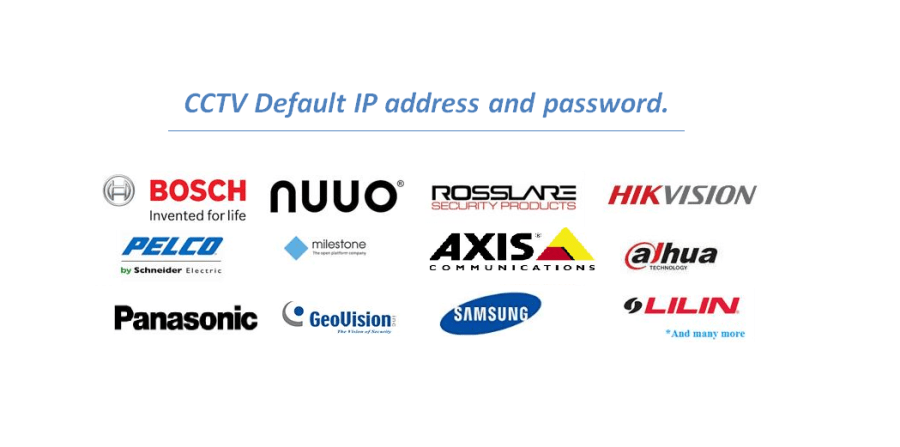

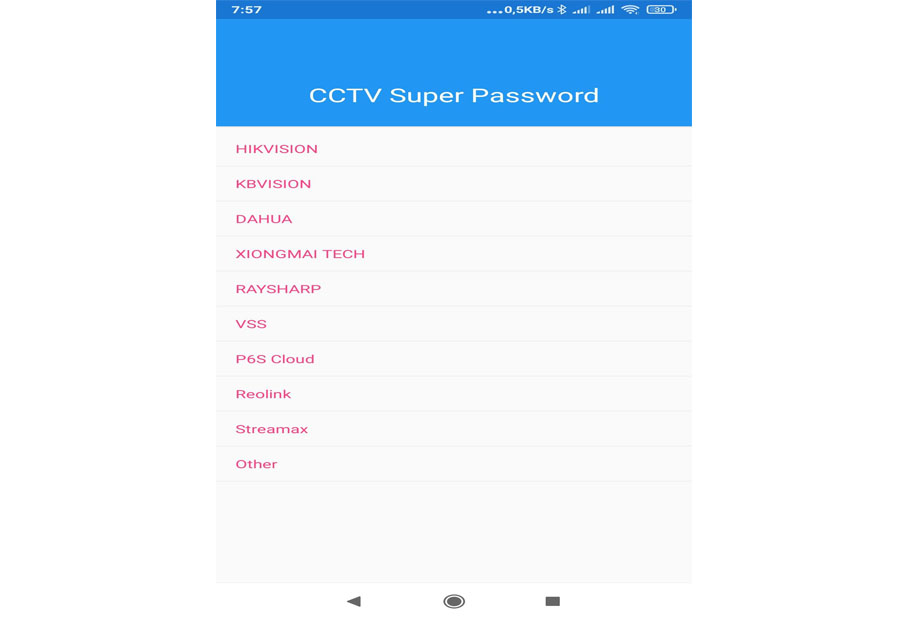


I can’t upload
It really worked, I appreciate it!
It really worked, I appreciate it!
hello nice sharing thanks
It was a great sharing
can you help me please
hello nice sharing thanks
can you help me please
problem not solved thanks
I am having trouble with the installation
Can you write your contact number?
It was a great sharing
problem not solved thanks
hello nice sharing thanks
It really worked, I appreciate it!
hello nice sharing thanks
Any idea on a Witi POE Model: 420/50 made by Shenzuan but sold under Witi
… the web gui login comes up with “admin” but none of the common defaults I have tried seem to work
It was a great sharing
can you help me please