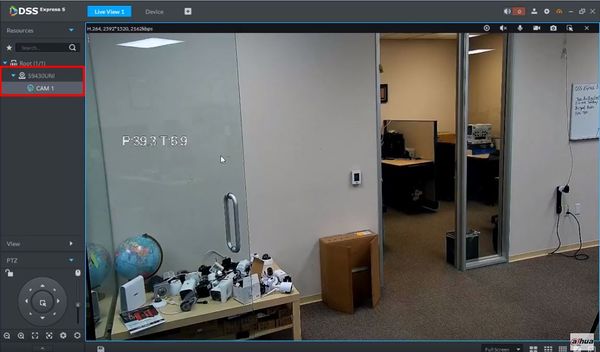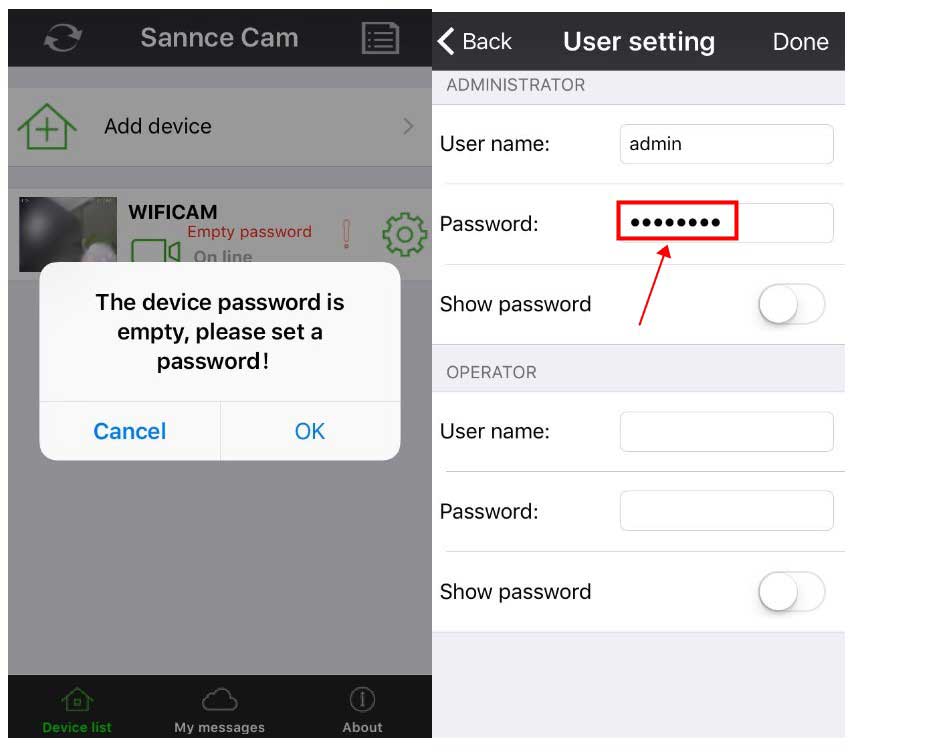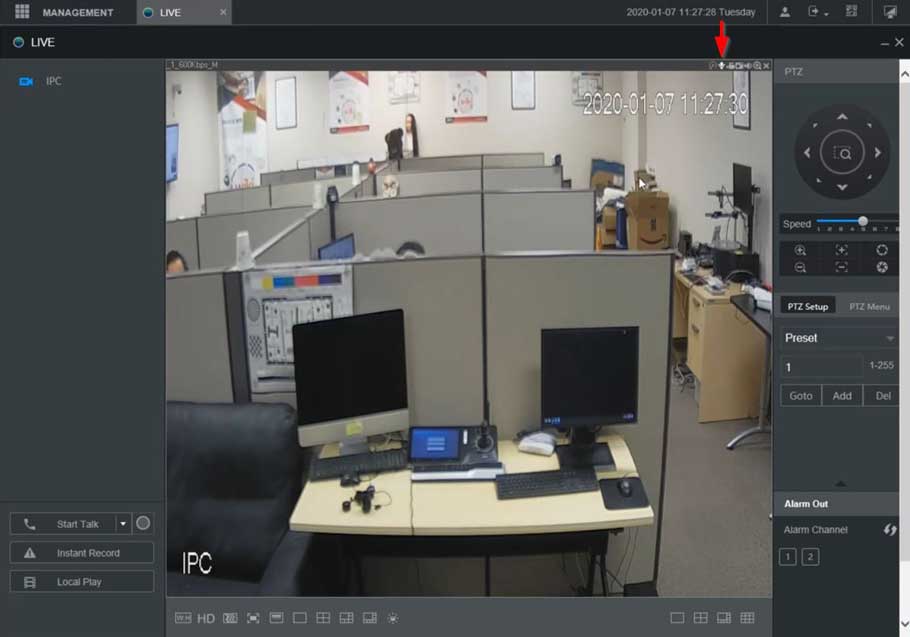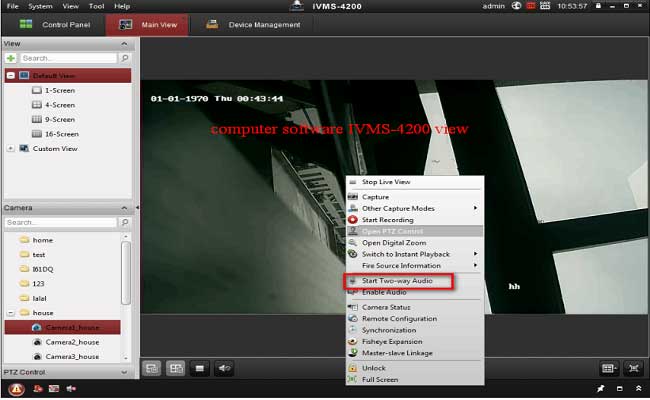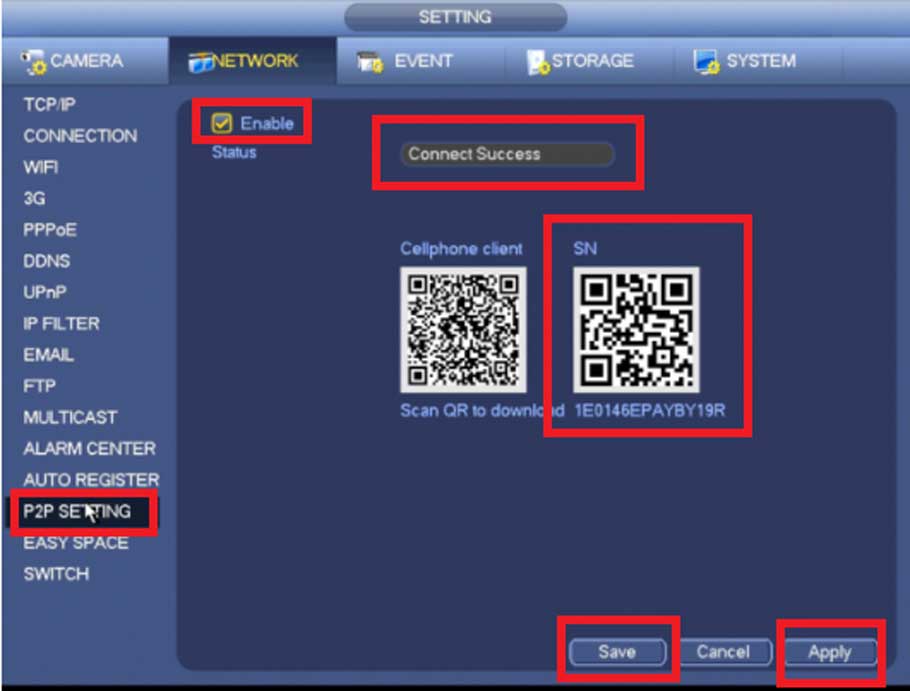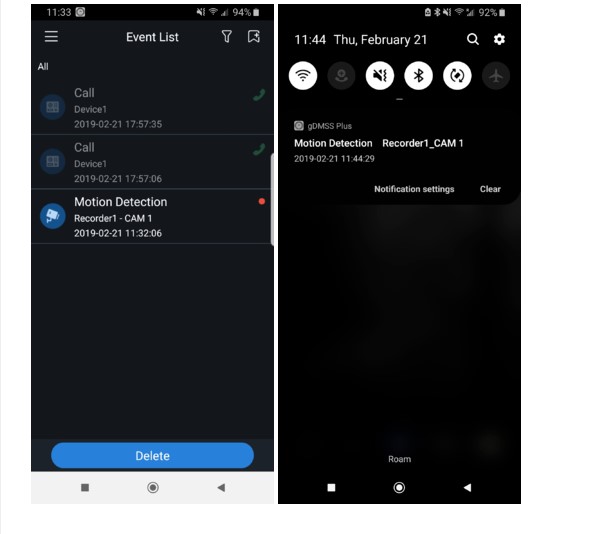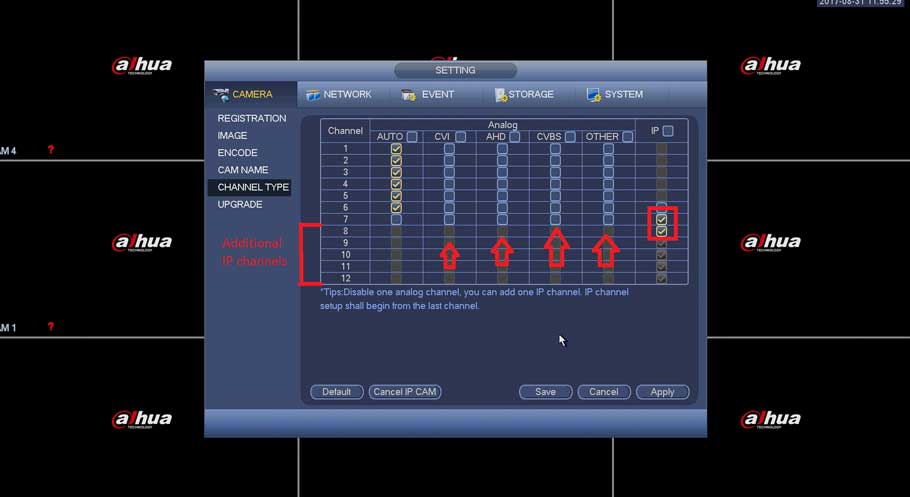You can find the factory password of Vguard branded dvr, nvr recording devices and ip camera systems, installation and use of cms software in the continuation...
Archive - February 2022
Please follow the instruction in the manual to set up wifi. After you input your wifi’s password and click next, it means the camera is connected to wifi...
How to connect camera to the phone without ethernet cable? 1. Make sure the phone is connected to wifi. Note: The wifi needs to be 2.4GHz because the camera...
XVR NVR DVR Two Way Talk Setup Description This section will show how to setup / use Two Way Talk function with Dahua devices. Testing N42B2P-992108_DH_NVR4XXX...
Introduction: When the user is viewing the live view on the APP, it is required to enter the encryption code first. The encryption code is the verification...
Purpose: There is no speaker nor a microphone in the DVR recorder. In order to record the sound on the system, please know that you need to buy a microphone...
How to Playback a video file Description Follow this guide to setup your mobile device with our app! Prerequisites Requires iOS 7.0 or later. Compatible with...
How to Access System Using P2P via Mobile Application Description View your recorder and cameras on the go. With Dahua’s mobile application...
How to Setup Push Notifications via Mobile Application Description For push notifications to work you must have “Event/Motion” and or...
How to Change Between HDCVI, Analog, and IP Description Follow these step-by-step instructions to change a HDCVI, analog, or IP channel on an HDCVI recorder...